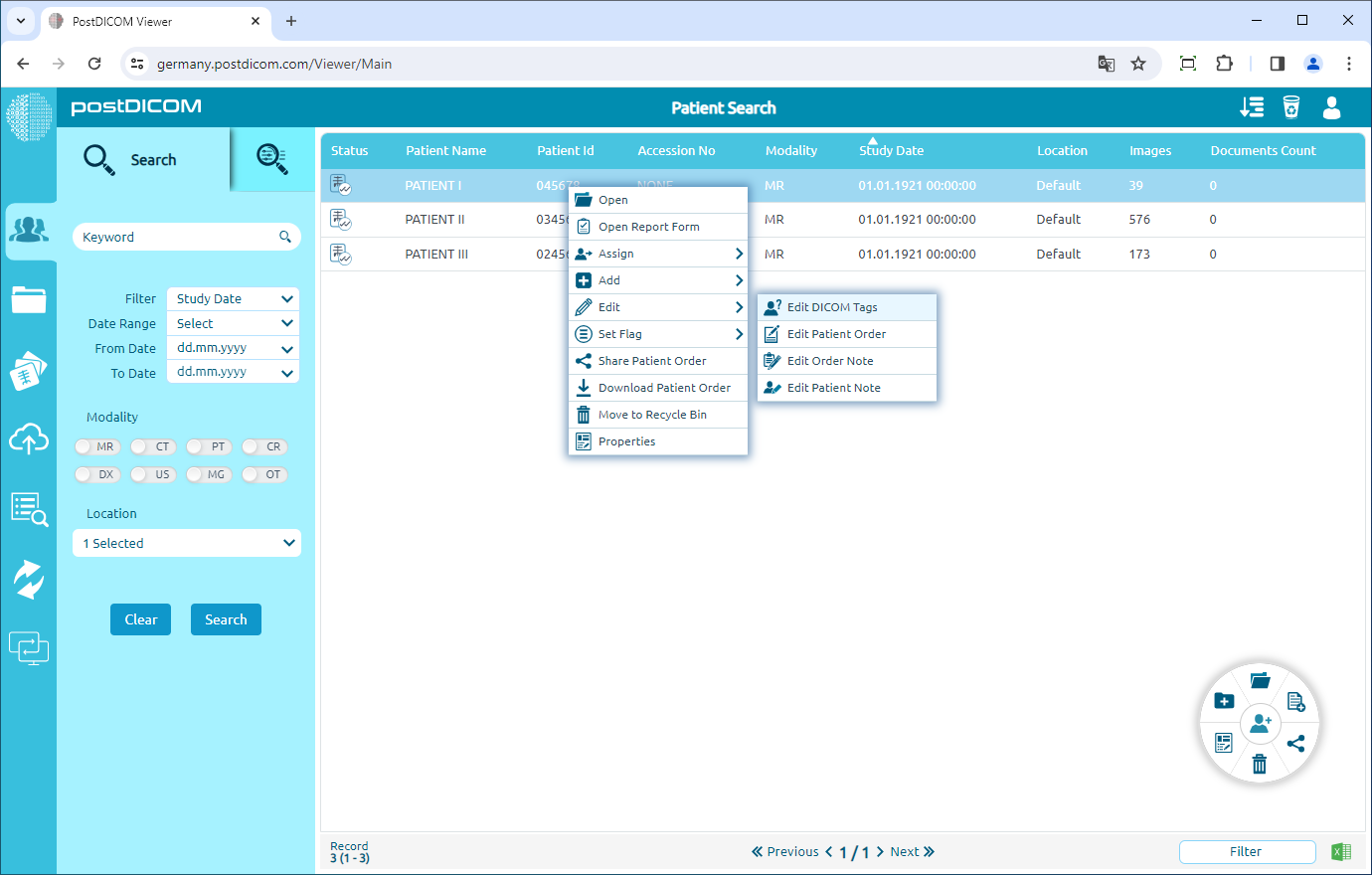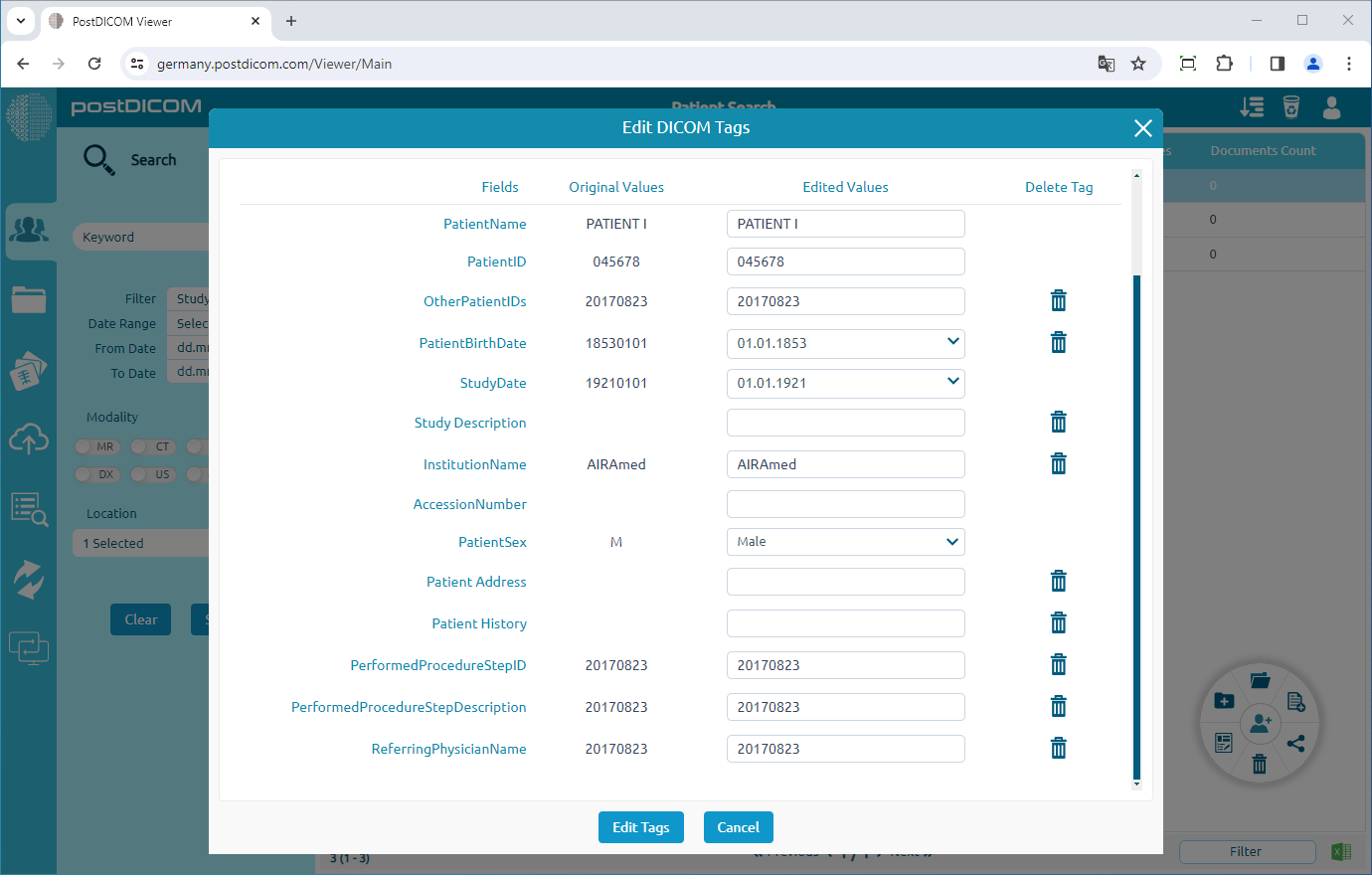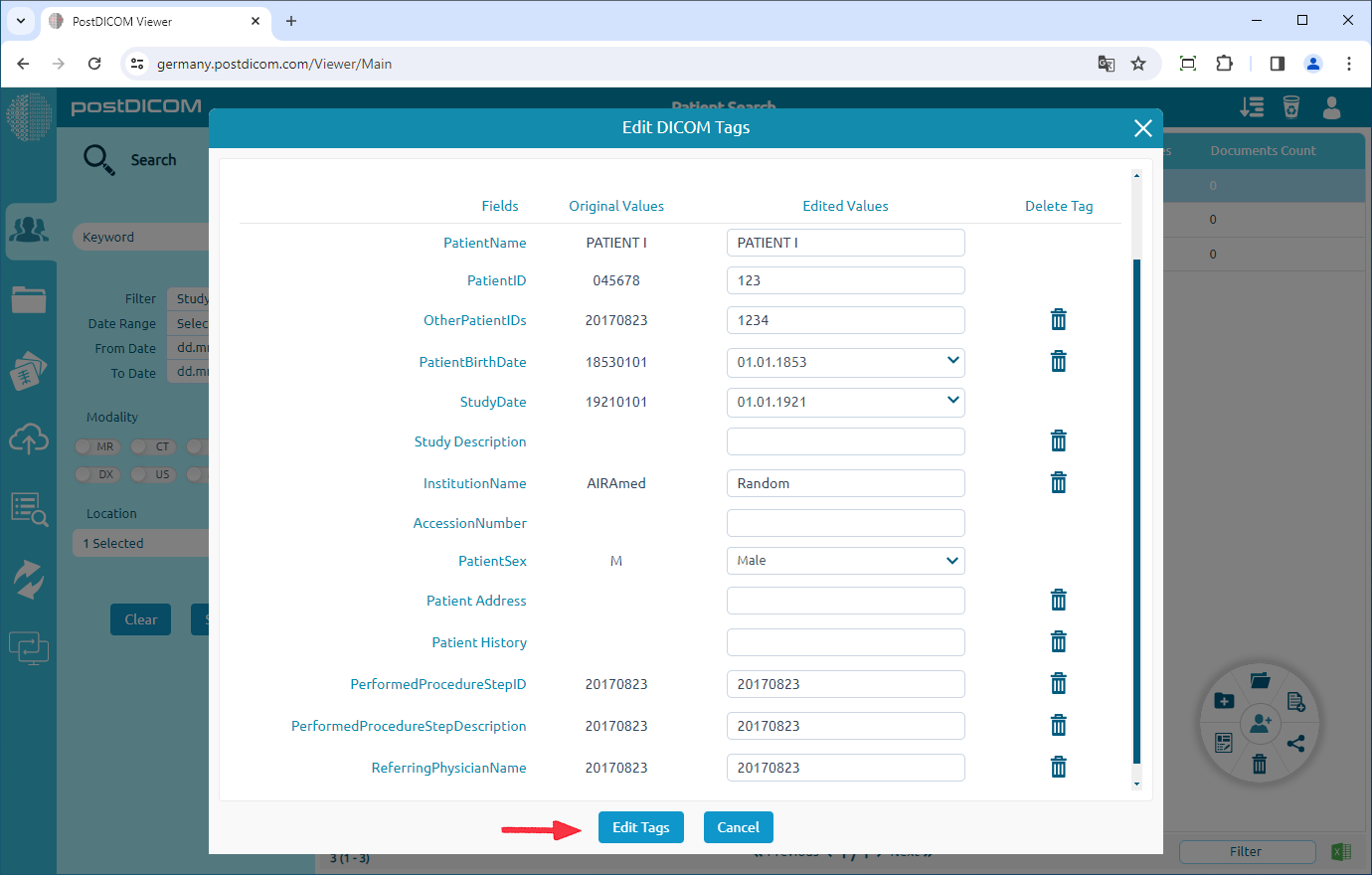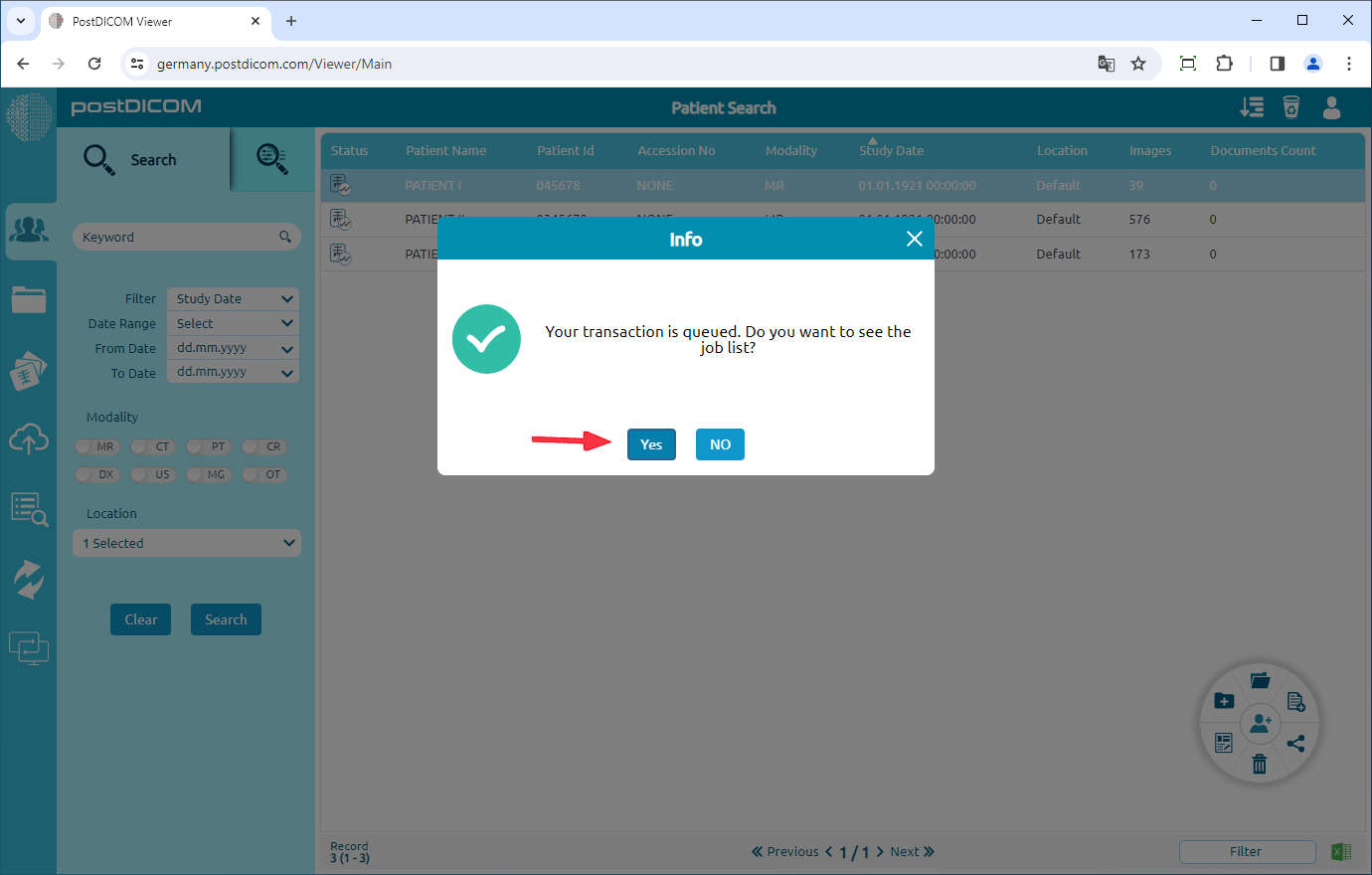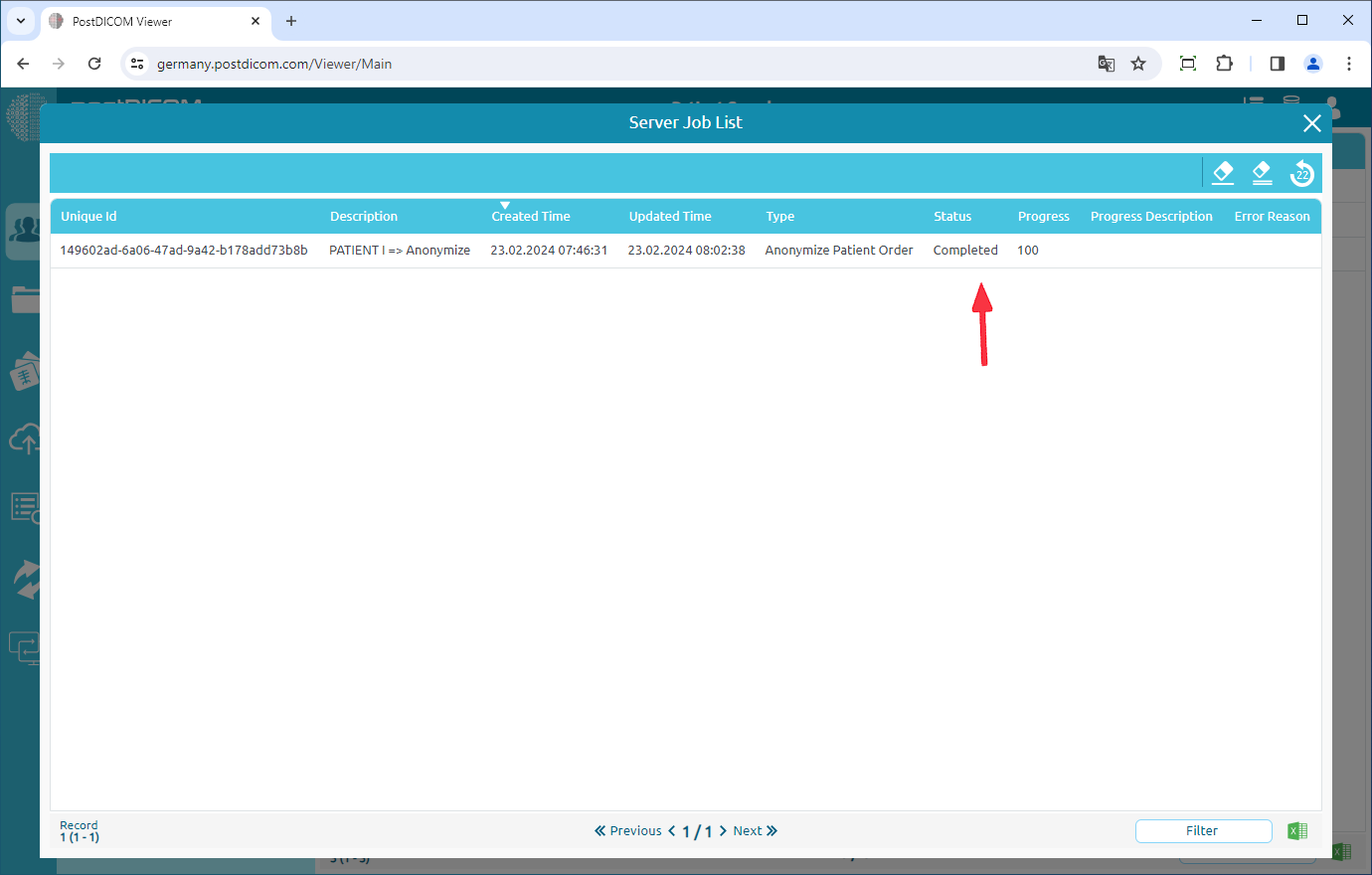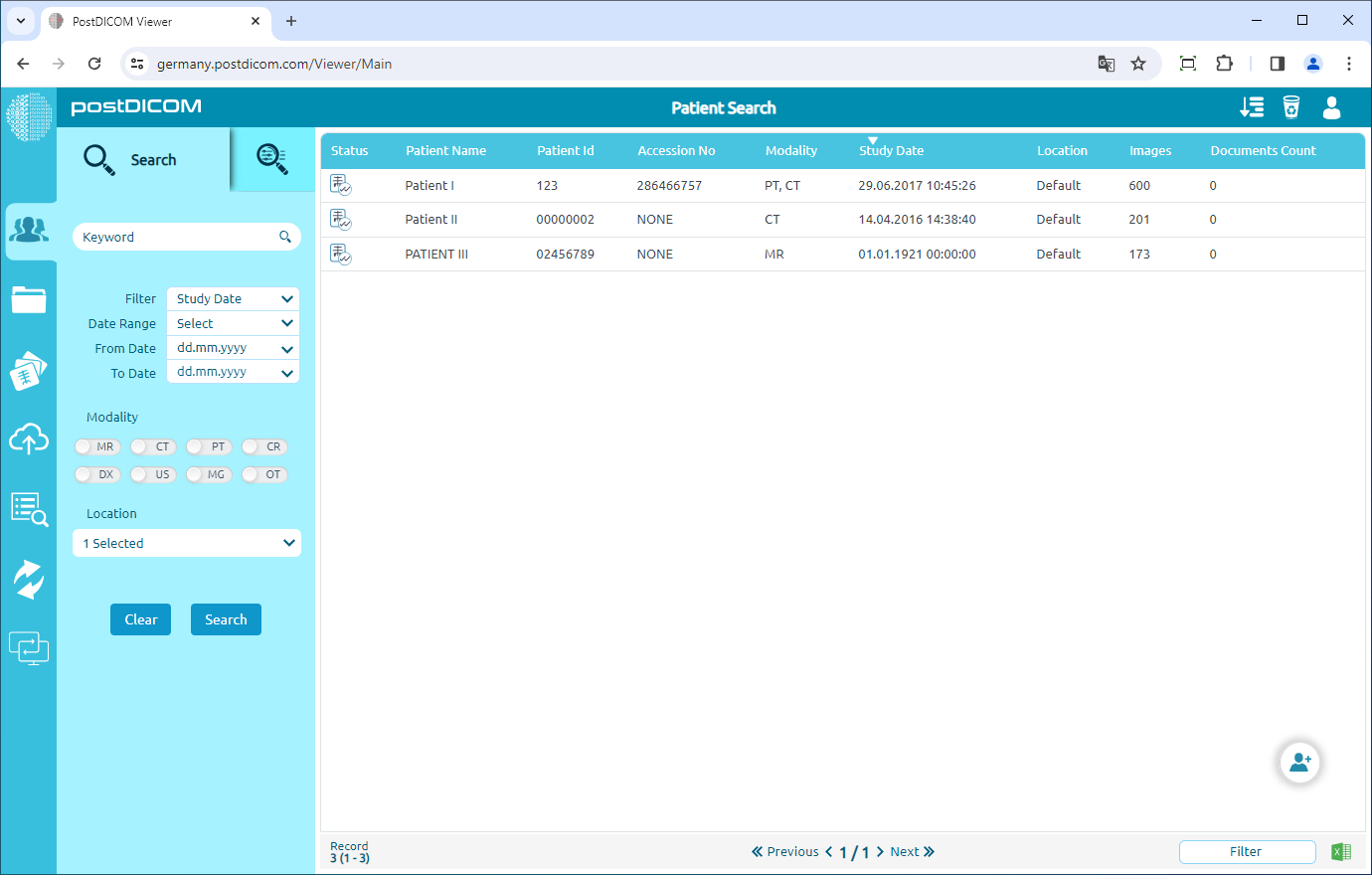Right-click on the patient order and click on the "Edit DICOM Tags" menu item.
On this screen, you can make changes to the information in the DICOM tag shown. You can fill the empty ones and turn them into empty data.
You can write new values in DICOM Tags that you want to make changes, then click Edit Tags.
Click the "Yes" button to see job the job lists.
When the anonymous process is complete, close this form and search again.
After search, you will see the patient order.