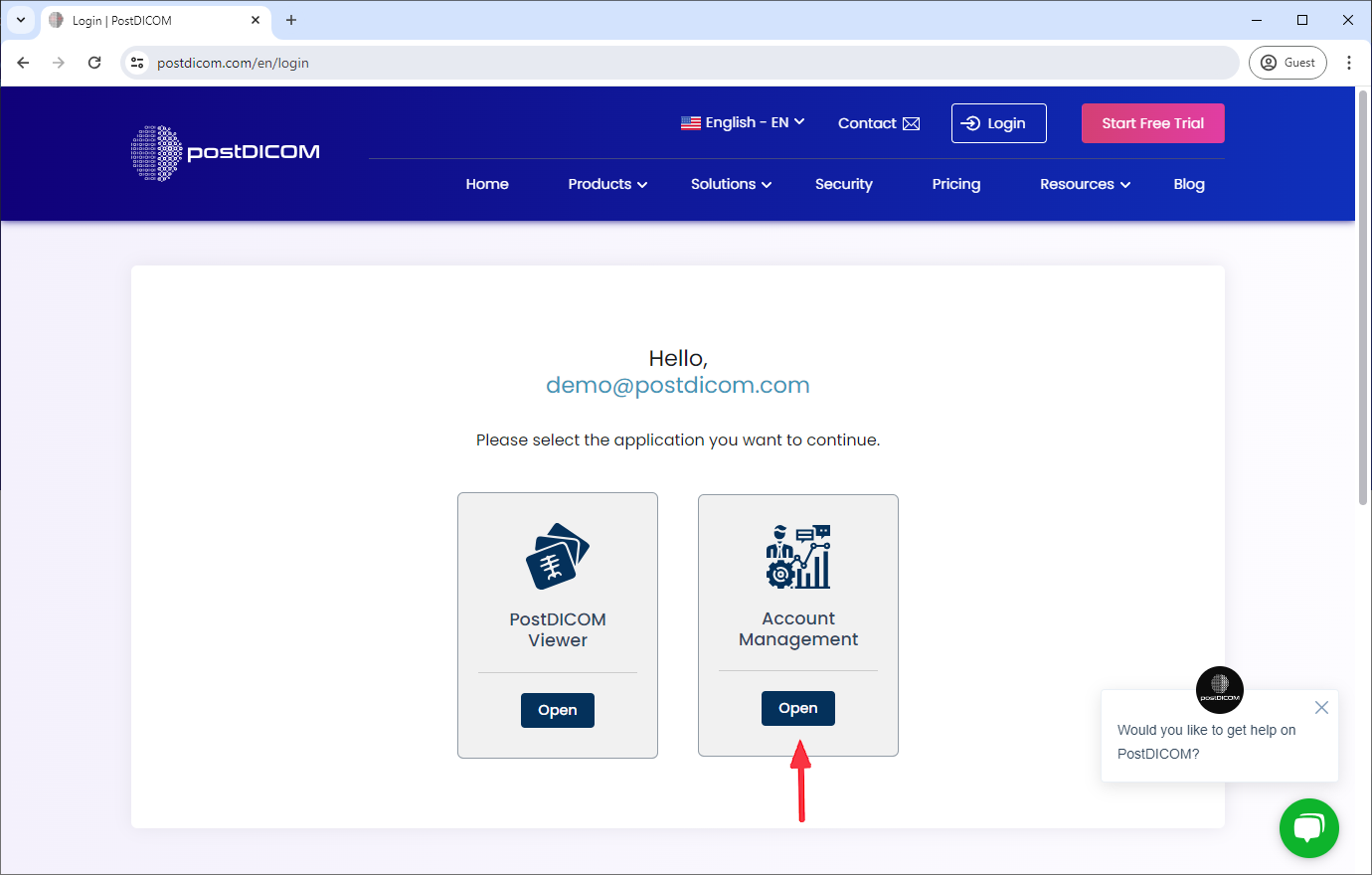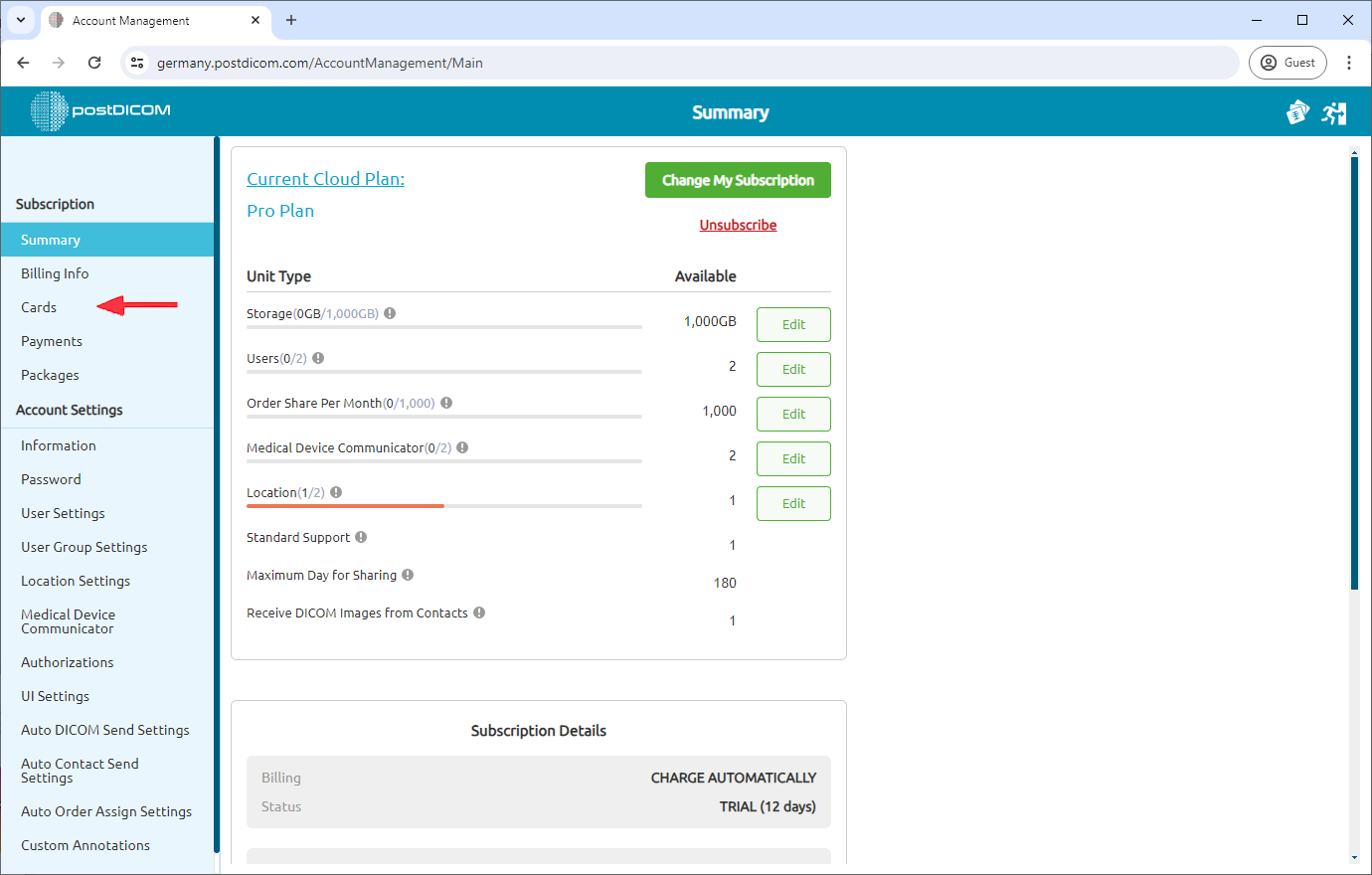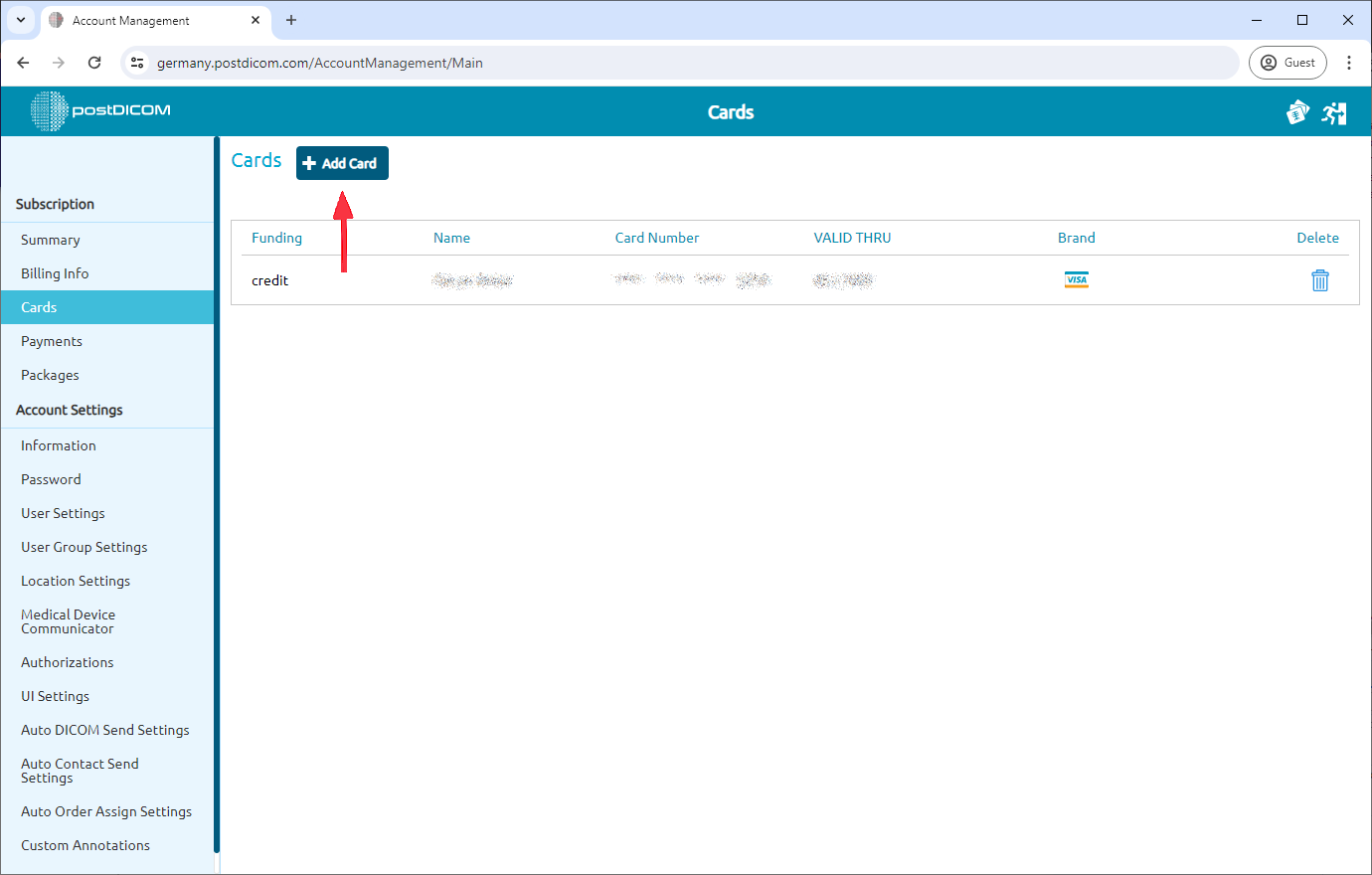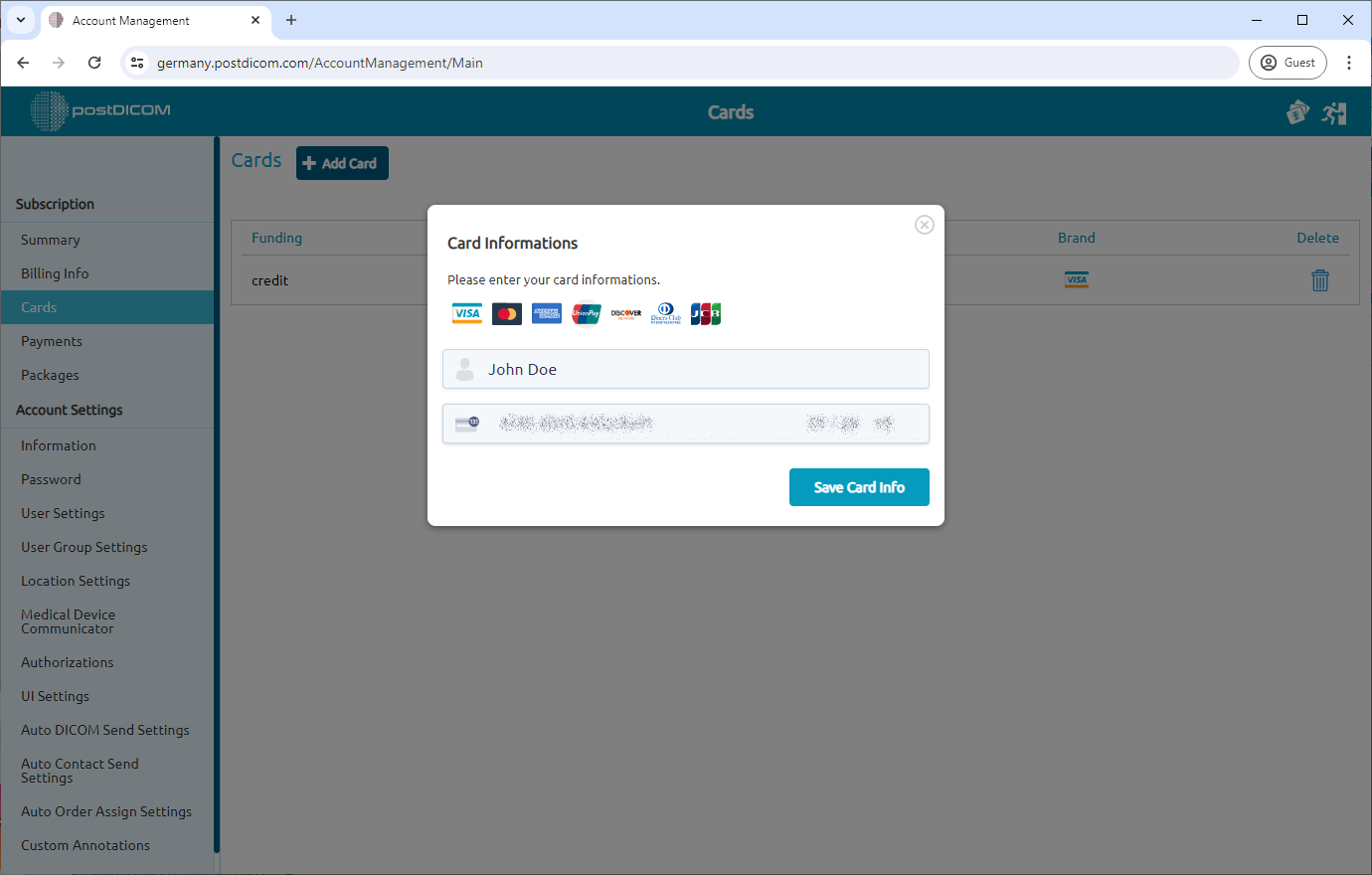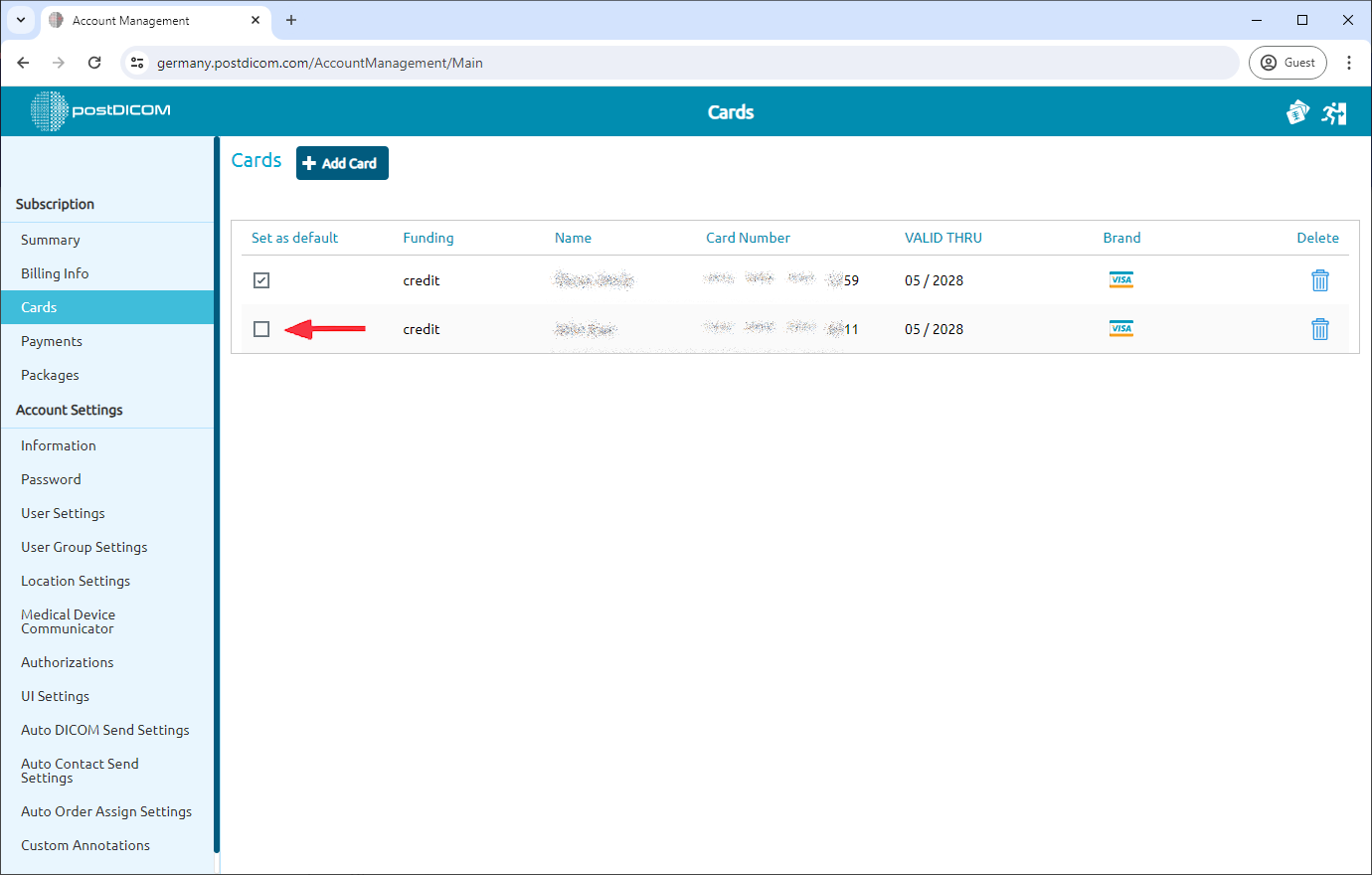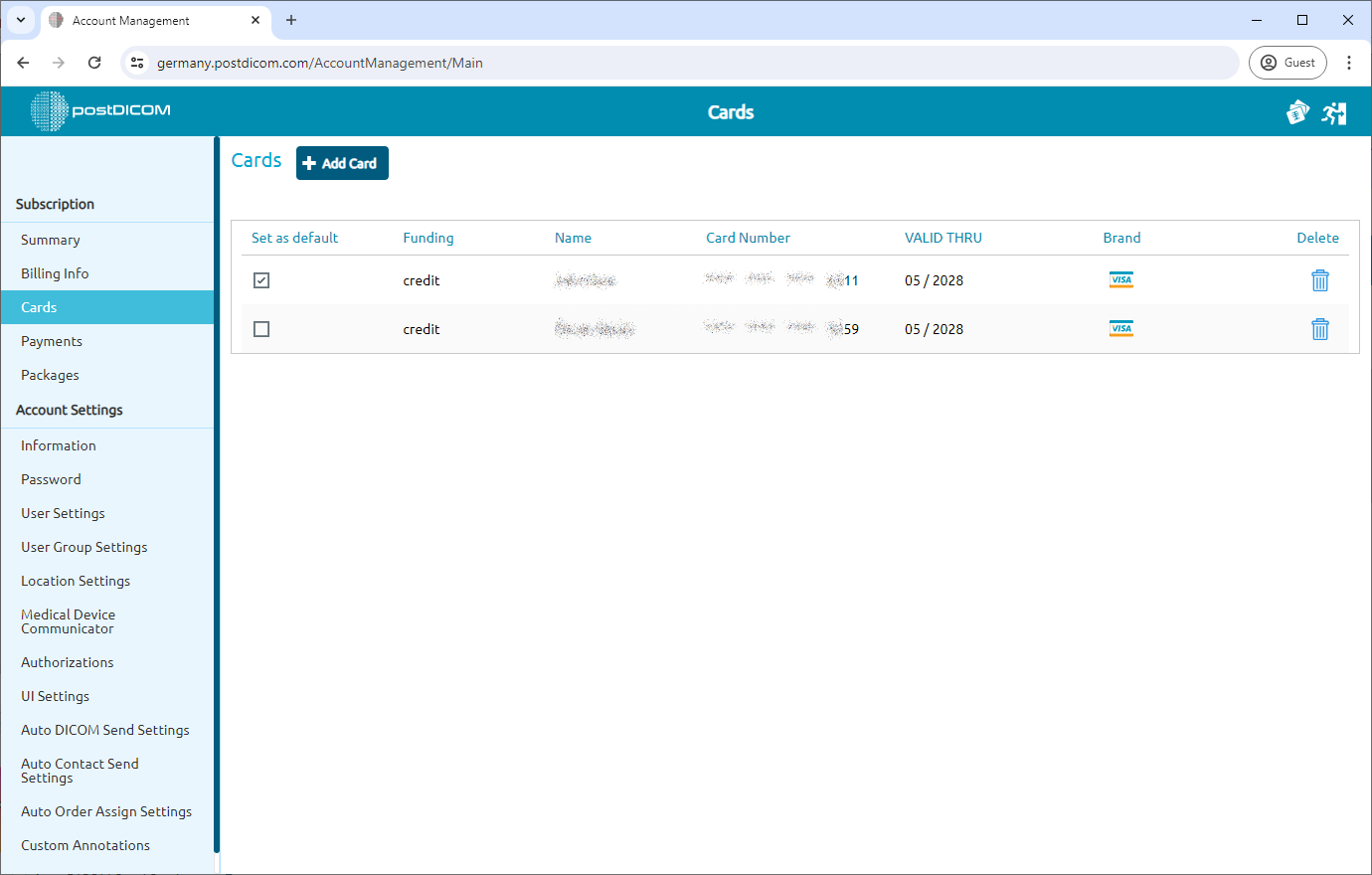Log in and select "Account Management."
Locate the Cards section.
On this screen, you can see your list of credit cards. You can add multiple credit cards for payment flexibility. To add a new card, click "Add Card"
Enter your credit card details and select "Save Card Info" to store your information for future payments.
To set a default credit card, click the checkbox on the left side of the desired card.
Your default credit card will be changed shortly.