I den här artikeln lär du dig mer om PostDICOM Cloud API-metoderna och hur du integrerar ditt befintliga program. Vi tillhandahåller också PostDICOM Cloud API Reference Implementation som kan nås från PostDICOM Cloud API Reference Implementation.

För att kunna använda PostDICOM Cloud API måste du först och främst ha två nycklar, nämligen AccountKey och APIKey. Om du inte har dessa nycklar och vill integrera din applikation/webbsida med PostDICOM, vänligen kontakta oss och få din.
Detaljer om dessa nycklar finns nedan.
Kontonyckel: Detta är nyckeln som tilldelas ditt konto av PostDICOM. Det är unikt och det skapas när du registrerar dig på PostDICOM och det ändras inte i tid.
APIKey: Detta är nyckeln som tilldelas ditt konto när det är auktoriserat att använda PostDICOM Cloud API-funktioner. Det rekommenderas att ändra den här nyckeln regelbundet med sidan ”API-inställningar”. En exempelskärmdump ges nedan.
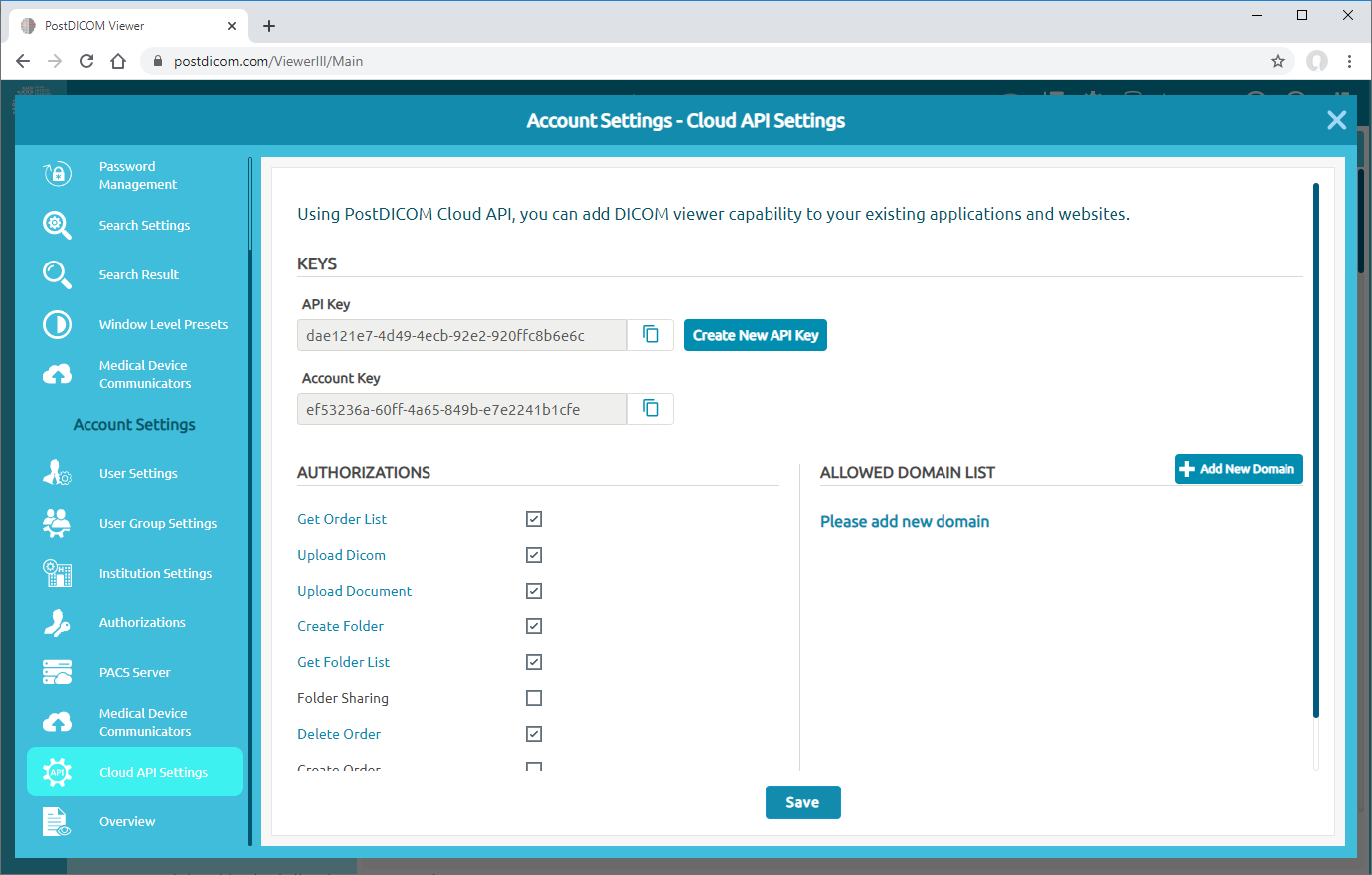
Vilka funktioner stöds av PostDICOM Cloud API? Hur kan jag använda den?
PostDICOM Cloud API tillhandahålls som ett Javascript-bibliotek och är utformat på ett sätt som ger alla de funktioner som behövs av medicinska företag. Det handlar om att ladda upp DICOM-filer, skapa mappar, söka, visa och ta bort patientbeställningar. Funktioner som stöds och deras användning förklaras i följande stycken.
Om ditt företag behöver en annan funktion som inte finns listad nedan, vänligen kontakta oss. Vi kan gå igenom begäran och kan tillhandahålla funktionen.

PostDICOM Cloud API-funktioner tillhandahålls via ett javascript-bibliotek. Det här biblioteket kan laddas ner från länken PostDicomCloudApi.js nedan. Lägg till den här adressen i avsnittet ”huvud” på din HTML-sida. Exempel på användning är som följer.
Funktioner som stöds av PostDICOM Cloud API

Om du vill använda PostDICOM Cloud API-tjänsten anropar du först ”PostdicomCloudAPI” -metoden med din APIKey och AccountKey. På så sätt skapar du ett objekt. Provanvändningen är nedan.
| Required Parameters | Description |
| apiKey | It is used to authenticate the request. Provide your apiKey to the method. |
| accountKey | It is used to authenticate the request. Provide your accountKey to the method. |
När objektet har skapats, anropa dess ”Initialize” -metod. Den här metoden kontrollerar din kontonyckel med APIKey och anropar återanropsmetoden när den är klar. Resultaten är i JSON-format, och de kan visas i callback-metoden. Exempel på användning ges nedan.
| Required Parameters | Data Type | Description |
| callback | function | Callback method. |

PostDICOM Cloud API tillhandahåller ReaddicomFiles för att läsa DICOM-filer och returnera patient- och studieinformation till den som ringer. På så sätt kan användare bearbeta DICOM-filer och visa patient- och studiedata i sina användargränssnitt. Exempel på användning ges nedan.
| Required Parameters | Data Type | Description |
| selectedFiles | file list | Select files from your user interface and pass them to this method. |
| callback | function | Callback method. |

För att ladda upp DICOM-filer tillhandahåller vi fyra olika metoder. Under alla dessa metoder anropas callback-metoden vid uppladdning för att tillhandahålla uppladdningsförlopp och överföra slutförda händelser. Endast filer i DICOM-format kan laddas upp. Metoder och deras parametrar anges nedan.
| Required Parameters | Data Type | Description |
| userUuid | string | Provide the user unique id which is returned from the Initialize method. |
| institutionUuid | string | Provide the institution unique id which is returned from the Initialize method. |
| selectedFiles | file list | Select files from your user interface and pass them to this method. |
| callback | function | Callback method. |
| Required Parameters | Data Type | Description |
| userUuid | string | Provide the user unique id which is returned from the Initialize method. |
| institutionUuid | string | Provide the institution unique id which is returned from the Initialize method. |
| folderUuid | string | Provide the folder unique id which is returned from the GetFolderList method. |
| selectedFiles | file list | Select files from your user interface and pass them to this method. |
| callback | function | Callback method. |
| Required Parameters | Data Type | Description |
| userUuid | string | Provide the user unique id which is returned from the Initialize method. |
| institutionUuid | string | Provide the institution unique id which is returned from the Initialize method. |
| selectedFiles | file list | Select files from your user interface and pass them to this method. |
| anonymizedData | DicomTagsEnum value list |
This is the anonymization data which will be used to change DICOM file tags.
Example usage: anonymousData = []; anonymousData.push({ Tag: myApi.DicomTagsEnum.PatientName, Value: 'John Doe' }); anonymousData.push({ Tag: myApi.DicomTagsEnum.PatientId, Value: '123' }); |
| callback | function | Callback method. |
| Required Parameters | Data Type | Description |
| userUuid | string | Provide the user unique id which is returned from the Initialize method. |
| institutionUuid | string | Provide the institution unique id which is returned from the Initialize method. |
| folderUuid | string | Provide the folder unique id which is returned from the GetFolderList method. |
| selectedFiles | file list | Select files from your user interface and pass them to this method. |
| anonymizedData | DicomTagsEnum value list |
This is the anonymization data which will be used to change DICOM file tags.
Example usage: anonymousData = []; anonymousData.push({ Tag: myApi.DicomTagsEnum.PatientName, Value: 'John Doe' }); anonymousData.push({ Tag: myApi.DicomTagsEnum.PatientId, Value: '123' }); |
| callback | function | Callback method. |

För att ladda upp kliniska dokument tillhandahåller vi följande metoder. Under uppladdningen anropas callback-metoden för att tillhandahålla uppladdningsförlopp och överföra slutförda händelser. Endast filer i PDF, JPEG, JPG, PNG, BMP och MP4-format kan laddas upp. Metod och dess parametrar anges nedan.
| Required Parameters | Data Type | Description |
| userUuid | string | Provide the user unique id which is returned from the Initialize method. |
| institutionUuid | string | Provide the institution unique id which is returned from the Initialize method. |
| patientOrderUuid | string | Patient order unique id which is returned from the GetPatientOrderList, GetPatientOrderListWithDateRange and GetPatientOrderListInFolder methods. |
| selectedFiles | file list | Select files from your user interface and pass them to this method (.pdf, .jpeg, .jpg, .png, .bmp, .mp4). |
| callback | function | Callback method. |

Med PostDICOM Cloud API kan du söka patientorder i ditt konto med olika parametrar. Vi tillhandahåller tre olika metoder för sökning. Dessa metoder och deras användning anges nedan.
| Required Parameters | Data Type | Description |
| callback | function | Callback method. |
| userUuid | string | Provide the user unique id which is returned from the Initialize method. |
| institutionUuidList | string array | Provide the institution unique id list. Institution unique ids can be obtained from Initialize method. This is an optional parameter and can be given as empty array. |
| patientName | string | Patient name to search for. This is an optional parameter and can be given as empty string. |
| accessionNumber | string | Accession number to search for. This is an optional parameter and can be given as empty string. |
| patientId | string | Patient ID to search for. This is an optional parameter and can be given as empty string. |
| otherPatientId | string | Other patient ids to search for. This is an optional parameter and can be given as empty string. |
| modalities | string array | Modalities to search for. This is an optional parameter and can be given as empty array. |
| Required Parameters | Data Type | Description |
| callback | function | Callback method. |
| userUuid | string | Provide the user unique id which is returned from the Initialize method. |
| institutionUuidList | string array | Provide the institution unique id list. Institution unique ids can be obtained from Initialize method. This is an optional parameter and can be given as empty array. |
| patientName | string | Patient name to search for. This is an optional parameter and can be given as empty string. |
| accessionNumber | string | Accession number to search for. This is an optional parameter and can be given as empty string. |
| patientId | string | Patient ID to search for. This is an optional parameter and can be given as empty string. |
| otherPatientId | string | Other patient ids to search for. This is an optional parameter and can be given as empty string. |
| modalities | string array | Modalities to search for. This is an optional parameter and can be given as empty array. |
| startDate | date | Start date to search for. This is an optional parameter and can be given as empty. |
| endDate | date | End date to search for. This is an optional parameter and can be given as empty. |
| Required Parameters | Data Type | Description |
| callback | function | Callback method. |
| userUuid | string | Provide the user unique id which is returned from the Initialize method. |
| institutionUuidList | string array | Provide the institution unique id list. Institution unique ids can be obtained from Initialize method. This is an optional parameter and can be given as empty array. |
| patientName | string | Patient name to search for. This is an optional parameter and can be given as empty string. |
| accessionNumber | string | Accession number to search for. This is an optional parameter and can be given as empty string. |
| patientId | string | Patient ID to search for. This is an optional parameter and can be given as empty string. |
| otherPatientId | string | Other patient ids to search for. This is an optional parameter and can be given as empty string. |
| modalities | string array | Modalities to search for. This is an optional parameter and can be given as empty array. |
| startBirthdate | date | Start Birthdate to search for. This is an optional parameter and can be given as empty. |
| endBirthdate | date | End Birthdate to search for. This is an optional parameter and can be given as empty. |
| Required Parameters | Data Type | Description |
| callback | function | Callback method. |
| userUuid | string | Provide the user unique id which is returned from the Initialize method. |
| folderUuid | string | Provide the folder unique id which is returned from the GetFolderList method. |

För att skapa patientbeställningar tillhandahåller vi två olika metoder. I alla dessa metoder anropas callback-metoden när den är klar för att tillhandahålla slutförda händelser. Metoder och deras parametrar anges nedan.
| Required Parameters | Data Type | Description |
| userUuid | string | Provide the user unique id which is returned from the Initialize method. |
| institutionUuid | string | Provide the institution unique id which is returned from the Initialize method. |
| patientName | string | Patient name to create for. You can send the patient name in “LAST NAME^FIRST NAME^MIDDLE NAME” format. That way, we can use the location of ‘^’ character and split first name, middle name and last name. |
| patientId | string | Patient ID to create for. |
| modality | string | Modality to create for. |
| studyDescription | string | Study description to create for. This is an optional parameter and can be given as empty string. |
| orderDate | string (YYYY-MM-DD) | Order date to create for. |
| orderTime | string (HH:MM) | Order time to create for. This is an optional parameter and can be given as empty string. |
| callback | function | Callback method. |
| Required Parameters | Data Type | Description |
| userUuid | string | Provide the user unique id which is returned from the Initialize method. |
| institutionUuid | string | Provide the institution unique id which is returned from the Initialize method. |
| patientName | string | Patient name to create for. You can send the patient name in “LAST NAME^FIRST NAME^MIDDLE NAME” format. That way, we can use the location of ‘^’ character and split first name, middle name and last name. |
| patientId | string | Patient ID to create for. |
| patientOtherId | string | Patient Other ID to create for. This is an optional parameter and can be given as empty string. |
| patientBirthdate | string (YYYY-MM-DD) | Patient birth date to create for. |
| modality | string | Modality to create for. |
| studyDescription | string | Study description to create for. This is an optional parameter and can be given as empty string. |
| accessionNumber | string | Accession number to create for. This is an optional parameter and can be given as empty string. |
| complaints | string | Complaints to create for. This is an optional parameter and can be given as empty string. |
| orderDate | string (YYYY-MM-DD) | Order date to create for. |
| orderTime | string (HH:MM) | Order time to create for. This is an optional parameter and can be given as empty string. |
| procedureId | string | Procedure ID to create for. This is an optional parameter and can be given as empty string. |
| procedureDescription | string | Procedure description to create for. This is an optional parameter and can be given as empty string. |
| scheduledEquipmentUuid | string | Scheduled Equipment can be set by this parameter. Equipment unique ids can be obtained from GetDicomNodeList method. This is an optional parameter and can be given as empty array. |
| callback | function | Callback method. |
| Required Parameters | Data Type | Description |
| userUuid | string | Provide the user unique id which is returned from the Initialize method. |
| institutionUuid | string | Provide the institution unique id which is returned from the Initialize method. |
| patientName | string | Patient name to create for. You can send the patient name in “LAST NAME^FIRST NAME^MIDDLE NAME” format. That way, we can use the location of ‘^’ character and split first name, middle name and last name. |
| patientId | string | Patient ID to create for. |
| patientOtherId | string | Patient Other ID to create for. This is an optional parameter and can be given as empty string. |
| patientSex | string | Patient Sex to create for. This is an optional parameter and can be given "M","F","O" or empty string. |
| patientBirthdate | string (YYYY-MM-DD) | Patient birth date to create for. |
| modality | string | Modality to create for. |
| studyDescription | string | Study description to create for. This is an optional parameter and can be given as empty string. |
| accessionNumber | string | Accession number to create for. This is an optional parameter and can be given as empty string. |
| complaints | string | Complaints to create for. This is an optional parameter and can be given as empty string. |
| orderDate | string (YYYY-MM-DD) | Order date to create for. |
| orderTime | string (HH:MM) | Order time to create for. This is an optional parameter and can be given as empty string. |
| procedureId | string | Procedure ID to create for. This is an optional parameter and can be given as empty string. |
| procedureDescription | string | Procedure description to create for. This is an optional parameter and can be given as empty string. |
| scheduledEquipmentUuid | string | Scheduled Equipment can be set by this parameter. Equipment unique ids can be obtained from GetDicomNodeList method. This is an optional parameter and can be given as empty array. |
| referringPhysiciansName | string | Referring Physicians Name to create for. This is an optional parameter and can be given as empty string. |
| callback | function | Callback method. |
| Required Parameters | Data Type | Description |
| userUuid | string | Provide the user unique id which is returned from the Initialize method. |
| institutionUuid | string | Provide the institution unique id which is returned from the Initialize method. |
| jsonParameters | JSON |
You can create Patient Orders by setting the jsonParameters below. You can only send the necessary JSON parameters to create the order. { OtherPatientId: 'Patient Other ID to create for.', //Format: string PatientName: 'Patient Name to create for.', //Format: string OrderModality: 'Modality to create for.', //Format: string OrderAccessionNumber: 'Accession Number to create for.', //Format: string(lenght: 1-16) , Example: 'AN-12345' PatientsBirthDate: 'Patient birth date to create for.', //Format: string(YYYY-MM-DD), Example: '2000-01-01' PatientID: 'Patient ID to create for.', //Format: string Priority: 'Priority flag to create for.', //Format: string PatientHistory: 'Patient History to create for.', //Format: string PatientComplaints: 'Patient Complaints to create for.', //Format: string PatientSymptom: 'Patient Symptom to create for.', //Format: string RequestingPhysician: 'Requesting Physician to create for.', //Format: string RequestingDepartment: 'Requesting Department to create for.', //Format: string RequestingProcedureDescription: 'Requesting Procedure Description to create for.', //Format: string PerformedDatetime: 'Order datetime to create for.', //Format: string(YYYY-MM-DD HH:MM), Example: '2000-01-01 16:00' OrderNote1: 'Order Note1 to create for.', //Format: string OrderNote2: 'Order Note2 to create for.', //Format: string ReferringPhysiciansName: 'Referring Physicians Name to create for.', //Format: string StudyDescription: 'Study Description to create for.', //Format: string RequestedProcedureId: 'Requested Procedure Id to create for.', //Format: string ScheduledEquipmentUuid: 'Scheduled Equipment Uuid to create for.', //Format: string(GUID), Example: '00000000-0000-0000-0000-000000000000' PatientSex: 'Patient Sex to create for. This is an optional parameter and can be given "M","F","O" or empty string.' //Format: string(lenght: 1), Example: 'O' } |
| callback | function | Callback method. |

Mappar kan skapas med metoden createFolder. Exempel på användning ges nedan. När API-anropet är klart anropas callback-metoden.
| Required Parameters | Data Type | Description |
| userUuid | string | Provide the user unique id which is returned from the Initialize method. |
| parentFolderUuid | string | Parent folder unique id in which the new folder will be created. If this parameter is empty, folder is created at the root folder. |
| folderName | string | Name of the folder. Subfolders can be created by proving the folder names separated by '/' character. For example when "folderA/folderB" is passed to the method, folderA will be created and then folderB will be created in folderA. |
| callback | function | Callback method. |
Mappar kan skapas med metoden createFolder. Exempel på användning ges nedan. När API-anropet är klart anropas callback-metoden.
| Required Parameters | Data Type | Description |
| userUuid | string | Provide the user unique id which is returned from the Initialize method. |
| parentFolderUuid | string | Parent folder unique id in which the new folder will be created. If this parameter is empty, folder is created at the root folder. |
| folderName | string | Name of the folder. Subfolders can be created by proving the folder names separated by '/' character. For example when "folderA/folderB" is passed to the method, folderA will be created and then folderB will be created in folderA. |
| folderDescription | string | Description of the folder. |
| callback | function | Callback method. |
Mappar kan tas bort med metoden DeleteFolder. Exempel på användning ges nedan. När API-anropet är klart anropas callback-metoden.
| Required Parameters | Data Type | Description |
| userUuid | string | Provide the user unique id which is returned from the Initialize method. |
| folderUuid | string | Folder unique id in which the folder will be deleted. |
| callback | function | Callback method. |

Mappar kan söka med metoden GetFolderList. Exempel på användning ges nedan. När API-anropet är klart anropas callback-metoden.
| Required Parameters | Data Type | Description |
| userUuid | string | Provide the user unique id which is returned from the Initialize method. |
| parentFolderUuid | string | Parent folder unique id in which the new folder will be searched. If this parameter is empty, root folders in the root folder are searched. |
| folderName | string | Name of the folder to be searched for. If this parameter is empty, all of the folders in the parent folder are returned. |
| getOrdersInFolder | bool | If this parameter is true, orders in that folder will be returned within the result. |
| callback | function | Callback method. |

Du kan skapa åtkomstlänkar för dina mapp i ditt konto. Efter att ha fått tittarlänken öppnar du den i din applikation eller via en webbläsare som Google Chrome, Mozilla Firefox, Apple Safari etc. Av säkerhetsskäl måste IP-adresserna för länkförfrågan och betraktaren vara desamma. Om du anger ditt domännamn kan vi dessutom skapa visningslänkar endast för förfrågningar som kommer från din domän.
| Required Parameters | Data Type | Description |
| userUuid | string | Provide the user unique id which is returned from the Initialize method. |
| folderUuid | string | Provide the folder unique id which is returned from the GetFolderList method. |
| callback | function | Callback method. |

Du kan skapa åtkomstlänkar för dina beställningar i ditt konto. Efter att ha fått tittarlänken öppnar du den i din applikation eller via en webbläsare som Google Chrome, Mozilla Firefox, Apple Safari etc. Av säkerhetsskäl måste IP-adresserna för länkförfrågan och betraktaren vara desamma. Om du anger ditt domännamn kan vi dessutom skapa visningslänkar endast för förfrågningar som kommer från din domän.
| Required Parameters | Data Type | Description |
| userUuid | string | Provide the user unique id which is returned from the Initialize method. |
| patientOrderUuid | string | Patient order unique id which is returned from the GetPatientOrderList, GetPatientOrderListWithDateRange and GetPatientOrderListInFolder methods. |
| callback | function | Callback method. |

Du kan flytta patientorder till papperskorgen med metoden DeleteOrder. Dess användning och parametrar anges nedan.
| Required Parameters | Data Type | Description |
| userUuid | string | Provide the user unique id which is returned from the Initialize method. |
| patientOrderInstitutionUuid | string | Patient order institution unique id which is returned from the GetPatientOrderList, GetPatientOrderListWithDateRange and GetPatientOrderListInFolder methods. |
| patientOrderUuid | string | Patient order unique id which is returned from the GetPatientOrderList, GetPatientOrderListWithDateRange and GetPatientOrderListInFolder methods. |
| callback | function | Callback method. |

Du kan hämta DICOM-noder med hjälp av metoden GetDiComnoDelist. När du anropas returneras alla DICOM-noder som användaren kan se.
| Required Parameters | Data Type | Description |
| userUuid | string | Provide the user unique id which is returned from the Initialize method. |
| callback | function | Callback method. |

Patientordning kan läggas till i befintliga mappar med metoden addOrderToFolder. Exempel på användning ges nedan. När API-anropet är klart anropas callback-metoden.
| Required Parameters | Data Type | Description |
| userUuid | string | Provide the user unique id which is returned from the Initialize method. |
| patientOrderInstitutionUuid | string | Patient order institution unique id which is returned from the GetPatientOrderList, GetPatientOrderListWithDateRange and GetPatientOrderListInFolder methods. |
| patientOrderUuid | string | Patient order unique id which is returned from the GetPatientOrderList, GetPatientOrderListWithDateRange and GetPatientOrderListInFolder methods. |
| folderUuidList | string array | Provide the folder unique id list. Folder unique ids can be obtained from GetFolderList method. |
| callback | function | Callback method. |
Patientorder kan tas bort från mappen med hjälp av metoden RemoveOrderFromFolder. Exempel på användning ges nedan. När API-anropet är klart anropas callback-metoden.
| Required Parameters | Data Type | Description |
| userUuid | string | Provide the user unique id which is returned from the Initialize method. |
| folderUuid | string | Provide the folder unique id list. Folder unique ids can be obtained from GetFolderList method. |
| patientOrderUuidList | string array | Patient order unique id which is returned from the GetPatientOrderList, GetPatientOrderListWithDateRange and GetPatientOrderListInFolder methods. |
| callback | function | Callback method. |

Funktioner som kan användas för att gruppera patientorder åtgärder skapa en ny patientordergrupp, lägga till patientordning i en befintlig grupp och ta bort patientordning från gruppen. Alla dessa metoder och deras parametrar ges nedan.
| Required Parameters | Data Type | Description |
| userUuid | string | Provide the user unique id which is returned from the Initialize method. |
| patientOrderInstitutionUuid | string | Patient order institution unique id which is returned from the GetPatientOrderList, GetPatientOrderListWithDateRange and GetPatientOrderListInFolder methods. |
| patientOrderUuidList | string array | Patient order unique id list. Patient order unique ids can be obtained from the GetPatientOrderList, GetPatientOrderListWithDateRange and GetPatientOrderListInFolder methods. |
| callback | function | Callback method. |
| Required Parameters | Data Type | Description |
| userUuid | string | Provide the user unique id which is returned from the Initialize method. |
| patientOrderInstitutionUuid | string | Patient order institution unique id which is returned from the GetPatientOrderList, GetPatientOrderListWithDateRange and GetPatientOrderListInFolder methods. |
| connectedGroupUuid | string | Patient order connected group unique id which is returned from the GetPatientOrderList, GetPatientOrderListWithDateRange and GetPatientOrderListInFolder methods. |
| patientOrderUuidList | string array | Patient order unique id list. Patient order unique ids can be obtained from the GetPatientOrderList, GetPatientOrderListWithDateRange and GetPatientOrderListInFolder methods. |
| callback | function | Callback method. |
| Required Parameters | Data Type | Description |
| userUuid | string | Provide the user unique id which is returned from the Initialize method. |
| patientOrderInstitutionUuid | string | Patient order institution unique id which is returned from the GetPatientOrderList, GetPatientOrderListWithDateRange and GetPatientOrderListInFolder methods. |
| patientOrderUuidList | string array | Patient order unique id list. Patient order unique ids can be obtained from the GetPatientOrderList, GetPatientOrderListWithDateRange and GetPatientOrderListInFolder methods. |
| callback | function | Callback method. |

Du kan få detaljerade patientorderegenskaper med metoden GetPatientOrderProperties. När den anropas returneras alla egenskaper hos patientordningen.
| Required Parameters | Data Type | Description |
| userUuid | string | Provide the user unique id which is returned from the Initialize method. |
| patientOrderInstitutionUuid | string | Patient order institution unique id which is returned from the GetPatientOrderList, GetPatientOrderListWithDateRange and GetPatientOrderListInFolder methods. |
| patientOrderUuid | string | Patient order unique id which is returned from the GetPatientOrderList, GetPatientOrderListWithDateRange and GetPatientOrderListInFolder methods. |
| callback | function | Callback method. |

Du kan tilldela patientordern till den begränsade åtkomstanvändaren så att användaren kan se patientordern.
| Required Parameters | Data Type | Description |
| userUuid | string | Provide the user unique id which is returned from the Initialize method. |
| patientOrderUuid | string | Patient order unique id which is returned from the GetPatientOrderList, GetPatientOrderListWithDateRange and GetPatientOrderListInFolder methods. |
| assignedUserUuid | string | Provide the user unique id which is returned from the Initialize method. |
| callback | function | Callback method. |

Du kan ta bort patientordern från den tilldelade användaren med begränsad åtkomst så att användaren inte kan se patientordern.
| Required Parameters | Data Type | Description |
| userUuid | string | Provide the user unique id which is returned from the Initialize method. |
| patientOrderUuid | string | Patient order unique id which is returned from the GetPatientOrderList, GetPatientOrderListWithDateRange and GetPatientOrderListInFolder methods. |
| unassignedUserUuid | string | Provide the user unique id which is returned from the Initialize method. |
| callback | function | Callback method. |

Du kan tilldela patientordern till den begränsade åtkomstgruppen så att användare i gruppen kan se patientordern.
| Required Parameters | Data Type | Description |
| userUuid | string | Provide the user unique id which is returned from the Initialize method. |
| patientOrderUuid | string | Patient order unique id which is returned from the GetPatientOrderList, GetPatientOrderListWithDateRange and GetPatientOrderListInFolder methods. |
| assignedUserGroupUuid | string | Provide the user group unique id which is returned from the GetUserGroupList method and its parameters are given below. |
| callback | function | Callback method. |

Du kan ta bort tilldelningen av patientordern från den tilldelade användargruppen med begränsad åtkomst så att användare i gruppen inte kan se patientordern.
| Required Parameters | Data Type | Description |
| userUuid | string | Provide the user unique id which is returned from the Initialize method. |
| patientOrderUuid | string | Patient order unique id which is returned from the GetPatientOrderList, GetPatientOrderListWithDateRange and GetPatientOrderListInFolder methods. |
| unassignedUserGroupUuid | string | Provide the user group unique id which is returned from the GetUserGroupList method and its parameters are given below. |
| callback | function | Callback method. |

Du kan ändra platsen för patientordern om du har mer än en plats.
| Required Parameters | Data Type | Description |
| userUuid | string | Provide the user unique id which is returned from the Initialize method. |
| patientOrderUuid | string | Patient order unique id which is returned from the GetPatientOrderList, GetPatientOrderListWithDateRange and GetPatientOrderListInFolder methods. |
| institutionUuid | string | Provide the institution unique id which is returned from the Initialize method. |
| callback | function | Callback method. |

Du kan ställa in flaggan till en patientorder.
| Required Parameters | Data Type | Description |
| userUuid | string | Provide the user unique id which is returned from the Initialize method. |
| patientOrderUuid | string | Patient order unique id which is returned from the GetPatientOrderList, GetPatientOrderListWithDateRange and GetPatientOrderListInFolder methods. |
| flagGroupId | string | Provide the user group unique id which is returned from the GetAccountFlagDictionary method and its parameters are given below. |
| flagId | string | Provide the user group unique id which is returned from the GetAccountFlagDictionary method and its parameters are given below. |
| callback | function | Callback method. |

| Required Parameters | Data Type | Description |
| userUuid | string | Provide the user unique id which is returned from the Initialize method. |
| callback | function | Callback method. |

Funktioner som kan användas för att dela patientbeställningar. Metoder och deras parametrar anges nedan.
| Required Parameters | Data Type | Description |
| userUuid | string | Provide the user unique id which is returned from the Initialize method. |
| patientOrderUuidList | string array | Patient order unique id list. Patient order unique ids can be obtained from the GetPatientOrderList, GetPatientOrderListWithDateRange and GetPatientOrderListInFolder methods. |
| emailAddress | string | Email address to which the sharing access information will be sent. If you call function with this parameter but without emailAddressForSendingSharePassword parameter, both access link and password information will be send to email address that given emailAddress. |
| emailAddressForSendingSharePassword | string | Email address to which the sharing access information will be sent. If you call function with both emailAddress and emailAddressForSendingSharePassword parameters, access link will be send emailAddress and password information will be send to emailAddressForSendingSharePassword. |
| userCanDownloadStudies | bool | With this parameter users that access patient order images via sharing information could be download images in their local computer. |
| callback | function | Callback method. |
| Required Parameters | Data Type | Description |
| userUuid | string | Provide the user unique id which is returned from the Initialize method. |
| patientOrderUuidList | string array | Patient order unique id list. Patient order unique ids can be obtained from the GetPatientOrderList, GetPatientOrderListWithDateRange and GetPatientOrderListInFolder methods. |
| emailAddress | string | Email address to which the sharing access information will be sent. If you call function with this parameter but without emailAddressForSendingSharePassword parameter, both access link and password information will be send to email address that given emailAddress. |
| emailAddressForSendingSharePassword | string | Email address to which the sharing access information will be sent. If you call function with both emailAddress and emailAddressForSendingSharePassword parameters, access link will be send emailAddress and password information will be send to emailAddressForSendingSharePassword. |
| userCanDownloadStudies | bool | With this parameter users that access patient order images via sharing information could be download images in their local computer. |
| expireDate | string (YYYY-MM-DD) | The expiration date for sharing. |
| callback | function | Callback method. |
| Required Parameters | Data Type | Description |
| userUuid | string | Provide the user unique id which is returned from the Initialize method. |
| patientOrderUuidList | string array | Patient order unique id list. Patient order unique ids can be obtained from the GetPatientOrderList, GetPatientOrderListWithDateRange and GetPatientOrderListInFolder methods. |
| userCanDownloadStudies | bool | With this parameter users that access patient order images via sharing information could be download images in their local computer. |
| callback | function | Callback method. |
| Required Parameters | Data Type | Description |
| userUuid | string | Provide the user unique id which is returned from the Initialize method. |
| patientOrderUuidList | string array | Patient order unique id list. Patient order unique ids can be obtained from the GetPatientOrderList, GetPatientOrderListWithDateRange and GetPatientOrderListInFolder methods. |
| userCanDownloadStudies | bool | With this parameter users that access patient order images via sharing information could be download images in their local computer. |
| expireDate | string (YYYY-MM-DD) | The expiration date for sharing. |
| callback | function | Callback method. |

Funktioner som kan användas för att dela mappar. Metoder och deras parametrar anges nedan.
| Required Parameters | Data Type | Description |
| userUuid | string | Provide the user unique id which is returned from the Initialize method. |
| folderUuid | string | Provide the folder unique id list. Folder unique ids can be obtained from GetFolderList method. |
| emailAddress | string | Email address to which the sharing access information will be sent. If you call function with this parameter but without emailAddressForSendingSharePassword parameter, both access link and password information will be send to email address that given emailAddress. |
| emailAddressForSendingSharePassword | string | Email address to which the sharing access information will be sent. If you call function with both emailAddress and emailAddressForSendingSharePassword parameters, access link will be send emailAddress and password information will be send to emailAddressForSendingSharePassword. |
| sharePassword | string | Password is used by recipients of the link to gain access. |
| shareTitle | string | Title information for sharing. |
| shareDescription | string | Description for sharing. |
| expireDate | string (YYYY-MM-DD) | The expiration date for sharing. |
| userCanDownloadStudies | bool | With this parameter users that access patient order images via sharing information could be download images in their local computer. |
| callback | function | Callback method. |
| Required Parameters | Data Type | Description |
| userUuid | string | Provide the user unique id which is returned from the Initialize method. |
| folderUuid | string | Provide the folder unique id list. Folder unique ids can be obtained from GetFolderList method. |
| sharePassword | string | Password is used by recipients of the link to gain access. |
| shareTitle | string | Title information for sharing. |
| shareDescription | string | Description for sharing. |
| expireDate | string (YYYY-MM-DD) | The expiration date for sharing. |
| userCanDownloadStudies | bool | With this parameter users that access patient order images via sharing information could be download images in their local computer. |
| callback | function | Callback method. |
| Required Parameters | Data Type | Description |
| userUuid | string | Provide the user unique id which is returned from the Initialize method. |
| folderUuid | string | Provide the folder unique id list. Folder unique ids can be obtained from GetFolderList method. |
| emailAddress | string | Email address to which the sharing access information will be sent. If you call function with this parameter but without emailAddressForSendingSharePassword parameter, both access link and password information will be send to email address that given emailAddress. |
| emailAddressForSendingSharePassword | string | Email address to which the sharing access information will be sent. If you call function with both emailAddress and emailAddressForSendingSharePassword parameters, access link will be send emailAddress and password information will be send to emailAddressForSendingSharePassword. |
| sharePassword | string | Password is used by recipients of the link to gain access. |
| shareTitle | string | Title information for sharing. |
| shareDescription | string | Description for sharing. |
| expireDate | string (YYYY-MM-DD) | The expiration date for sharing. |
| userCanDownloadStudies | bool | With this parameter users that access patient order images via sharing information could be download images in their local computer. |
| callback | function | Callback method. |
| Required Parameters | Data Type | Description |
| userUuid | string | Provide the user unique id which is returned from the Initialize method. |
| folderUuid | string | Provide the folder unique id list. Folder unique ids can be obtained from GetFolderList method. |
| sharePassword | string | Password is used by recipients of the link to gain access. |
| shareTitle | string | Title information for sharing. |
| shareDescription | string | Description for sharing. |
| expireDate | string (YYYY-MM-DD) | The expiration date for sharing. |
| userCanDownloadStudies | bool | With this parameter users that access patient order images via sharing information could be download images in their local computer. |
| callback | function | Callback method. |
| Required Parameters | Data Type | Description |
| userUuid | string | Provide the user unique id which is returned from the Initialize method. |
| folderUuid | string | Provide the folder unique id list. Folder unique ids can be obtained from GetFolderList method. |
| sharedUserUuidList | string array | Provide the user unique id which is returned from the Initialize method. |
| expireDate | string (YYYY-MM-DD) | The expiration date for sharing. |
| userCanDownloadStudies | bool | With this parameter users that access patient order images via sharing information could be download images in their local computer. |
| callback | function | Callback method. |
| Required Parameters | Data Type | Description |
| userUuid | string | Provide the user unique id which is returned from the Initialize method. |
| folderUuid | string | Provide the folder unique id list. Folder unique ids can be obtained from GetFolderList method. |
| sharedUserGroupUuidList | string array | Provide the user group unique id which is returned from the GetUserGroupList method and its parameters are given below. |
| expireDate | string (YYYY-MM-DD) | The expiration date for sharing. |
| userCanDownloadStudies | bool | With this parameter users that access patient order images via sharing information could be download images in their local computer. |
| callback | function | Callback method. |
| Required Parameters | Data Type | Description |
| userUuid | string | Provide the user unique id which is returned from the Initialize method. |
| callback | function | Callback method. |