I denne artikel vil du lære om PostDiCom Cloud API-metoder og hvordan du integrerer din eksisterende applikation. Vi tilbyr også PostDICOM Cloud API Reference Implementering som kan nås fra PostDICOM Cloud API Reference Implementering.

For å bruke PostDICOM Cloud API må du først og fremst ha to nøkler nemlig AccountKey og Apikey. Hvis du ikke har disse nøklene og ønsker å integrere din applikasjon/nettside med PostDiCom, vennligst kontakt oss og få din.
Detaljer om disse nøklene finner du nedenfor.
AccountKey: Dette er nøkkelen som er tilordnet kontoen din av PostDICOM. Det er unikt, og det opprettes når du registrerer deg på PostDiCom, og det endres ikke i tide.
APIKey: Dette er nøkkelen som er tilordnet kontoen din når den er autorisert til å bruke PostDiCom Cloud API-funksjonalitet. Det anbefales at du endrer denne nøkkelen regelmessig ved hjelp av siden «API Settings». Et eksempel skjermbilde er gitt nedenfor.
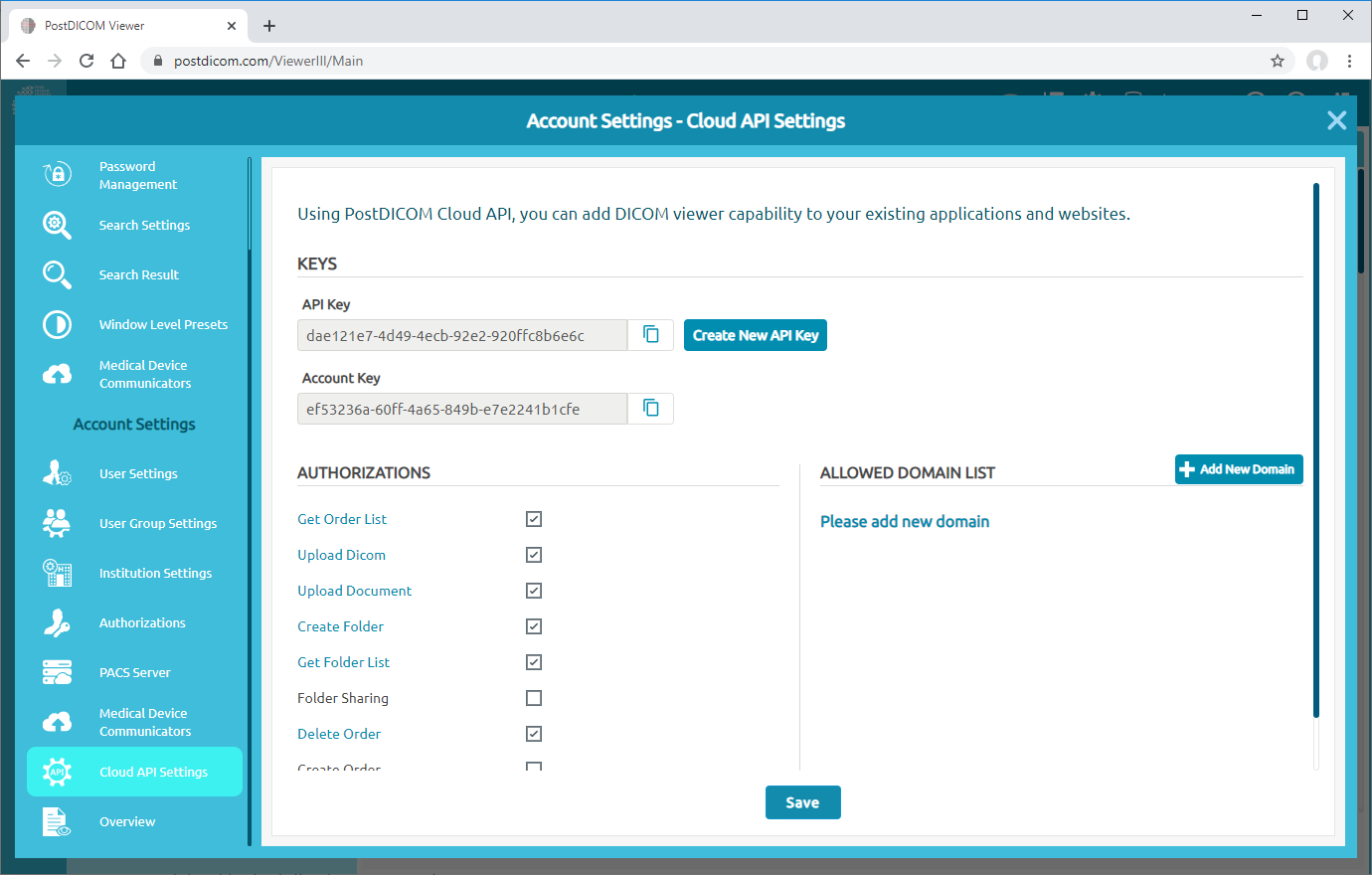
Hvilke funksjoner støttes av PostDICOM Cloud API? Hvordan kan jeg bruke den?
PostDICOM Cloud API leveres som et Javascript-bibliotek, og det er utformet på en måte som gir alle de funksjonene som trengs av Medical Companies. Disse laster opp DICOM-filer, oppretter mapper, søker, viser og sletter pasientordrer. Støttede funksjoner og deres bruk er forklart i de følgende avsnittene.
Hvis din bedrift trenger en annen funksjonalitet som ikke er oppført nedenfor, kan du kontakte oss. Vi kan gå over forespørselen og kan tilby funksjonen.

PostDICOM Cloud API-funksjoner leveres gjennom et javascript-bibliotek. Dette bibliotek kan downloades fra PostDicomCloudApi.js link nedenfor. Legg til denne adressen i «hodet» -delen på HTML-siden din. Eksempelbruk er som følger.
Støttede funksjoner for PostDiCom Cloud

For å bruke PostDICOM Cloud API-tjeneste, ring først «PostDiComCloudAPI» -metoden med APIKey og AccountKey. På den måten vil du opprette et objekt. Eksempelbruk er nedenfor.
| Required Parameters | Description |
| apiKey | It is used to authenticate the request. Provide your apiKey to the method. |
| accountKey | It is used to authenticate the request. Provide your accountKey to the method. |
Etter at objektet er opprettet, kaller du sin «Initialize» -metode. Denne metoden kontrollerer AccountKey med APIKey og når du er ferdig, kaller tilbakeringingsmetoden. Resultatene er i Json-format, og de kan vises i tilbakeringingsmetoden. Eksempelbruk er gitt nedenfor.
| Required Parameters | Data Type | Description |
| callback | function | Callback method. |

PostDICOM Cloud API gir ReaddicomFiles å lese DICOM-filer og returnere pasient- og studieinformasjon til den som ringer. På denne måten kan brukere behandle DICOM-filer og vise pasient- og studere data i brukergrensesnittet. Eksempelbruk er gitt nedenfor.
| Required Parameters | Data Type | Description |
| selectedFiles | file list | Select files from your user interface and pass them to this method. |
| callback | function | Callback method. |

For å laste opp DICOM-filer, tilbyr vi fire forskjellige metoder. I alle disse metodene, under opplastingsmetode vil bli aktivert for å gi opplastingsfremdrift og laste opp fullførte hendelser. Bare filer i DICOM-format kan lastes opp. Metoder og deres parametere er gitt nedenfor.
| Required Parameters | Data Type | Description |
| userUuid | string | Provide the user unique id which is returned from the Initialize method. |
| institutionUuid | string | Provide the institution unique id which is returned from the Initialize method. |
| selectedFiles | file list | Select files from your user interface and pass them to this method. |
| callback | function | Callback method. |
| Required Parameters | Data Type | Description |
| userUuid | string | Provide the user unique id which is returned from the Initialize method. |
| institutionUuid | string | Provide the institution unique id which is returned from the Initialize method. |
| folderUuid | string | Provide the folder unique id which is returned from the GetFolderList method. |
| selectedFiles | file list | Select files from your user interface and pass them to this method. |
| callback | function | Callback method. |
| Required Parameters | Data Type | Description |
| userUuid | string | Provide the user unique id which is returned from the Initialize method. |
| institutionUuid | string | Provide the institution unique id which is returned from the Initialize method. |
| selectedFiles | file list | Select files from your user interface and pass them to this method. |
| anonymizedData | DicomTagsEnum value list |
This is the anonymization data which will be used to change DICOM file tags.
Example usage: anonymousData = []; anonymousData.push({ Tag: myApi.DicomTagsEnum.PatientName, Value: 'John Doe' }); anonymousData.push({ Tag: myApi.DicomTagsEnum.PatientId, Value: '123' }); |
| callback | function | Callback method. |
| Required Parameters | Data Type | Description |
| userUuid | string | Provide the user unique id which is returned from the Initialize method. |
| institutionUuid | string | Provide the institution unique id which is returned from the Initialize method. |
| folderUuid | string | Provide the folder unique id which is returned from the GetFolderList method. |
| selectedFiles | file list | Select files from your user interface and pass them to this method. |
| anonymizedData | DicomTagsEnum value list |
This is the anonymization data which will be used to change DICOM file tags.
Example usage: anonymousData = []; anonymousData.push({ Tag: myApi.DicomTagsEnum.PatientName, Value: 'John Doe' }); anonymousData.push({ Tag: myApi.DicomTagsEnum.PatientId, Value: '123' }); |
| callback | function | Callback method. |

For å laste opp kliniske dokumenter, tilbyr vi følgende metoder. Under opplasting startes tilbakeringingsmetoden for å gi opplastingsfremgang og laste opp fullførte hendelser. Bare filer i PDF-, JPEG-, JPG-, PNG-, BMP- og MP4-formater kan lastes opp Metode og dens parametre er angivet nedenfor.
| Required Parameters | Data Type | Description |
| userUuid | string | Provide the user unique id which is returned from the Initialize method. |
| institutionUuid | string | Provide the institution unique id which is returned from the Initialize method. |
| patientOrderUuid | string | Patient order unique id which is returned from the GetPatientOrderList, GetPatientOrderListWithDateRange and GetPatientOrderListInFolder methods. |
| selectedFiles | file list | Select files from your user interface and pass them to this method (.pdf, .jpeg, .jpg, .png, .bmp, .mp4). |
| callback | function | Callback method. |

Ved hjelp av PostDICOM Cloud API kan du søke pasientordrer i kontoen din med forskjellige parametere. Vi tilbyr tre forskjellige metoder for å søke. Disse metodene og deres bruk er gitt nedenfor.
| Required Parameters | Data Type | Description |
| callback | function | Callback method. |
| userUuid | string | Provide the user unique id which is returned from the Initialize method. |
| institutionUuidList | string array | Provide the institution unique id list. Institution unique ids can be obtained from Initialize method. This is an optional parameter and can be given as empty array. |
| patientName | string | Patient name to search for. This is an optional parameter and can be given as empty string. |
| accessionNumber | string | Accession number to search for. This is an optional parameter and can be given as empty string. |
| patientId | string | Patient ID to search for. This is an optional parameter and can be given as empty string. |
| otherPatientId | string | Other patient ids to search for. This is an optional parameter and can be given as empty string. |
| modalities | string array | Modalities to search for. This is an optional parameter and can be given as empty array. |
| Required Parameters | Data Type | Description |
| callback | function | Callback method. |
| userUuid | string | Provide the user unique id which is returned from the Initialize method. |
| institutionUuidList | string array | Provide the institution unique id list. Institution unique ids can be obtained from Initialize method. This is an optional parameter and can be given as empty array. |
| patientName | string | Patient name to search for. This is an optional parameter and can be given as empty string. |
| accessionNumber | string | Accession number to search for. This is an optional parameter and can be given as empty string. |
| patientId | string | Patient ID to search for. This is an optional parameter and can be given as empty string. |
| otherPatientId | string | Other patient ids to search for. This is an optional parameter and can be given as empty string. |
| modalities | string array | Modalities to search for. This is an optional parameter and can be given as empty array. |
| startDate | date | Start date to search for. This is an optional parameter and can be given as empty. |
| endDate | date | End date to search for. This is an optional parameter and can be given as empty. |
| Required Parameters | Data Type | Description |
| callback | function | Callback method. |
| userUuid | string | Provide the user unique id which is returned from the Initialize method. |
| institutionUuidList | string array | Provide the institution unique id list. Institution unique ids can be obtained from Initialize method. This is an optional parameter and can be given as empty array. |
| patientName | string | Patient name to search for. This is an optional parameter and can be given as empty string. |
| accessionNumber | string | Accession number to search for. This is an optional parameter and can be given as empty string. |
| patientId | string | Patient ID to search for. This is an optional parameter and can be given as empty string. |
| otherPatientId | string | Other patient ids to search for. This is an optional parameter and can be given as empty string. |
| modalities | string array | Modalities to search for. This is an optional parameter and can be given as empty array. |
| startBirthdate | date | Start Birthdate to search for. This is an optional parameter and can be given as empty. |
| endBirthdate | date | End Birthdate to search for. This is an optional parameter and can be given as empty. |
| Required Parameters | Data Type | Description |
| callback | function | Callback method. |
| userUuid | string | Provide the user unique id which is returned from the Initialize method. |
| folderUuid | string | Provide the folder unique id which is returned from the GetFolderList method. |

For å opprette pasientordrer tilbyr vi to forskjellige metoder. I alle disse metodene, etter fullføring, vil tilbakeringingsmetode bli påkalt for å gi fullførte hendelser. Metoder og deres parametere er gitt nedenfor.
| Required Parameters | Data Type | Description |
| userUuid | string | Provide the user unique id which is returned from the Initialize method. |
| institutionUuid | string | Provide the institution unique id which is returned from the Initialize method. |
| patientName | string | Patient name to create for. You can send the patient name in “LAST NAME^FIRST NAME^MIDDLE NAME” format. That way, we can use the location of ‘^’ character and split first name, middle name and last name. |
| patientId | string | Patient ID to create for. |
| modality | string | Modality to create for. |
| studyDescription | string | Study description to create for. This is an optional parameter and can be given as empty string. |
| orderDate | string (YYYY-MM-DD) | Order date to create for. |
| orderTime | string (HH:MM) | Order time to create for. This is an optional parameter and can be given as empty string. |
| callback | function | Callback method. |
| Required Parameters | Data Type | Description |
| userUuid | string | Provide the user unique id which is returned from the Initialize method. |
| institutionUuid | string | Provide the institution unique id which is returned from the Initialize method. |
| patientName | string | Patient name to create for. You can send the patient name in “LAST NAME^FIRST NAME^MIDDLE NAME” format. That way, we can use the location of ‘^’ character and split first name, middle name and last name. |
| patientId | string | Patient ID to create for. |
| patientOtherId | string | Patient Other ID to create for. This is an optional parameter and can be given as empty string. |
| patientBirthdate | string (YYYY-MM-DD) | Patient birth date to create for. |
| modality | string | Modality to create for. |
| studyDescription | string | Study description to create for. This is an optional parameter and can be given as empty string. |
| accessionNumber | string | Accession number to create for. This is an optional parameter and can be given as empty string. |
| complaints | string | Complaints to create for. This is an optional parameter and can be given as empty string. |
| orderDate | string (YYYY-MM-DD) | Order date to create for. |
| orderTime | string (HH:MM) | Order time to create for. This is an optional parameter and can be given as empty string. |
| procedureId | string | Procedure ID to create for. This is an optional parameter and can be given as empty string. |
| procedureDescription | string | Procedure description to create for. This is an optional parameter and can be given as empty string. |
| scheduledEquipmentUuid | string | Scheduled Equipment can be set by this parameter. Equipment unique ids can be obtained from GetDicomNodeList method. This is an optional parameter and can be given as empty array. |
| callback | function | Callback method. |
| Required Parameters | Data Type | Description |
| userUuid | string | Provide the user unique id which is returned from the Initialize method. |
| institutionUuid | string | Provide the institution unique id which is returned from the Initialize method. |
| patientName | string | Patient name to create for. You can send the patient name in “LAST NAME^FIRST NAME^MIDDLE NAME” format. That way, we can use the location of ‘^’ character and split first name, middle name and last name. |
| patientId | string | Patient ID to create for. |
| patientOtherId | string | Patient Other ID to create for. This is an optional parameter and can be given as empty string. |
| patientSex | string | Patient Sex to create for. This is an optional parameter and can be given "M","F","O" or empty string. |
| patientBirthdate | string (YYYY-MM-DD) | Patient birth date to create for. |
| modality | string | Modality to create for. |
| studyDescription | string | Study description to create for. This is an optional parameter and can be given as empty string. |
| accessionNumber | string | Accession number to create for. This is an optional parameter and can be given as empty string. |
| complaints | string | Complaints to create for. This is an optional parameter and can be given as empty string. |
| orderDate | string (YYYY-MM-DD) | Order date to create for. |
| orderTime | string (HH:MM) | Order time to create for. This is an optional parameter and can be given as empty string. |
| procedureId | string | Procedure ID to create for. This is an optional parameter and can be given as empty string. |
| procedureDescription | string | Procedure description to create for. This is an optional parameter and can be given as empty string. |
| scheduledEquipmentUuid | string | Scheduled Equipment can be set by this parameter. Equipment unique ids can be obtained from GetDicomNodeList method. This is an optional parameter and can be given as empty array. |
| referringPhysiciansName | string | Referring Physicians Name to create for. This is an optional parameter and can be given as empty string. |
| callback | function | Callback method. |
| Required Parameters | Data Type | Description |
| userUuid | string | Provide the user unique id which is returned from the Initialize method. |
| institutionUuid | string | Provide the institution unique id which is returned from the Initialize method. |
| jsonParameters | JSON |
You can create Patient Orders by setting the jsonParameters below. You can only send the necessary JSON parameters to create the order. { OtherPatientId: 'Patient Other ID to create for.', //Format: string PatientName: 'Patient Name to create for.', //Format: string OrderModality: 'Modality to create for.', //Format: string OrderAccessionNumber: 'Accession Number to create for.', //Format: string(lenght: 1-16) , Example: 'AN-12345' PatientsBirthDate: 'Patient birth date to create for.', //Format: string(YYYY-MM-DD), Example: '2000-01-01' PatientID: 'Patient ID to create for.', //Format: string Priority: 'Priority flag to create for.', //Format: string PatientHistory: 'Patient History to create for.', //Format: string PatientComplaints: 'Patient Complaints to create for.', //Format: string PatientSymptom: 'Patient Symptom to create for.', //Format: string RequestingPhysician: 'Requesting Physician to create for.', //Format: string RequestingDepartment: 'Requesting Department to create for.', //Format: string RequestingProcedureDescription: 'Requesting Procedure Description to create for.', //Format: string PerformedDatetime: 'Order datetime to create for.', //Format: string(YYYY-MM-DD HH:MM), Example: '2000-01-01 16:00' OrderNote1: 'Order Note1 to create for.', //Format: string OrderNote2: 'Order Note2 to create for.', //Format: string ReferringPhysiciansName: 'Referring Physicians Name to create for.', //Format: string StudyDescription: 'Study Description to create for.', //Format: string RequestedProcedureId: 'Requested Procedure Id to create for.', //Format: string ScheduledEquipmentUuid: 'Scheduled Equipment Uuid to create for.', //Format: string(GUID), Example: '00000000-0000-0000-0000-000000000000' PatientSex: 'Patient Sex to create for. This is an optional parameter and can be given "M","F","O" or empty string.' //Format: string(lenght: 1), Example: 'O' } |
| callback | function | Callback method. |

Mapper kan opprettes ved hjelp av CreateFolder-metoden. Eksempelbruk er gitt nedenfor. Når API-kall er ferdig kalles tilbakeringingsmetoden.
| Required Parameters | Data Type | Description |
| userUuid | string | Provide the user unique id which is returned from the Initialize method. |
| parentFolderUuid | string | Parent folder unique id in which the new folder will be created. If this parameter is empty, folder is created at the root folder. |
| folderName | string | Name of the folder. Subfolders can be created by proving the folder names separated by '/' character. For example when "folderA/folderB" is passed to the method, folderA will be created and then folderB will be created in folderA. |
| callback | function | Callback method. |
Mapper kan opprettes ved hjelp av CreateFolder-metoden. Eksempelbruk er gitt nedenfor. Når API-kall er ferdig kalles tilbakeringingsmetoden.
| Required Parameters | Data Type | Description |
| userUuid | string | Provide the user unique id which is returned from the Initialize method. |
| parentFolderUuid | string | Parent folder unique id in which the new folder will be created. If this parameter is empty, folder is created at the root folder. |
| folderName | string | Name of the folder. Subfolders can be created by proving the folder names separated by '/' character. For example when "folderA/folderB" is passed to the method, folderA will be created and then folderB will be created in folderA. |
| folderDescription | string | Description of the folder. |
| callback | function | Callback method. |
Mapper kan slettes ved hjelp av DeleteFolder-metoden. Eksempelbruk er gitt nedenfor. Når API-kall er ferdig kalles tilbakeringingsmetoden.
| Required Parameters | Data Type | Description |
| userUuid | string | Provide the user unique id which is returned from the Initialize method. |
| folderUuid | string | Folder unique id in which the folder will be deleted. |
| callback | function | Callback method. |

Mapper kan søke ved hjelp av GetFolderList-metoden. Eksempelbruk er gitt nedenfor. Når API-kall er ferdig kalles tilbakeringingsmetoden.
| Required Parameters | Data Type | Description |
| userUuid | string | Provide the user unique id which is returned from the Initialize method. |
| parentFolderUuid | string | Parent folder unique id in which the new folder will be searched. If this parameter is empty, root folders in the root folder are searched. |
| folderName | string | Name of the folder to be searched for. If this parameter is empty, all of the folders in the parent folder are returned. |
| getOrdersInFolder | bool | If this parameter is true, orders in that folder will be returned within the result. |
| callback | function | Callback method. |

Du kan opprette tilgangskoblinger for mappe dine i kontoen din. Etter å ha mottatt seer-linken, åpne den i programmet ditt eller gjennom en nettleser som Google Chrome, Mozilla Firefox, Apple Safari, etc. av sikkerhetsmessige årsaker må IP-adressene til koblingsforespørselen og seeren være de samme. Videre, hvis du oppgir domenenavnet ditt, kan vi opprette visningskoblinger bare for forespørsler som kommer fra domenet ditt.
| Required Parameters | Data Type | Description |
| userUuid | string | Provide the user unique id which is returned from the Initialize method. |
| folderUuid | string | Provide the folder unique id which is returned from the GetFolderList method. |
| callback | function | Callback method. |

Du kan opprette tilgangskoblinger for bestillingene dine i kontoen din. Etter å ha mottatt seer-linken, åpne den i programmet ditt eller gjennom en nettleser som Google Chrome, Mozilla Firefox, Apple Safari, etc. av sikkerhetsmessige årsaker må IP-adressene til koblingsforespørselen og seeren være de samme. Videre, hvis du oppgir domenenavnet ditt, kan vi opprette visningskoblinger bare for forespørsler som kommer fra domenet ditt.
| Required Parameters | Data Type | Description |
| userUuid | string | Provide the user unique id which is returned from the Initialize method. |
| patientOrderUuid | string | Patient order unique id which is returned from the GetPatientOrderList, GetPatientOrderListWithDateRange and GetPatientOrderListInFolder methods. |
| callback | function | Callback method. |

Du kan flytte pasientordrer til papirkurven ved hjelp av DeleteOrder-metoden. Dens bruk og parametere er gitt nedenfor.
| Required Parameters | Data Type | Description |
| userUuid | string | Provide the user unique id which is returned from the Initialize method. |
| patientOrderInstitutionUuid | string | Patient order institution unique id which is returned from the GetPatientOrderList, GetPatientOrderListWithDateRange and GetPatientOrderListInFolder methods. |
| patientOrderUuid | string | Patient order unique id which is returned from the GetPatientOrderList, GetPatientOrderListWithDateRange and GetPatientOrderListInFolder methods. |
| callback | function | Callback method. |

Du kan få DICOM noder ved hjelp av GetDiComNoDelist metode. Når det kalles, returneres alle DICOM-nodene som brukeren kan se.
| Required Parameters | Data Type | Description |
| userUuid | string | Provide the user unique id which is returned from the Initialize method. |
| callback | function | Callback method. |

Pasientordre kan legges til i eksisterende mapper ved hjelp av AddorderToFolder-metoden. Eksempelbruk er gitt nedenfor. Når API-kall er ferdig kalles tilbakeringingsmetoden.
| Required Parameters | Data Type | Description |
| userUuid | string | Provide the user unique id which is returned from the Initialize method. |
| patientOrderInstitutionUuid | string | Patient order institution unique id which is returned from the GetPatientOrderList, GetPatientOrderListWithDateRange and GetPatientOrderListInFolder methods. |
| patientOrderUuid | string | Patient order unique id which is returned from the GetPatientOrderList, GetPatientOrderListWithDateRange and GetPatientOrderListInFolder methods. |
| folderUuidList | string array | Provide the folder unique id list. Folder unique ids can be obtained from GetFolderList method. |
| callback | function | Callback method. |
Pasientordrer kan fjernes fra mappen ved hjelp av metoden RemoveOrderFromFolder. Eksempelbruk er gitt nedenfor. Når API-kall er ferdig kalles tilbakeringingsmetoden.
| Required Parameters | Data Type | Description |
| userUuid | string | Provide the user unique id which is returned from the Initialize method. |
| folderUuid | string | Provide the folder unique id list. Folder unique ids can be obtained from GetFolderList method. |
| patientOrderUuidList | string array | Patient order unique id which is returned from the GetPatientOrderList, GetPatientOrderListWithDateRange and GetPatientOrderListInFolder methods. |
| callback | function | Callback method. |

Funksjoner som kan brukes til å gruppere pasientordrer operasjoner som oppretter en ny pasientordregruppe, legge til pasientordre i en eksisterende gruppe og fjerne pasientordre fra gruppen. Alle disse metodene og deres parametere er gitt nedenfor.
| Required Parameters | Data Type | Description |
| userUuid | string | Provide the user unique id which is returned from the Initialize method. |
| patientOrderInstitutionUuid | string | Patient order institution unique id which is returned from the GetPatientOrderList, GetPatientOrderListWithDateRange and GetPatientOrderListInFolder methods. |
| patientOrderUuidList | string array | Patient order unique id list. Patient order unique ids can be obtained from the GetPatientOrderList, GetPatientOrderListWithDateRange and GetPatientOrderListInFolder methods. |
| callback | function | Callback method. |
| Required Parameters | Data Type | Description |
| userUuid | string | Provide the user unique id which is returned from the Initialize method. |
| patientOrderInstitutionUuid | string | Patient order institution unique id which is returned from the GetPatientOrderList, GetPatientOrderListWithDateRange and GetPatientOrderListInFolder methods. |
| connectedGroupUuid | string | Patient order connected group unique id which is returned from the GetPatientOrderList, GetPatientOrderListWithDateRange and GetPatientOrderListInFolder methods. |
| patientOrderUuidList | string array | Patient order unique id list. Patient order unique ids can be obtained from the GetPatientOrderList, GetPatientOrderListWithDateRange and GetPatientOrderListInFolder methods. |
| callback | function | Callback method. |
| Required Parameters | Data Type | Description |
| userUuid | string | Provide the user unique id which is returned from the Initialize method. |
| patientOrderInstitutionUuid | string | Patient order institution unique id which is returned from the GetPatientOrderList, GetPatientOrderListWithDateRange and GetPatientOrderListInFolder methods. |
| patientOrderUuidList | string array | Patient order unique id list. Patient order unique ids can be obtained from the GetPatientOrderList, GetPatientOrderListWithDateRange and GetPatientOrderListInFolder methods. |
| callback | function | Callback method. |

Du kan få detaljerte egenskaper for pasientbestilling ved hjelp av metoden GetPatientOrderProperties. Når det kalles, vil alle egenskapene til pasientordren bli returnert.
| Required Parameters | Data Type | Description |
| userUuid | string | Provide the user unique id which is returned from the Initialize method. |
| patientOrderInstitutionUuid | string | Patient order institution unique id which is returned from the GetPatientOrderList, GetPatientOrderListWithDateRange and GetPatientOrderListInFolder methods. |
| patientOrderUuid | string | Patient order unique id which is returned from the GetPatientOrderList, GetPatientOrderListWithDateRange and GetPatientOrderListInFolder methods. |
| callback | function | Callback method. |

Du kan tilordne pasientbestillingen til den begrensede tilgangsbrukeren slik at brukeren kan se pasientbestillingen.
| Required Parameters | Data Type | Description |
| userUuid | string | Provide the user unique id which is returned from the Initialize method. |
| patientOrderUuid | string | Patient order unique id which is returned from the GetPatientOrderList, GetPatientOrderListWithDateRange and GetPatientOrderListInFolder methods. |
| assignedUserUuid | string | Provide the user unique id which is returned from the Initialize method. |
| callback | function | Callback method. |

Du kan fjerne tilordningen av pasientbestillingen fra den tilordnede begrensede tilgangsbrukeren slik at brukeren ikke kan se pasientbestillingen.
| Required Parameters | Data Type | Description |
| userUuid | string | Provide the user unique id which is returned from the Initialize method. |
| patientOrderUuid | string | Patient order unique id which is returned from the GetPatientOrderList, GetPatientOrderListWithDateRange and GetPatientOrderListInFolder methods. |
| unassignedUserUuid | string | Provide the user unique id which is returned from the Initialize method. |
| callback | function | Callback method. |

Du kan tilordne pasientbestillingen til den begrensede brukergruppen, slik at brukere i gruppen kan se pasientbestillingen.
| Required Parameters | Data Type | Description |
| userUuid | string | Provide the user unique id which is returned from the Initialize method. |
| patientOrderUuid | string | Patient order unique id which is returned from the GetPatientOrderList, GetPatientOrderListWithDateRange and GetPatientOrderListInFolder methods. |
| assignedUserGroupUuid | string | Provide the user group unique id which is returned from the GetUserGroupList method and its parameters are given below. |
| callback | function | Callback method. |

Du kan fjerne tilordningen av pasientbestillingen fra den tilordnede begrensede brukergruppen, slik at brukere i gruppen ikke kan se pasientbestillingen.
| Required Parameters | Data Type | Description |
| userUuid | string | Provide the user unique id which is returned from the Initialize method. |
| patientOrderUuid | string | Patient order unique id which is returned from the GetPatientOrderList, GetPatientOrderListWithDateRange and GetPatientOrderListInFolder methods. |
| unassignedUserGroupUuid | string | Provide the user group unique id which is returned from the GetUserGroupList method and its parameters are given below. |
| callback | function | Callback method. |

Du kan endre plasseringen av pasientbestillingen hvis du har mer enn ett sted.
| Required Parameters | Data Type | Description |
| userUuid | string | Provide the user unique id which is returned from the Initialize method. |
| patientOrderUuid | string | Patient order unique id which is returned from the GetPatientOrderList, GetPatientOrderListWithDateRange and GetPatientOrderListInFolder methods. |
| institutionUuid | string | Provide the institution unique id which is returned from the Initialize method. |
| callback | function | Callback method. |

Du kan sette flagget til en pasientordre.
| Required Parameters | Data Type | Description |
| userUuid | string | Provide the user unique id which is returned from the Initialize method. |
| patientOrderUuid | string | Patient order unique id which is returned from the GetPatientOrderList, GetPatientOrderListWithDateRange and GetPatientOrderListInFolder methods. |
| flagGroupId | string | Provide the user group unique id which is returned from the GetAccountFlagDictionary method and its parameters are given below. |
| flagId | string | Provide the user group unique id which is returned from the GetAccountFlagDictionary method and its parameters are given below. |
| callback | function | Callback method. |

| Required Parameters | Data Type | Description |
| userUuid | string | Provide the user unique id which is returned from the Initialize method. |
| callback | function | Callback method. |

Funksjoner som kan brukes til å dele pasientordrer. Metoder og deres parametere er gitt nedenfor.
| Required Parameters | Data Type | Description |
| userUuid | string | Provide the user unique id which is returned from the Initialize method. |
| patientOrderUuidList | string array | Patient order unique id list. Patient order unique ids can be obtained from the GetPatientOrderList, GetPatientOrderListWithDateRange and GetPatientOrderListInFolder methods. |
| emailAddress | string | Email address to which the sharing access information will be sent. If you call function with this parameter but without emailAddressForSendingSharePassword parameter, both access link and password information will be send to email address that given emailAddress. |
| emailAddressForSendingSharePassword | string | Email address to which the sharing access information will be sent. If you call function with both emailAddress and emailAddressForSendingSharePassword parameters, access link will be send emailAddress and password information will be send to emailAddressForSendingSharePassword. |
| userCanDownloadStudies | bool | With this parameter users that access patient order images via sharing information could be download images in their local computer. |
| callback | function | Callback method. |
| Required Parameters | Data Type | Description |
| userUuid | string | Provide the user unique id which is returned from the Initialize method. |
| patientOrderUuidList | string array | Patient order unique id list. Patient order unique ids can be obtained from the GetPatientOrderList, GetPatientOrderListWithDateRange and GetPatientOrderListInFolder methods. |
| emailAddress | string | Email address to which the sharing access information will be sent. If you call function with this parameter but without emailAddressForSendingSharePassword parameter, both access link and password information will be send to email address that given emailAddress. |
| emailAddressForSendingSharePassword | string | Email address to which the sharing access information will be sent. If you call function with both emailAddress and emailAddressForSendingSharePassword parameters, access link will be send emailAddress and password information will be send to emailAddressForSendingSharePassword. |
| userCanDownloadStudies | bool | With this parameter users that access patient order images via sharing information could be download images in their local computer. |
| expireDate | string (YYYY-MM-DD) | The expiration date for sharing. |
| callback | function | Callback method. |
| Required Parameters | Data Type | Description |
| userUuid | string | Provide the user unique id which is returned from the Initialize method. |
| patientOrderUuidList | string array | Patient order unique id list. Patient order unique ids can be obtained from the GetPatientOrderList, GetPatientOrderListWithDateRange and GetPatientOrderListInFolder methods. |
| userCanDownloadStudies | bool | With this parameter users that access patient order images via sharing information could be download images in their local computer. |
| callback | function | Callback method. |
| Required Parameters | Data Type | Description |
| userUuid | string | Provide the user unique id which is returned from the Initialize method. |
| patientOrderUuidList | string array | Patient order unique id list. Patient order unique ids can be obtained from the GetPatientOrderList, GetPatientOrderListWithDateRange and GetPatientOrderListInFolder methods. |
| userCanDownloadStudies | bool | With this parameter users that access patient order images via sharing information could be download images in their local computer. |
| expireDate | string (YYYY-MM-DD) | The expiration date for sharing. |
| callback | function | Callback method. |

Funksjoner som kan brukes til deling av mapper. Metoder og deres parametere er gitt nedenfor.
| Required Parameters | Data Type | Description |
| userUuid | string | Provide the user unique id which is returned from the Initialize method. |
| folderUuid | string | Provide the folder unique id list. Folder unique ids can be obtained from GetFolderList method. |
| emailAddress | string | Email address to which the sharing access information will be sent. If you call function with this parameter but without emailAddressForSendingSharePassword parameter, both access link and password information will be send to email address that given emailAddress. |
| emailAddressForSendingSharePassword | string | Email address to which the sharing access information will be sent. If you call function with both emailAddress and emailAddressForSendingSharePassword parameters, access link will be send emailAddress and password information will be send to emailAddressForSendingSharePassword. |
| sharePassword | string | Password is used by recipients of the link to gain access. |
| shareTitle | string | Title information for sharing. |
| shareDescription | string | Description for sharing. |
| expireDate | string (YYYY-MM-DD) | The expiration date for sharing. |
| userCanDownloadStudies | bool | With this parameter users that access patient order images via sharing information could be download images in their local computer. |
| callback | function | Callback method. |
| Required Parameters | Data Type | Description |
| userUuid | string | Provide the user unique id which is returned from the Initialize method. |
| folderUuid | string | Provide the folder unique id list. Folder unique ids can be obtained from GetFolderList method. |
| sharePassword | string | Password is used by recipients of the link to gain access. |
| shareTitle | string | Title information for sharing. |
| shareDescription | string | Description for sharing. |
| expireDate | string (YYYY-MM-DD) | The expiration date for sharing. |
| userCanDownloadStudies | bool | With this parameter users that access patient order images via sharing information could be download images in their local computer. |
| callback | function | Callback method. |
| Required Parameters | Data Type | Description |
| userUuid | string | Provide the user unique id which is returned from the Initialize method. |
| folderUuid | string | Provide the folder unique id list. Folder unique ids can be obtained from GetFolderList method. |
| emailAddress | string | Email address to which the sharing access information will be sent. If you call function with this parameter but without emailAddressForSendingSharePassword parameter, both access link and password information will be send to email address that given emailAddress. |
| emailAddressForSendingSharePassword | string | Email address to which the sharing access information will be sent. If you call function with both emailAddress and emailAddressForSendingSharePassword parameters, access link will be send emailAddress and password information will be send to emailAddressForSendingSharePassword. |
| sharePassword | string | Password is used by recipients of the link to gain access. |
| shareTitle | string | Title information for sharing. |
| shareDescription | string | Description for sharing. |
| expireDate | string (YYYY-MM-DD) | The expiration date for sharing. |
| userCanDownloadStudies | bool | With this parameter users that access patient order images via sharing information could be download images in their local computer. |
| callback | function | Callback method. |
| Required Parameters | Data Type | Description |
| userUuid | string | Provide the user unique id which is returned from the Initialize method. |
| folderUuid | string | Provide the folder unique id list. Folder unique ids can be obtained from GetFolderList method. |
| sharePassword | string | Password is used by recipients of the link to gain access. |
| shareTitle | string | Title information for sharing. |
| shareDescription | string | Description for sharing. |
| expireDate | string (YYYY-MM-DD) | The expiration date for sharing. |
| userCanDownloadStudies | bool | With this parameter users that access patient order images via sharing information could be download images in their local computer. |
| callback | function | Callback method. |
| Required Parameters | Data Type | Description |
| userUuid | string | Provide the user unique id which is returned from the Initialize method. |
| folderUuid | string | Provide the folder unique id list. Folder unique ids can be obtained from GetFolderList method. |
| sharedUserUuidList | string array | Provide the user unique id which is returned from the Initialize method. |
| expireDate | string (YYYY-MM-DD) | The expiration date for sharing. |
| userCanDownloadStudies | bool | With this parameter users that access patient order images via sharing information could be download images in their local computer. |
| callback | function | Callback method. |
| Required Parameters | Data Type | Description |
| userUuid | string | Provide the user unique id which is returned from the Initialize method. |
| folderUuid | string | Provide the folder unique id list. Folder unique ids can be obtained from GetFolderList method. |
| sharedUserGroupUuidList | string array | Provide the user group unique id which is returned from the GetUserGroupList method and its parameters are given below. |
| expireDate | string (YYYY-MM-DD) | The expiration date for sharing. |
| userCanDownloadStudies | bool | With this parameter users that access patient order images via sharing information could be download images in their local computer. |
| callback | function | Callback method. |
| Required Parameters | Data Type | Description |
| userUuid | string | Provide the user unique id which is returned from the Initialize method. |
| callback | function | Callback method. |