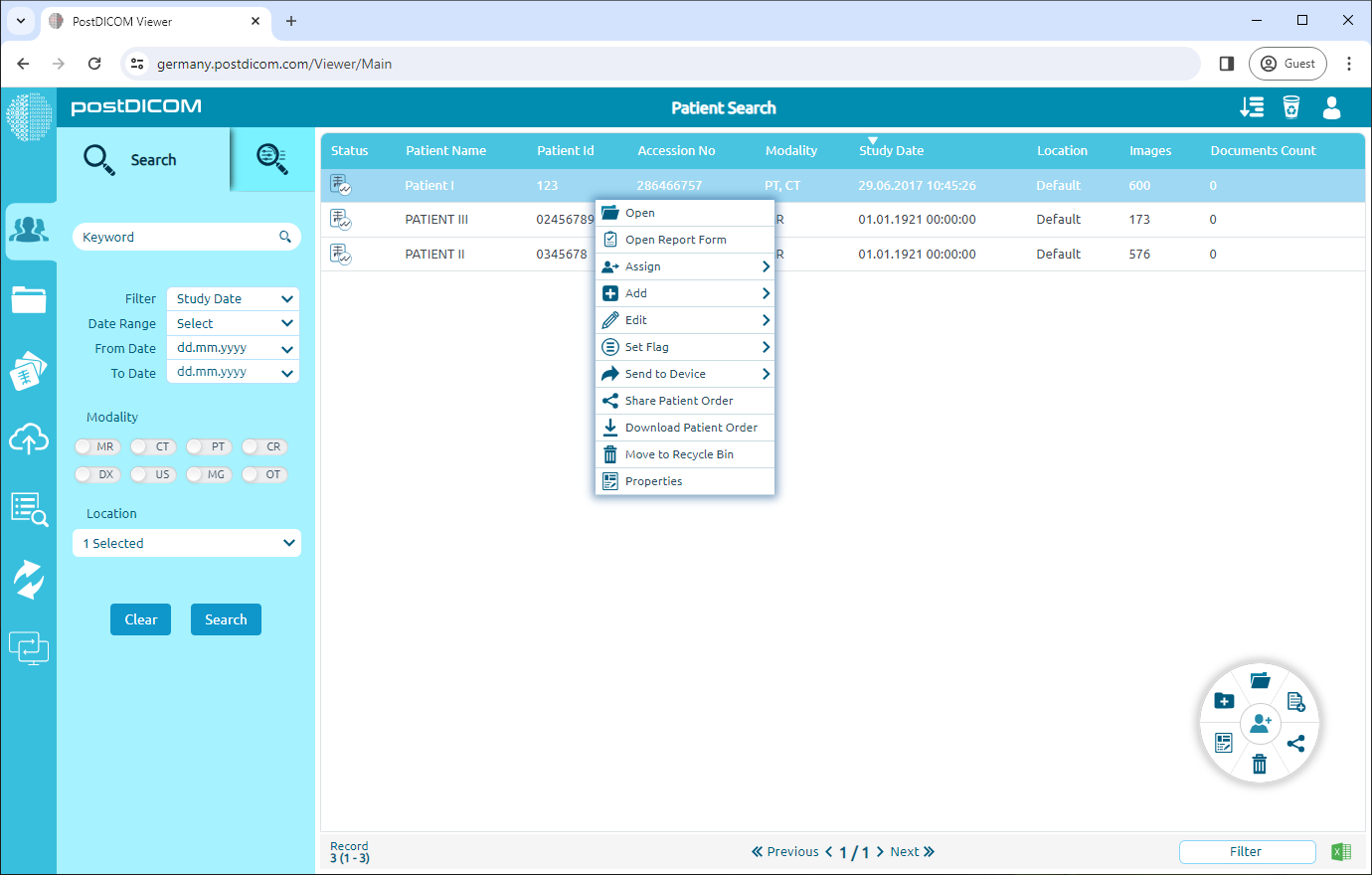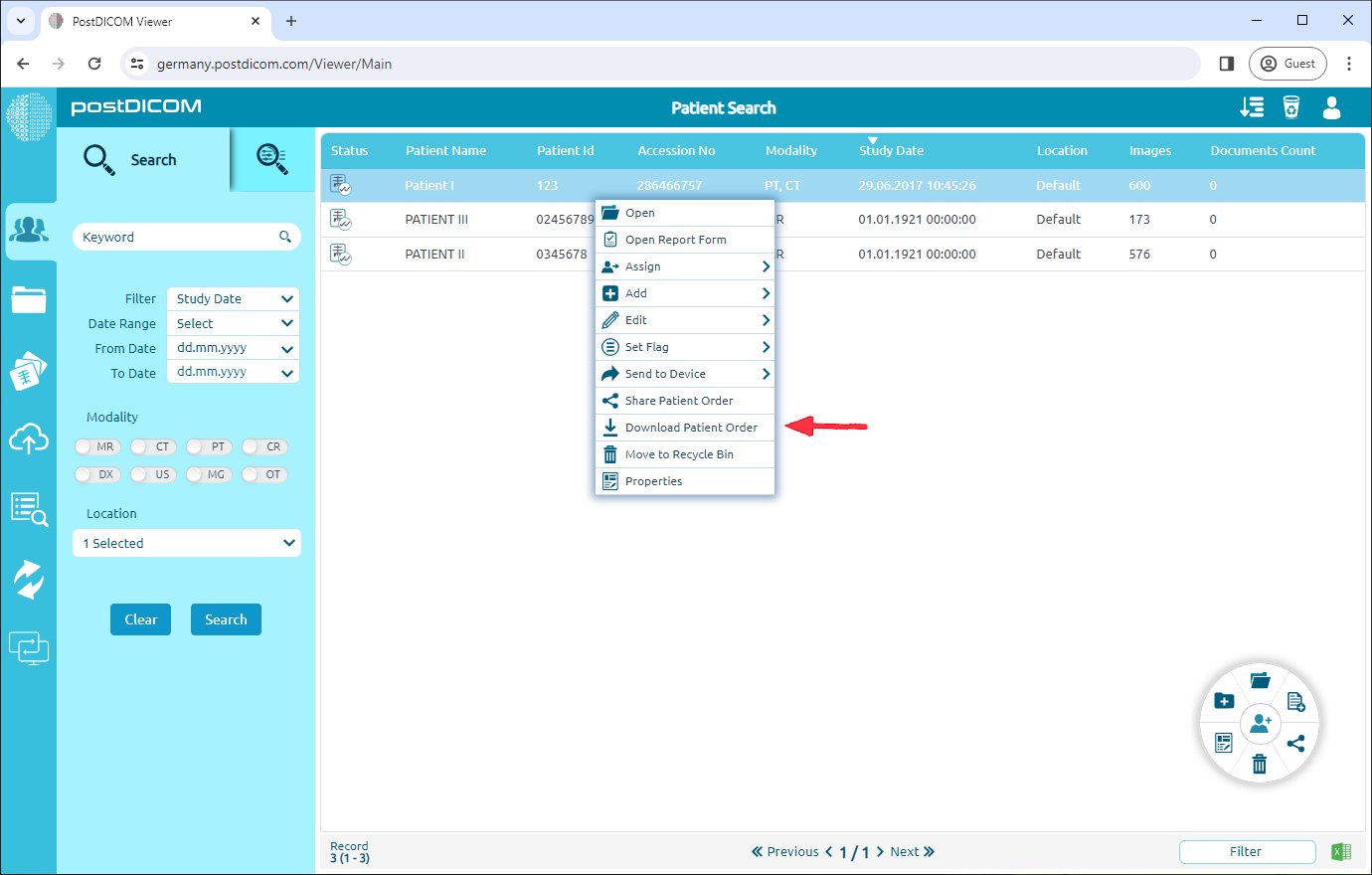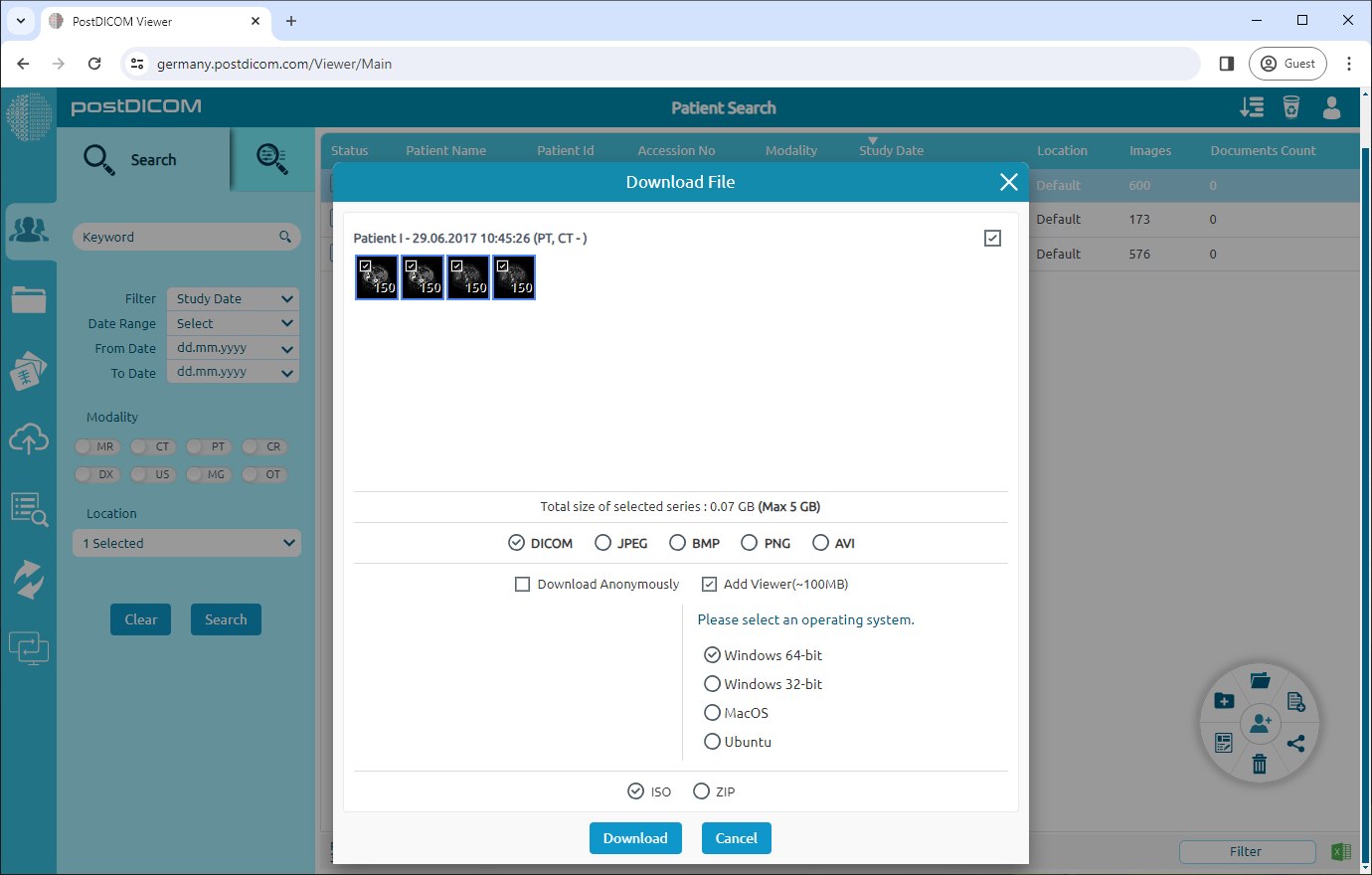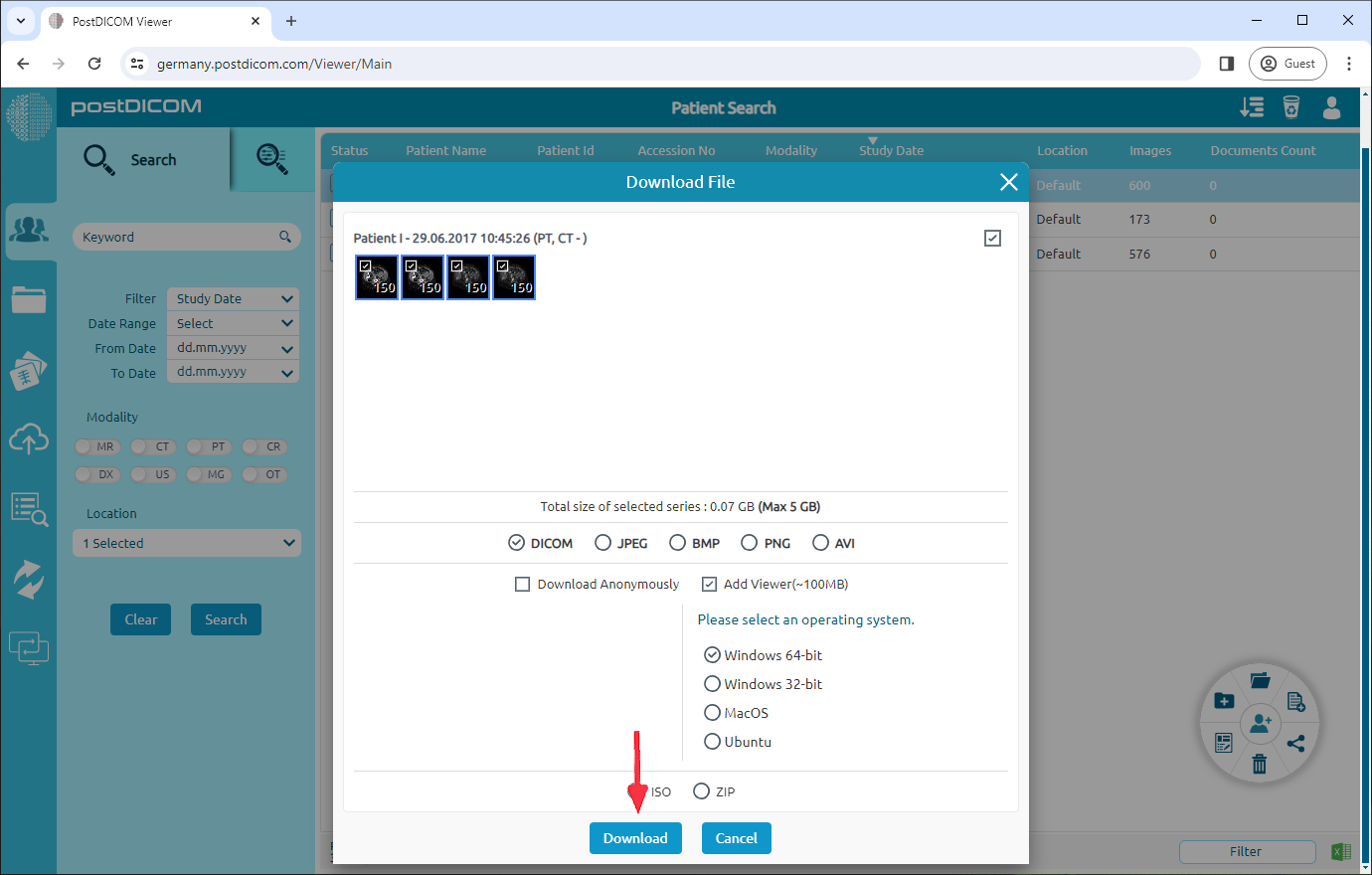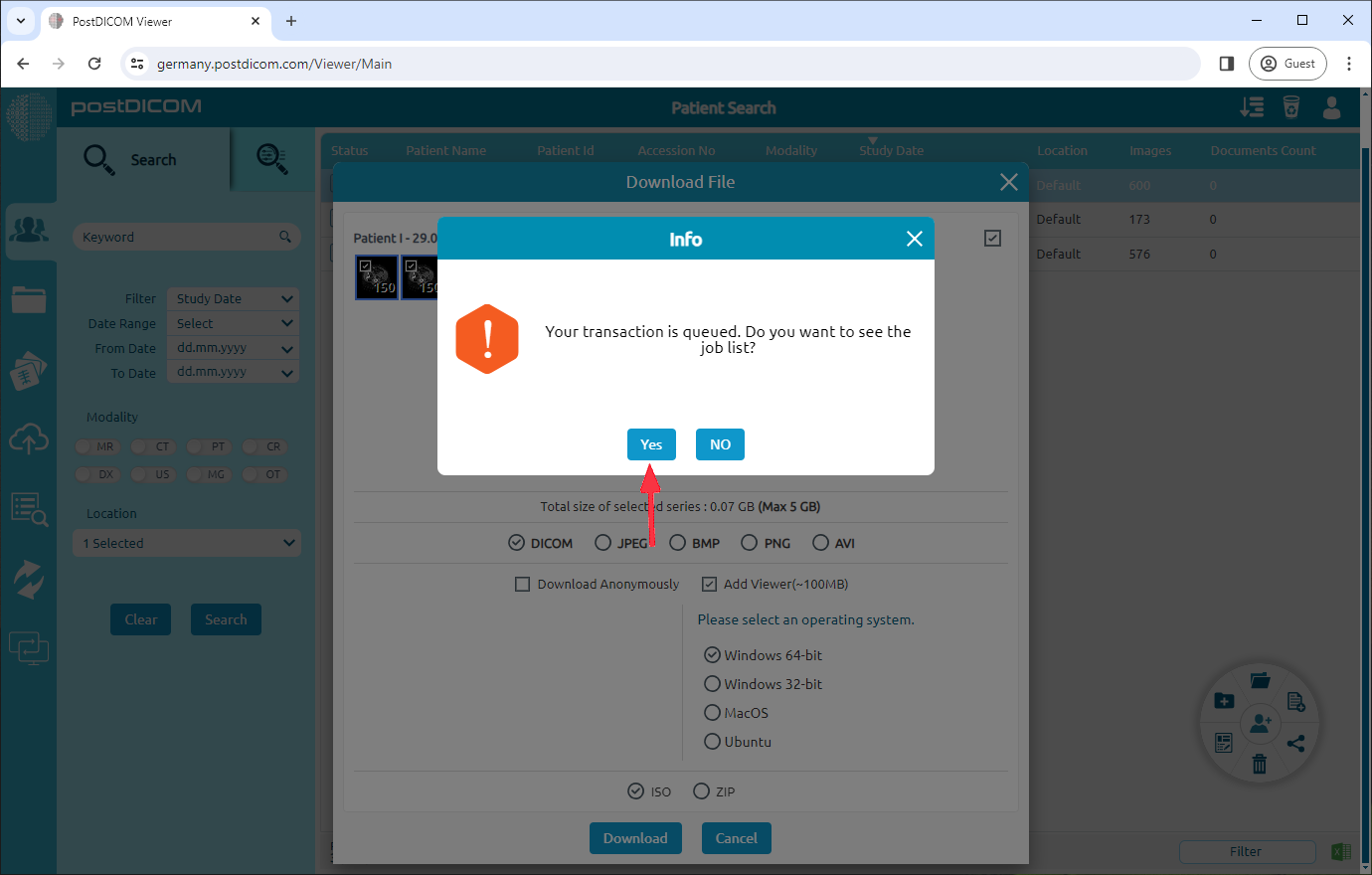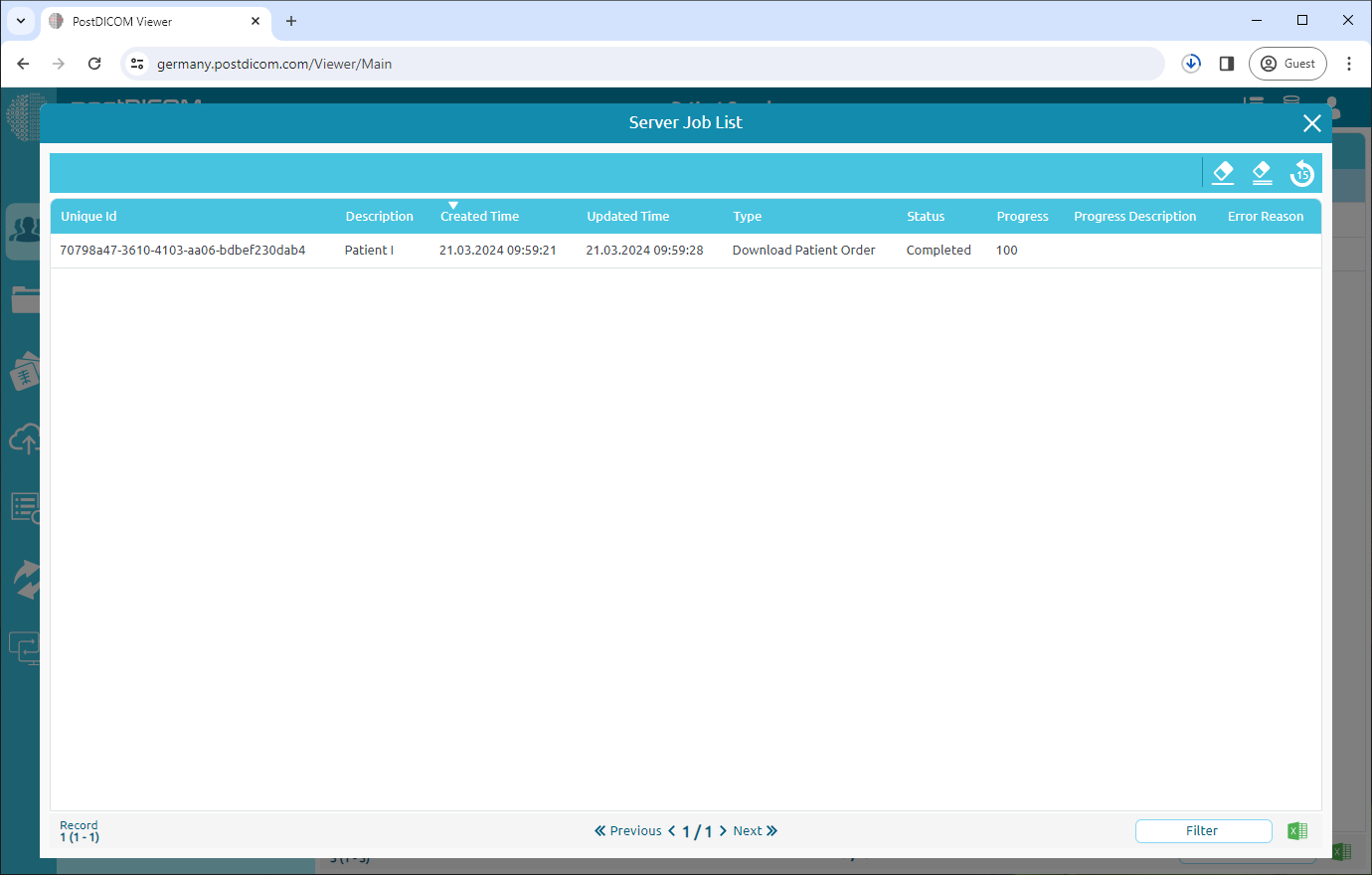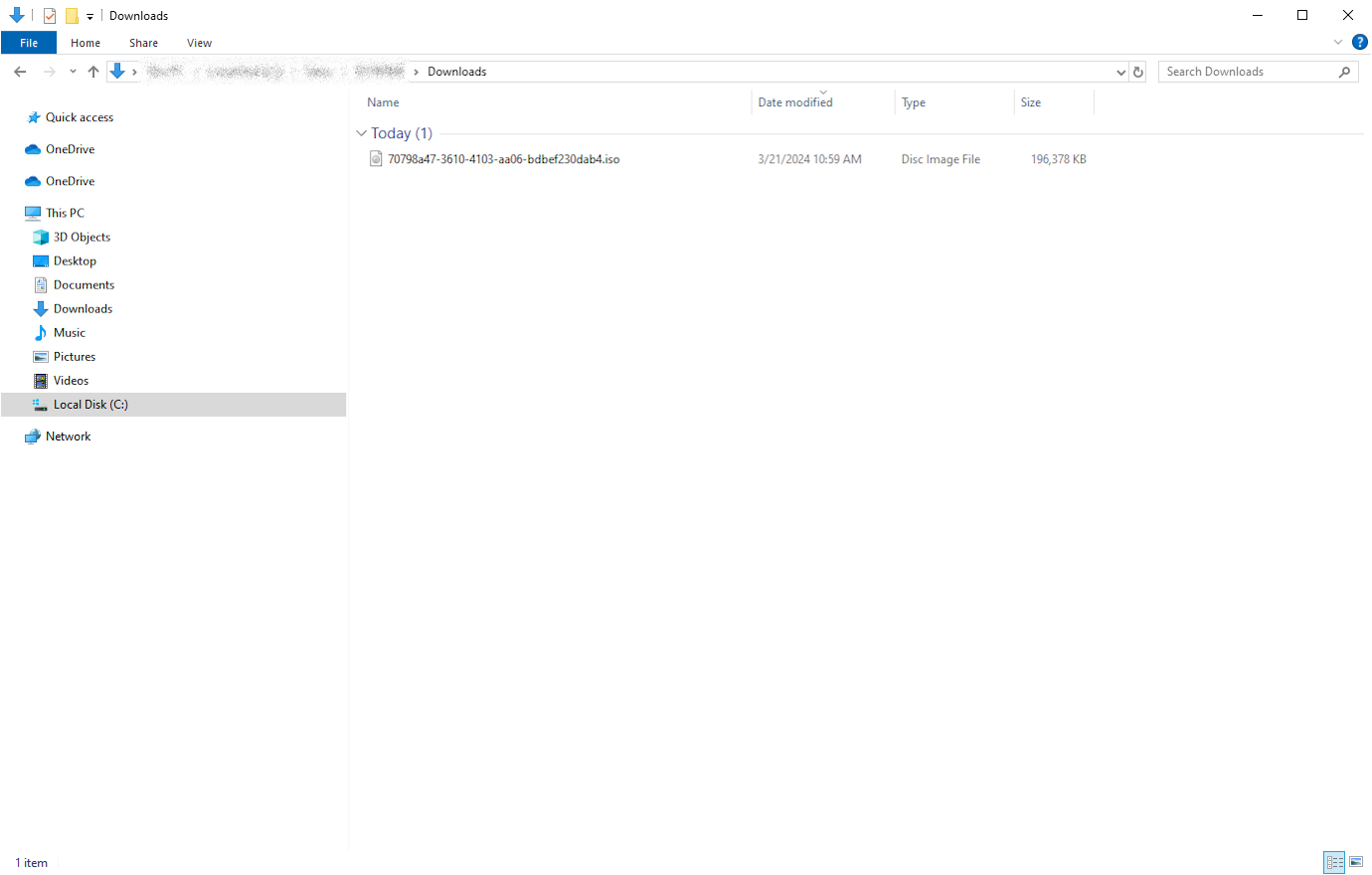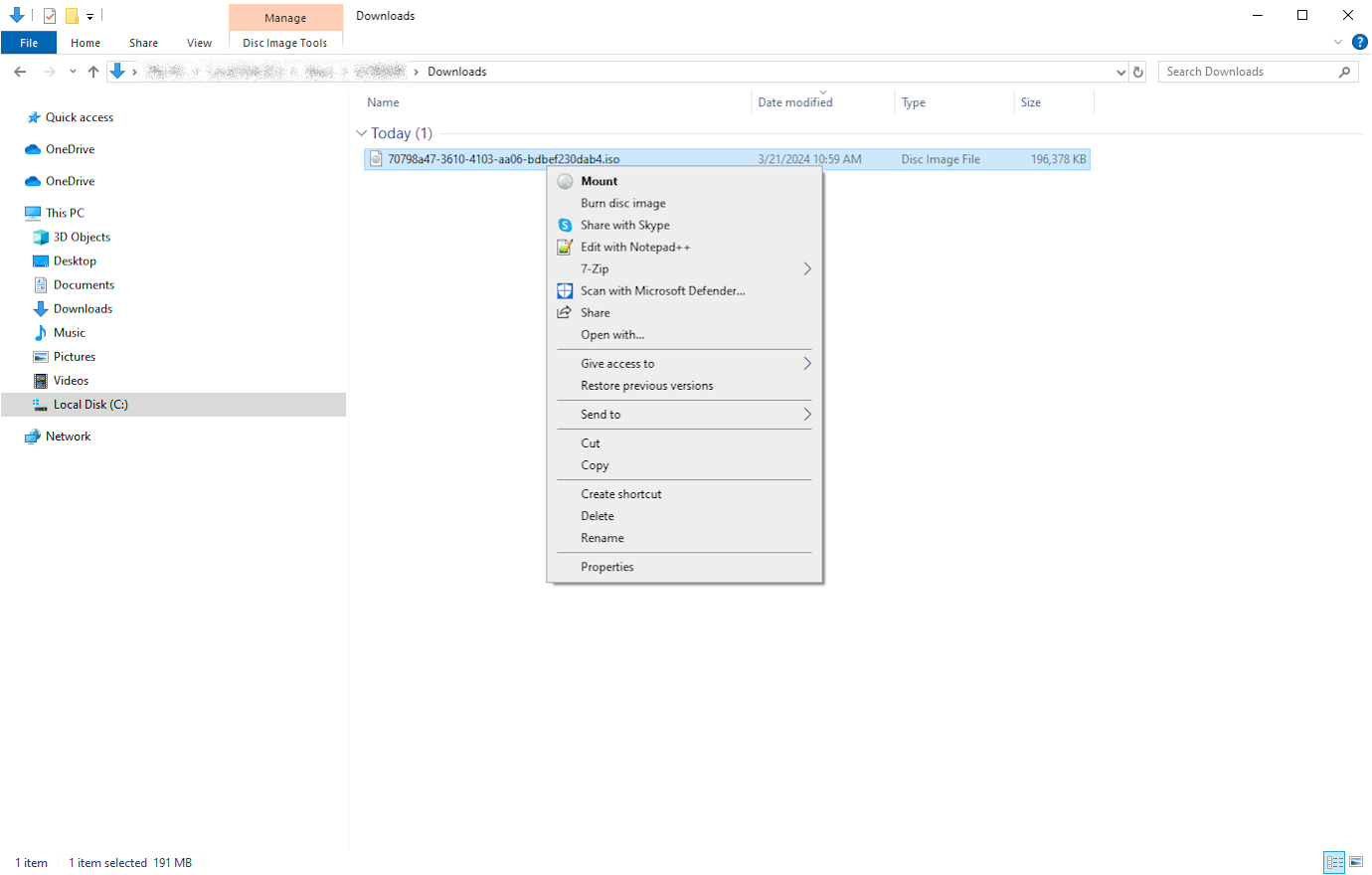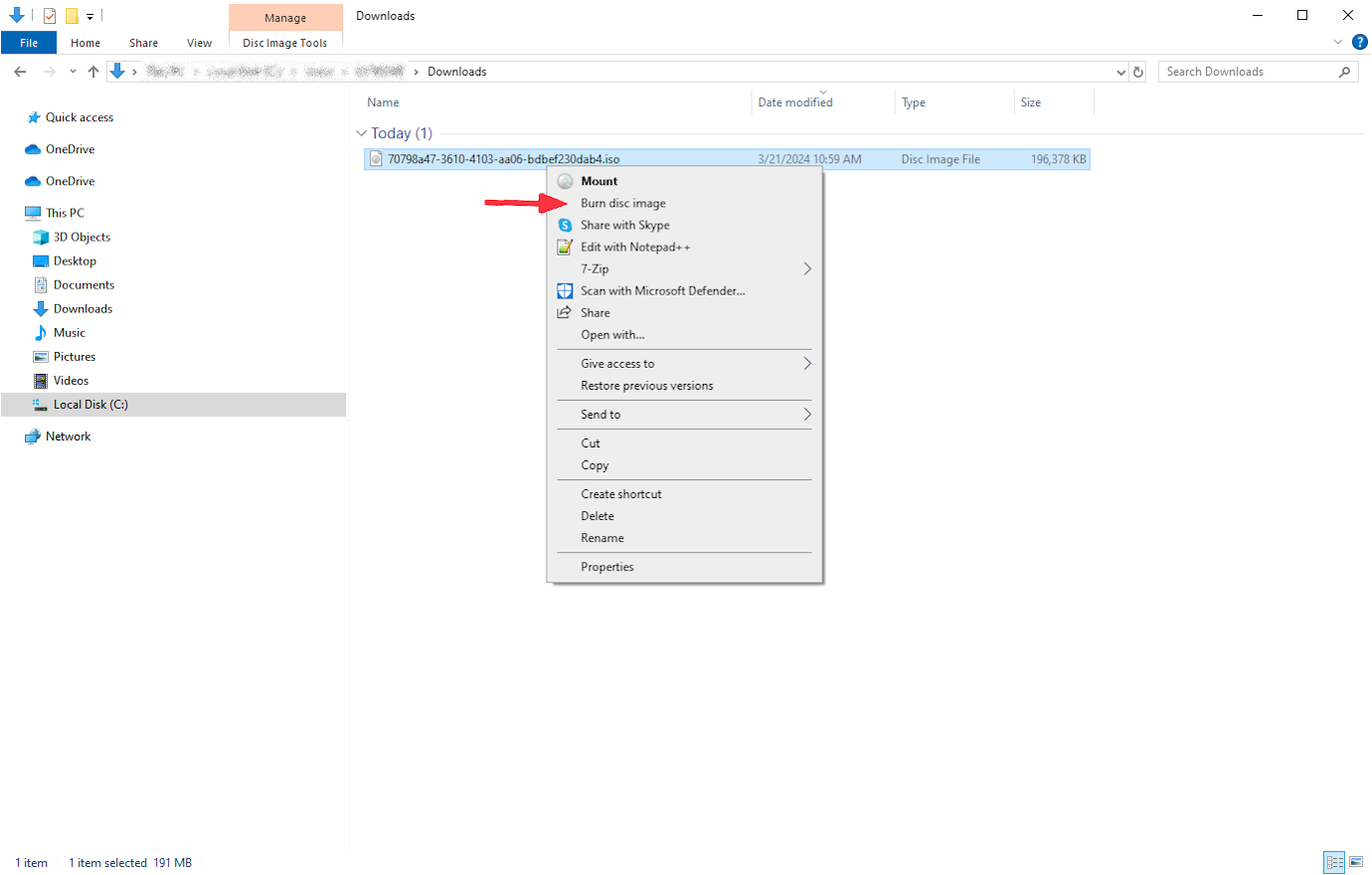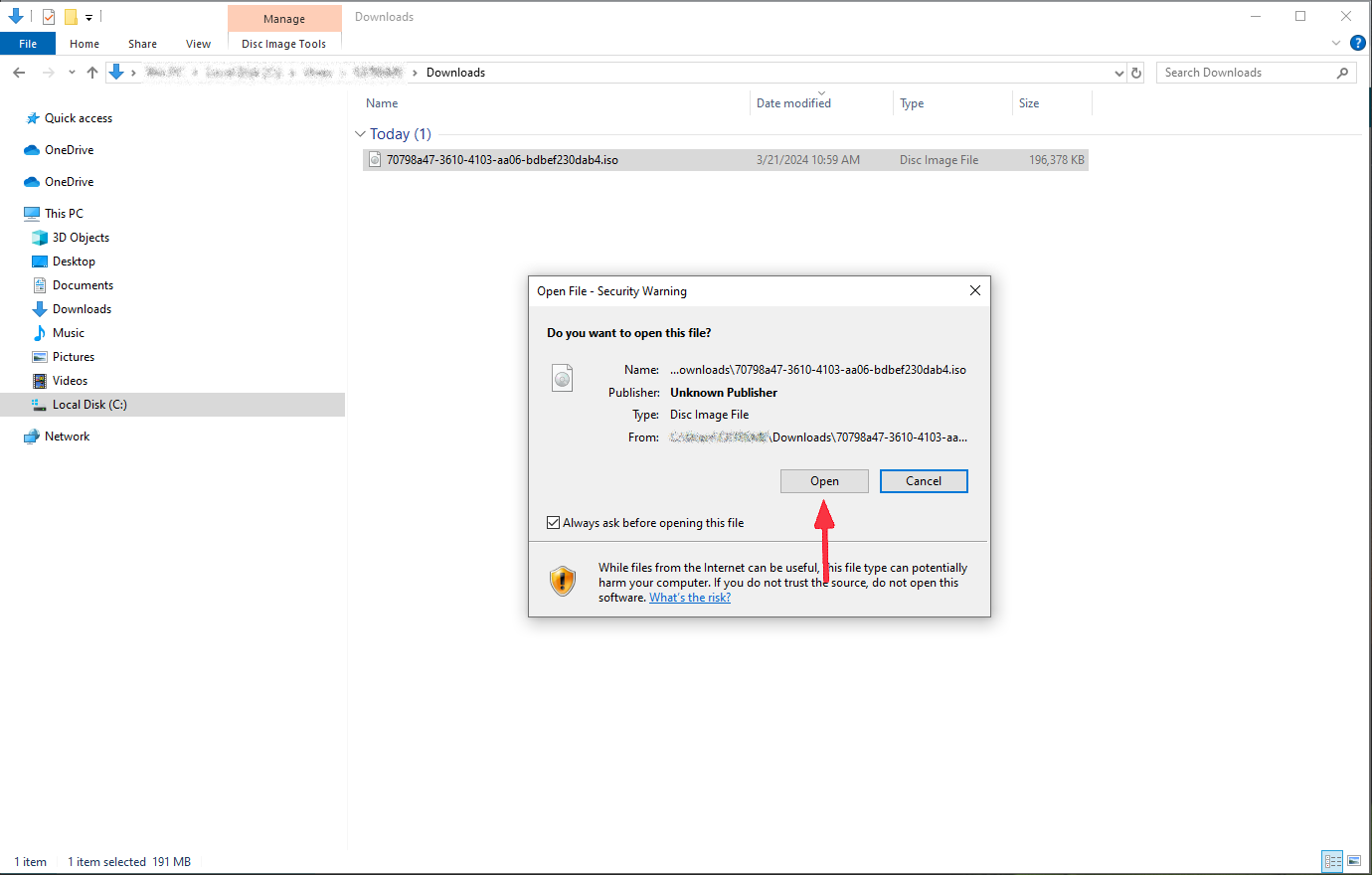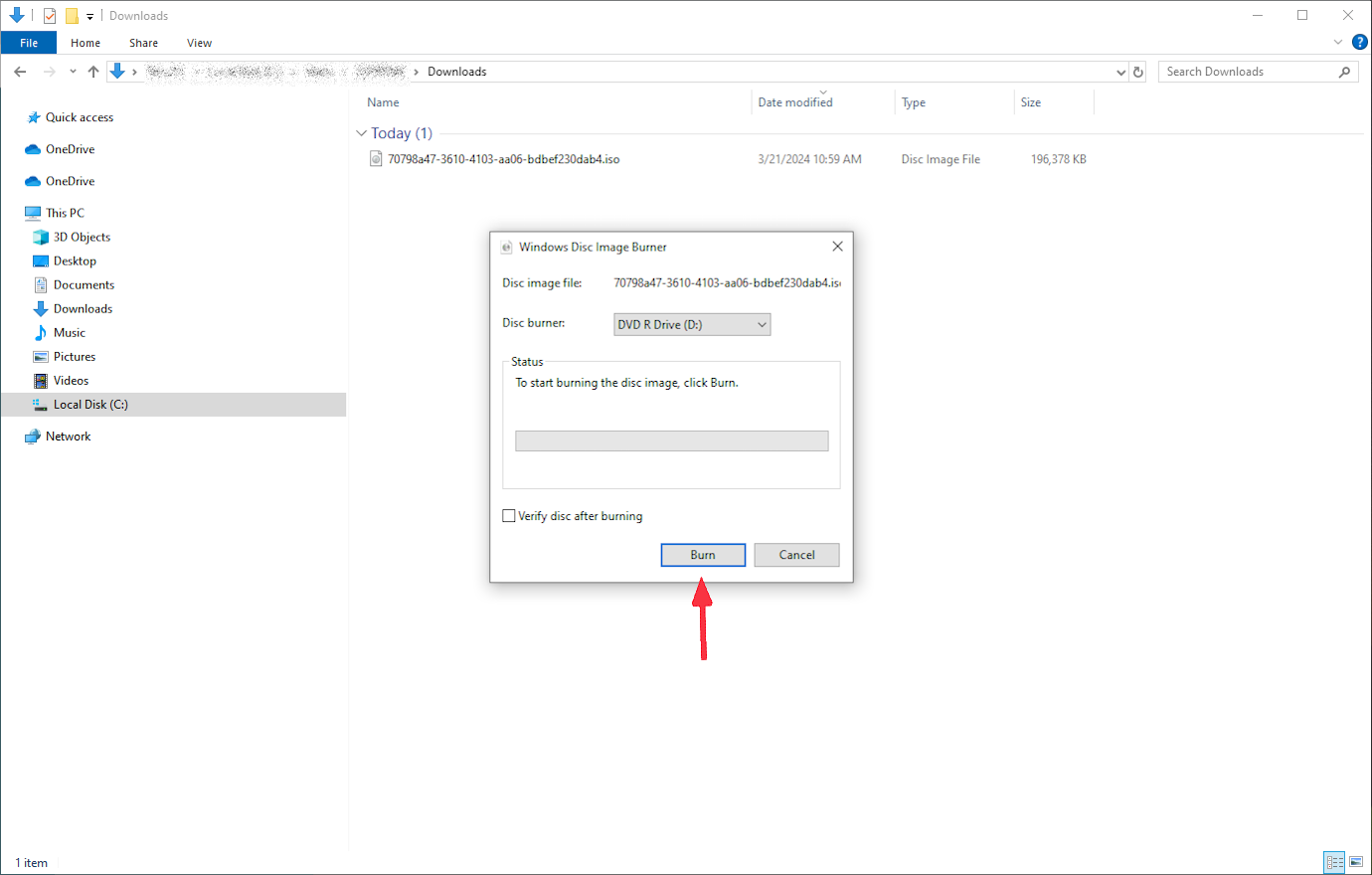Høyreklikk ønsket pasientstudie for å laste ned.
Velg Last ned pasientbestilling.
Merk av i ruten ved siden av «Legg til Viewer». Velg operativsystemet som samsvarer med datamaskinen din (f.eks. Windows, Mac) og sørg for å velge «ISO».
Klikk på «Last ned» -knappen.
Du vil se en melding som sier «Transaksjonen er i kø. Klikk Ja for å se pågående jobber.
I tjenerjobblisten indikerer en «Fullført» -status vellykket og nedlastingen vil starte.
Finn den nedlastede ISO-filen på datamaskinen din.
Høyreklikk ISO-filen du vil brenne.
Velg brenn diskbilde.
Velg åpne.
Klikk Brenn for å begynne å brenne diskbildet.