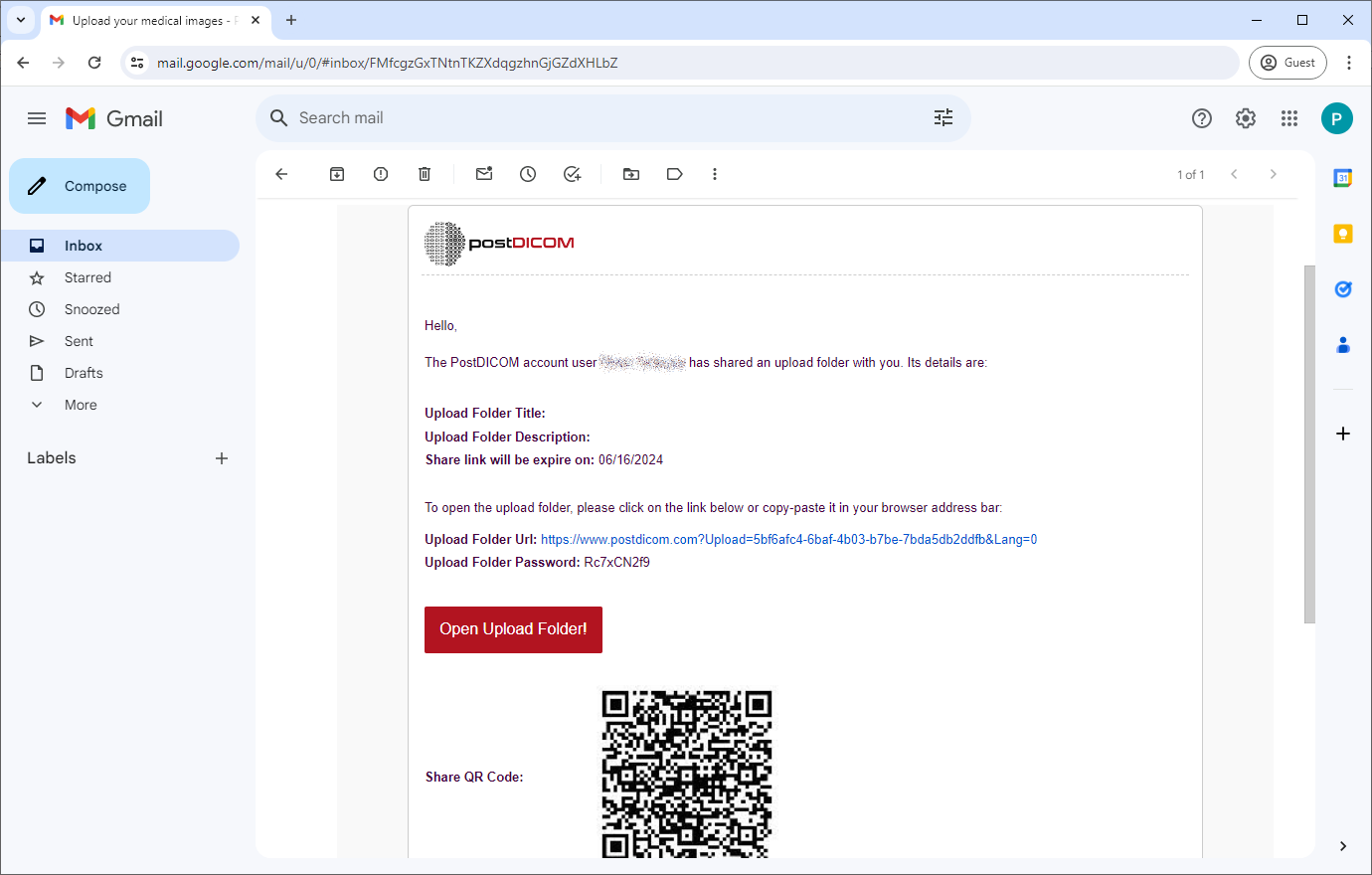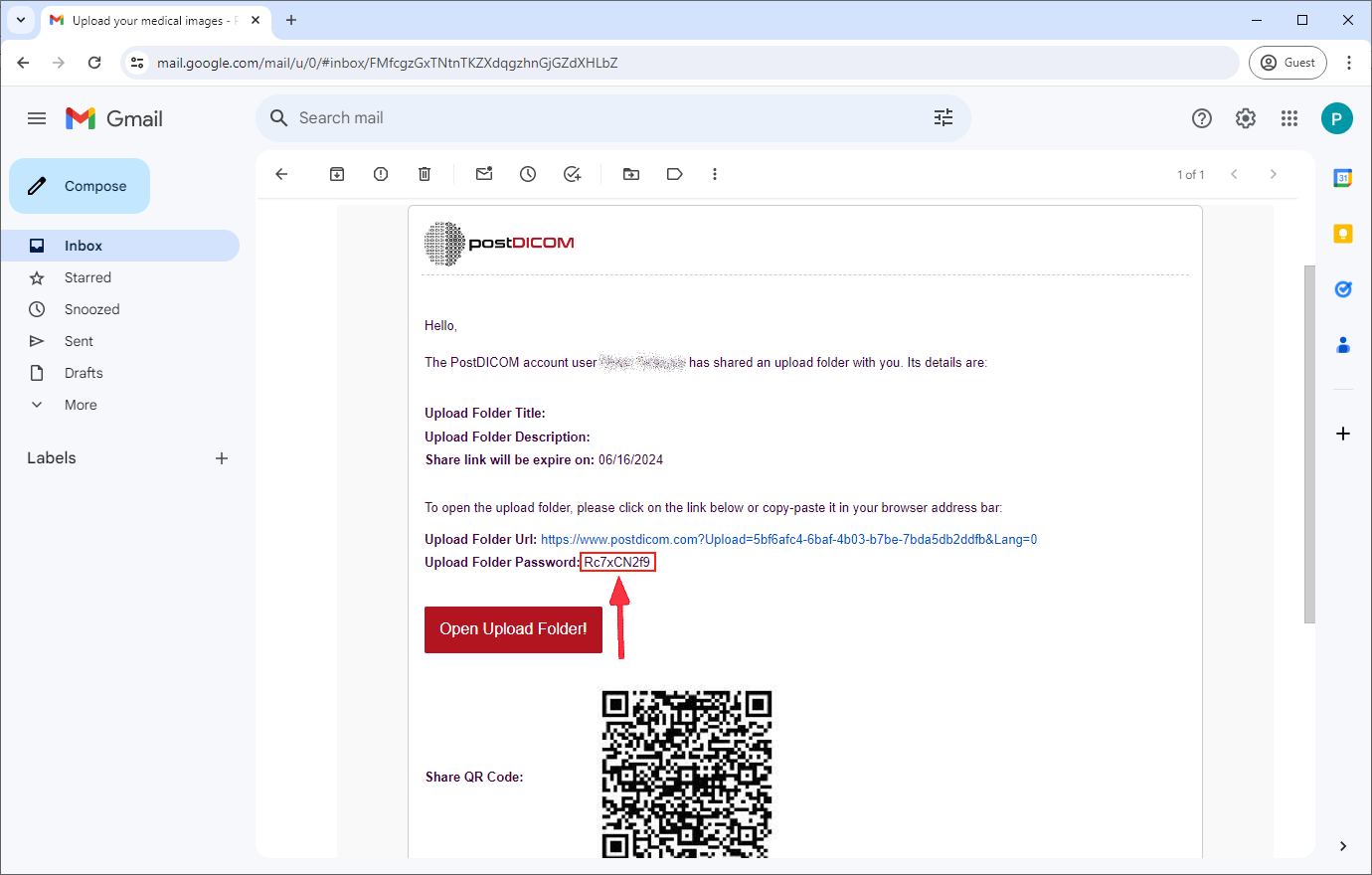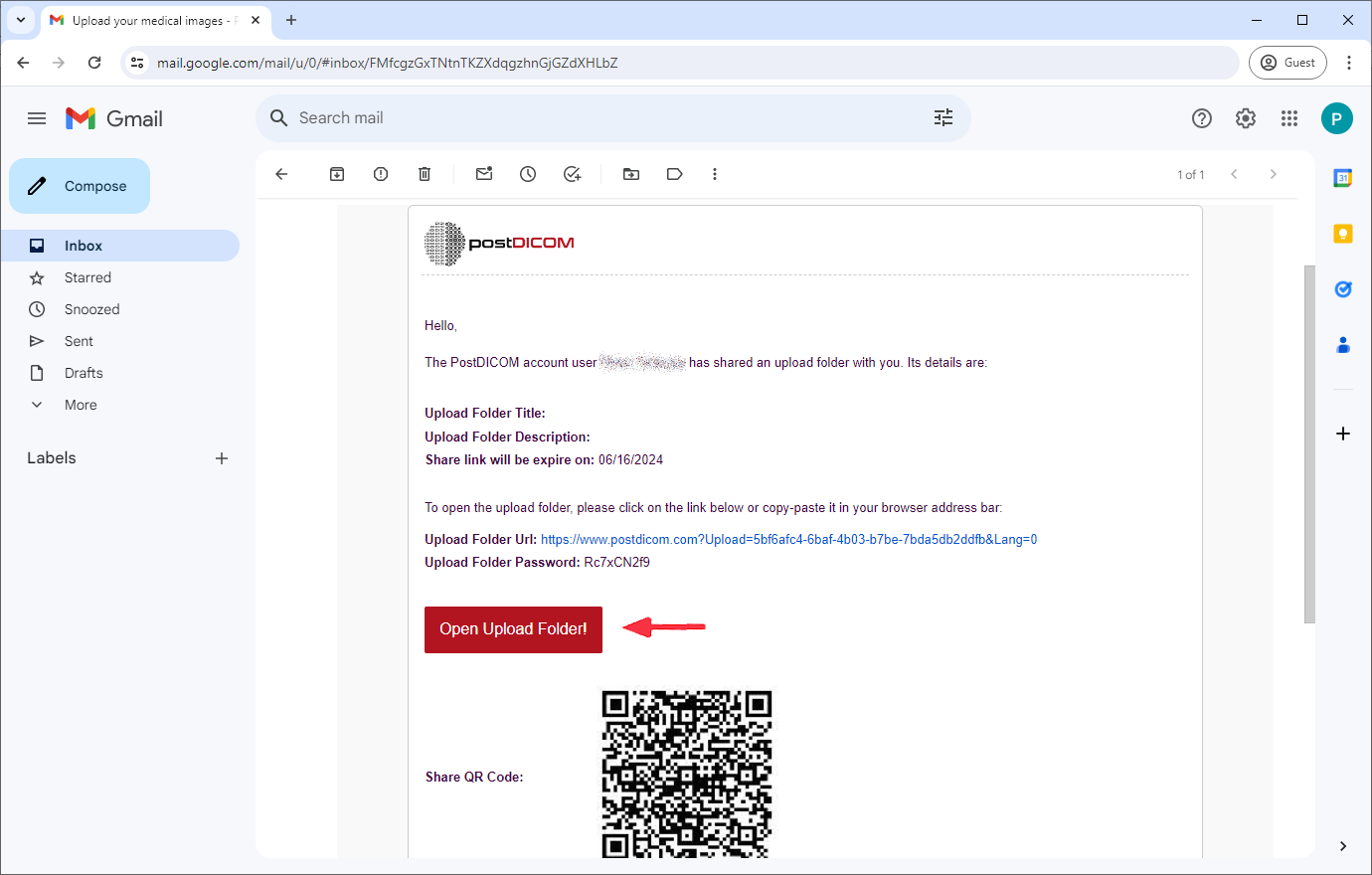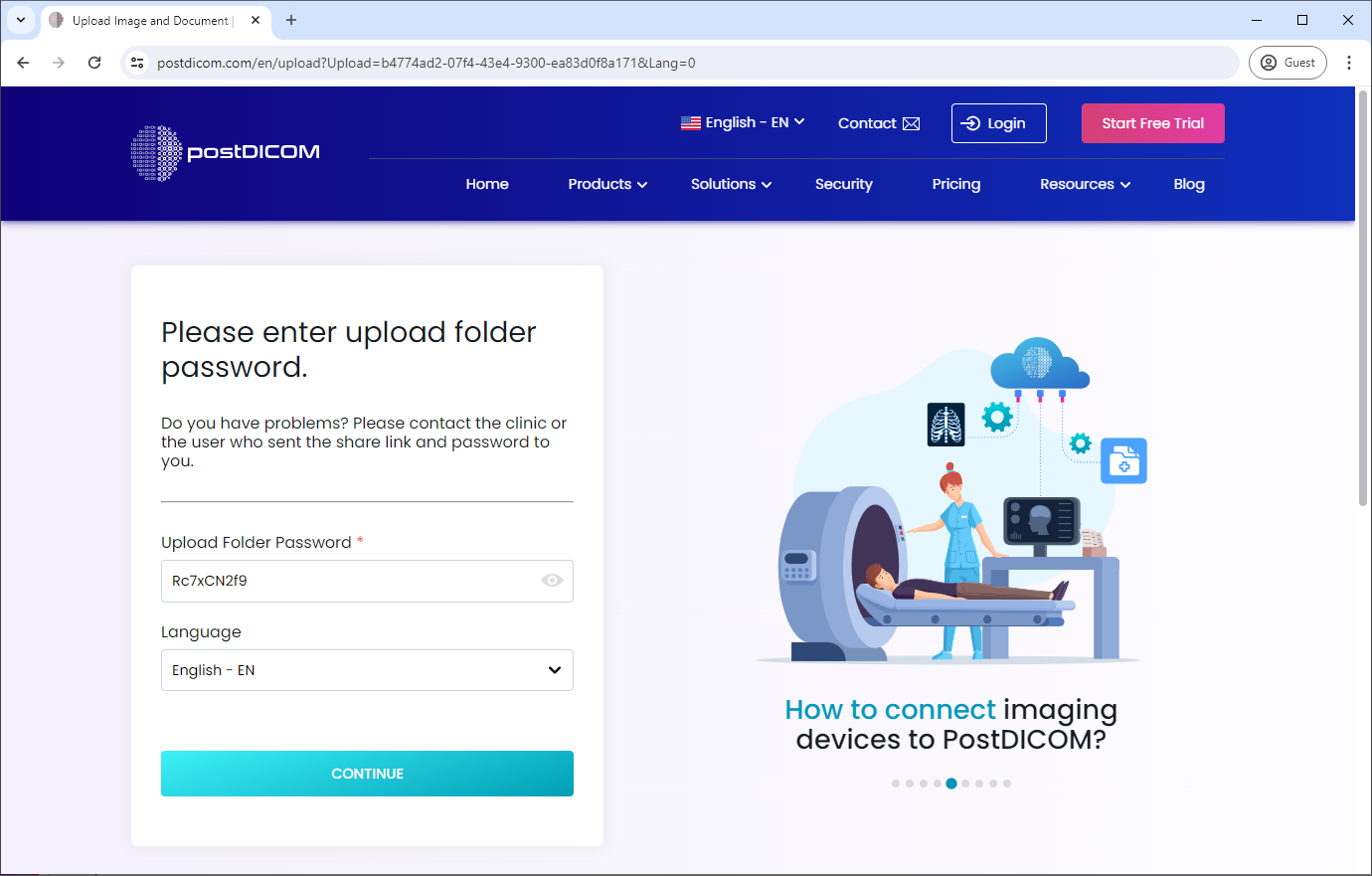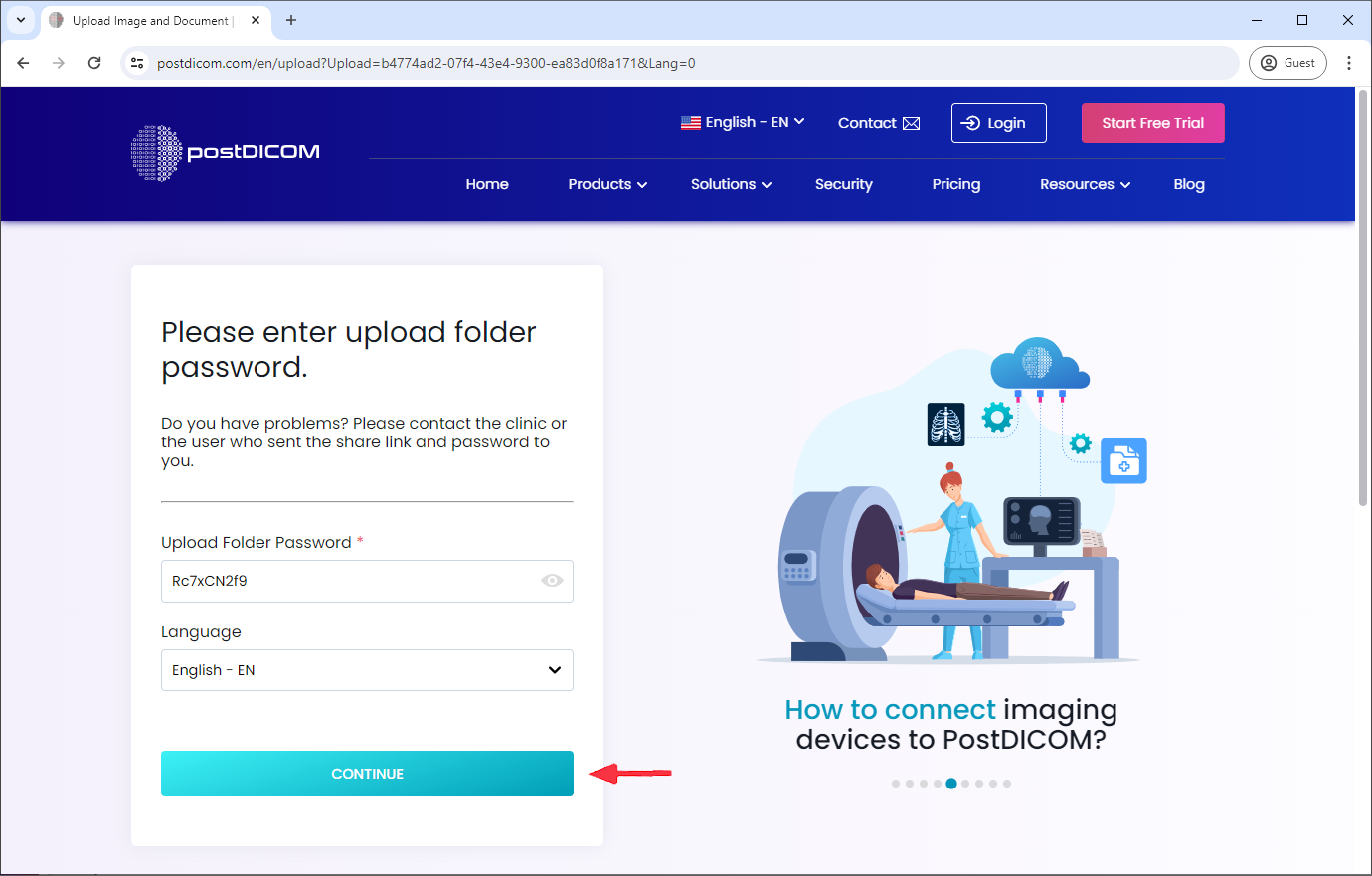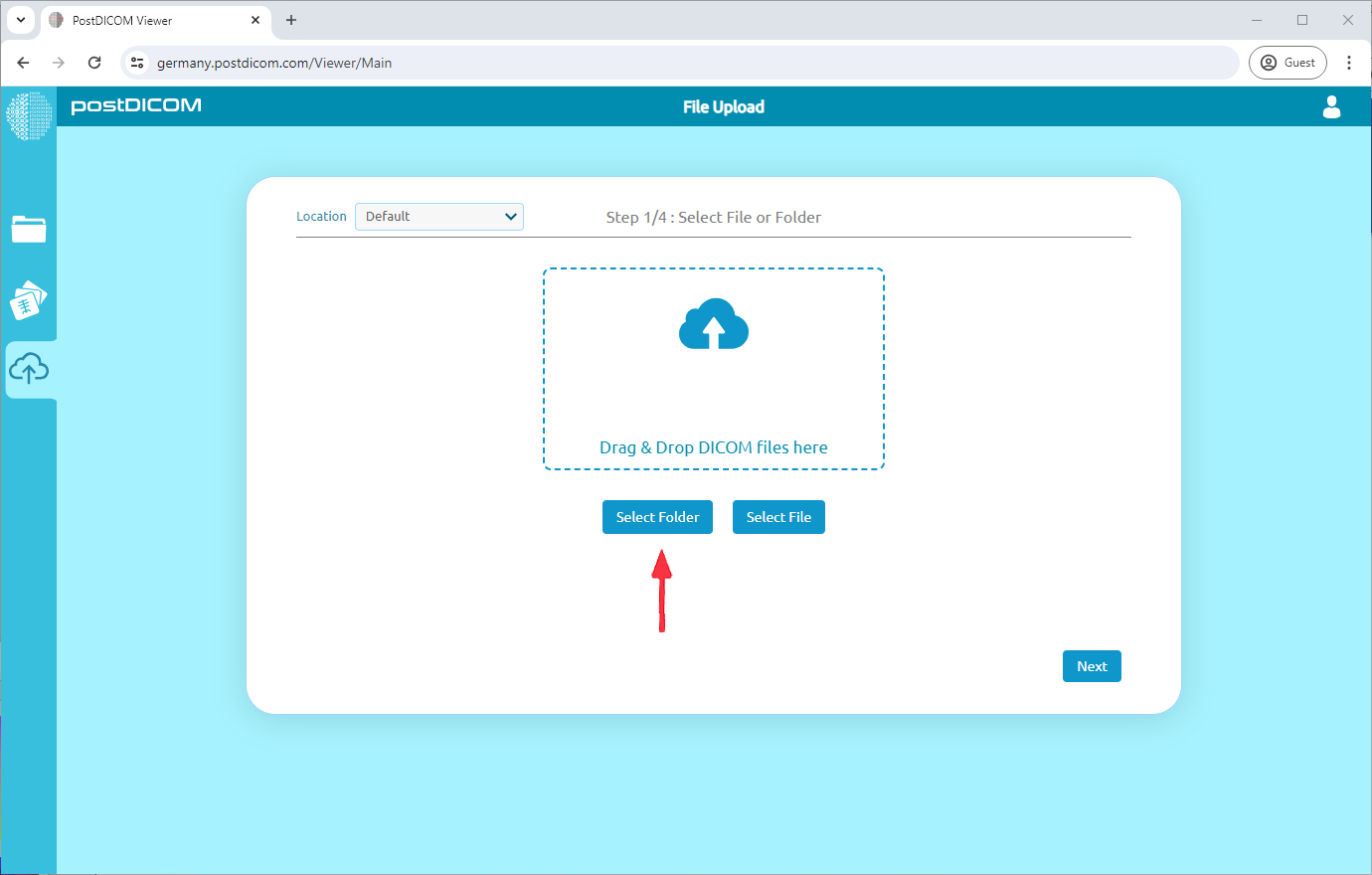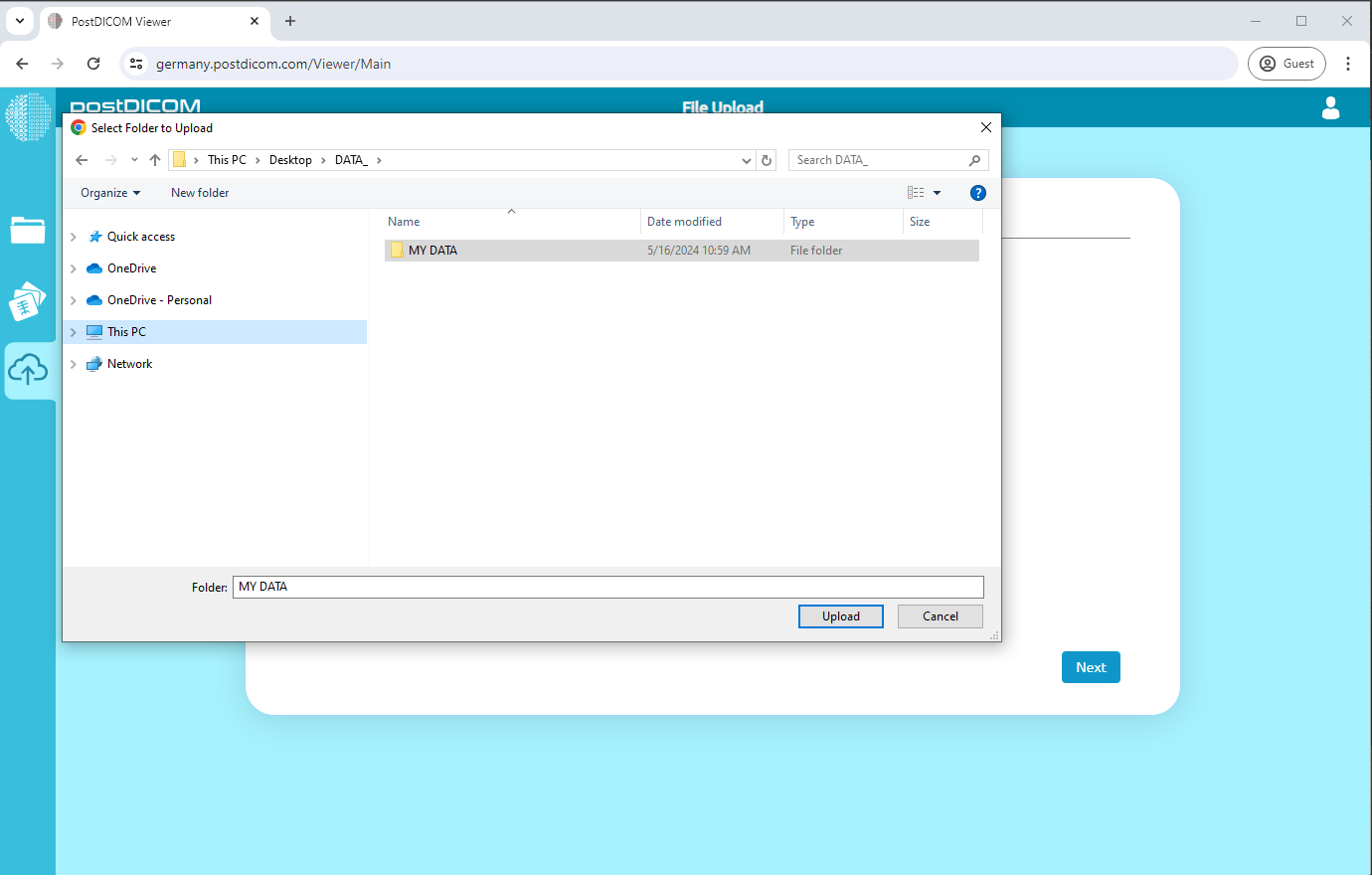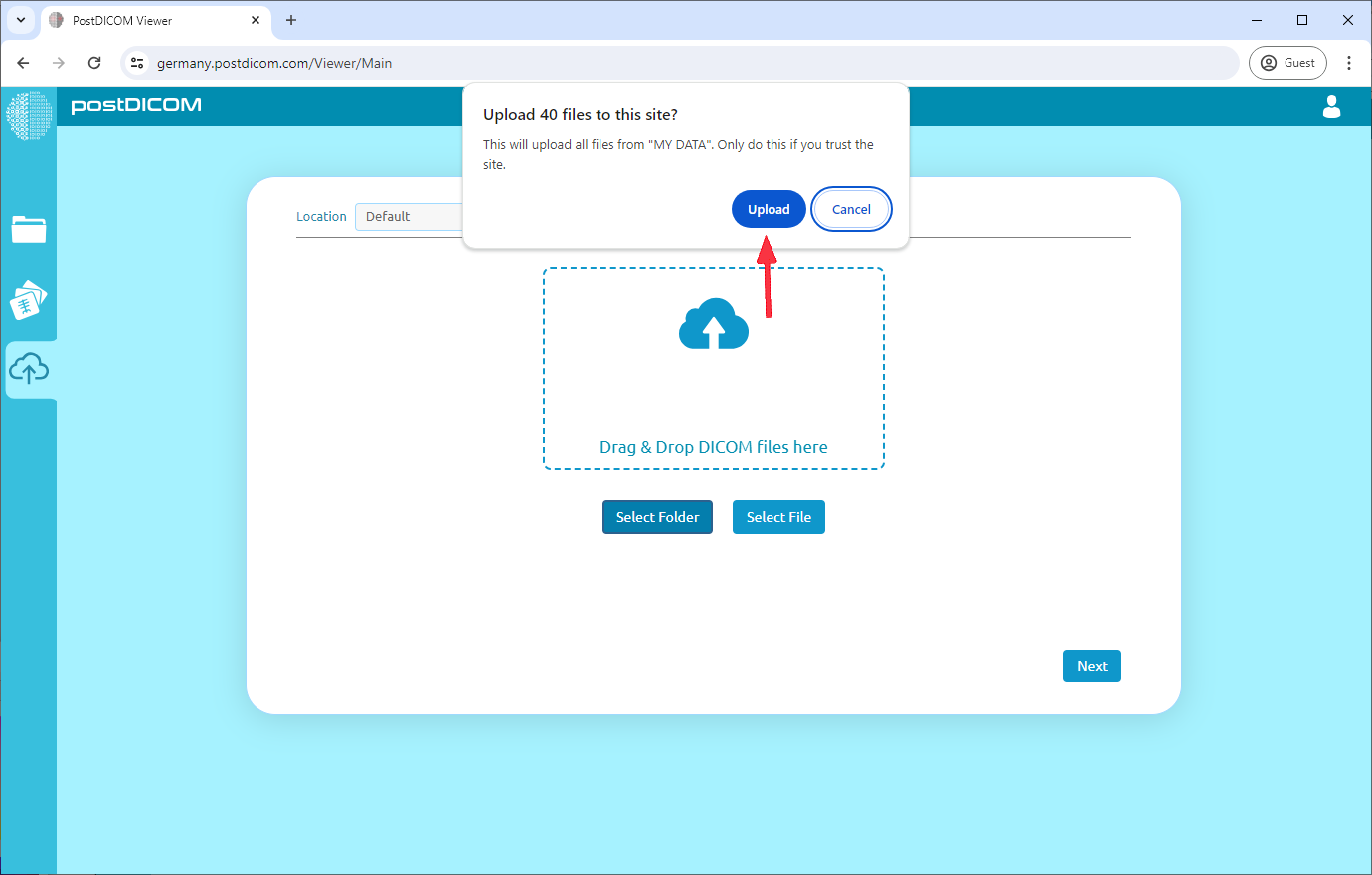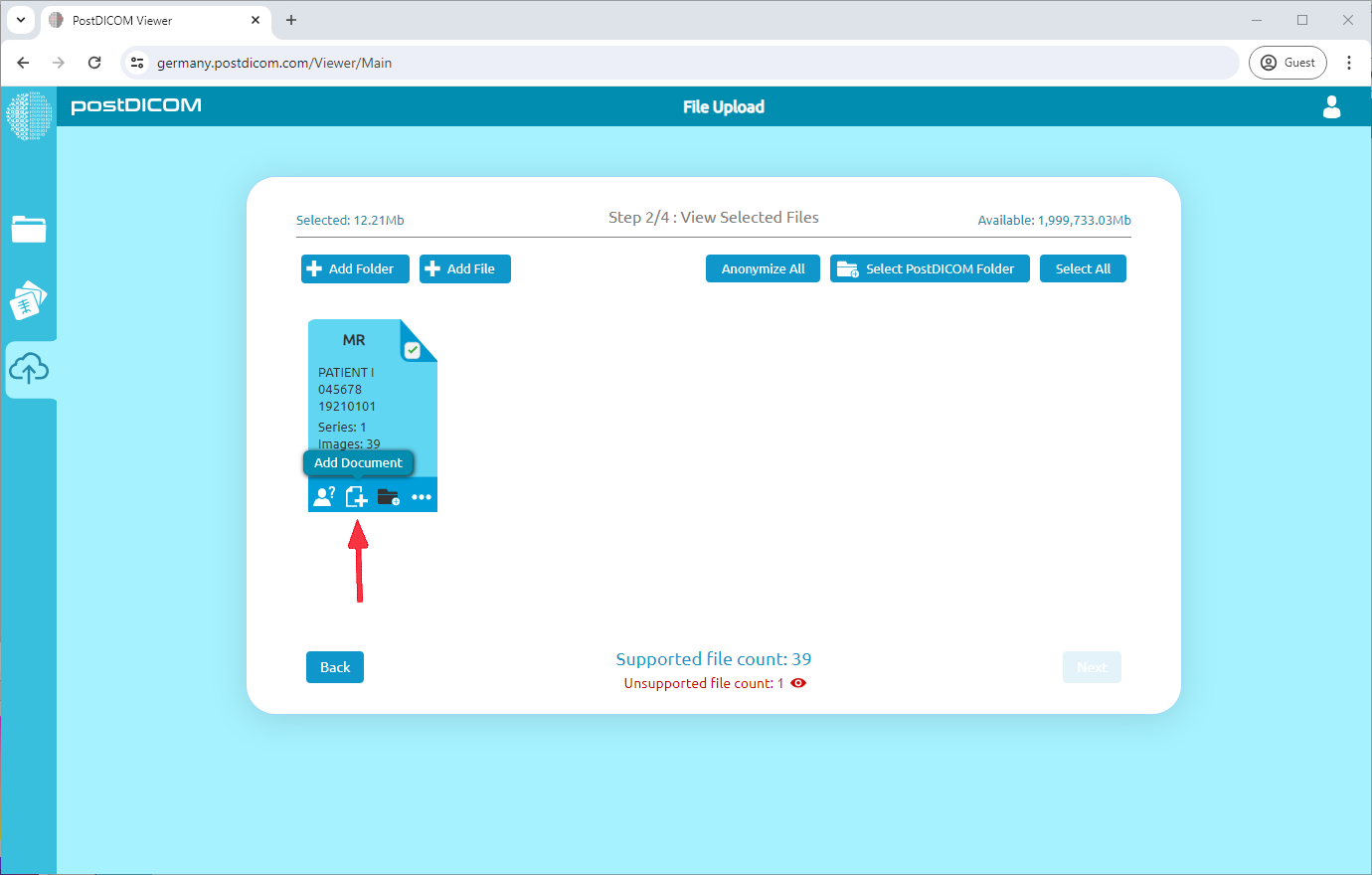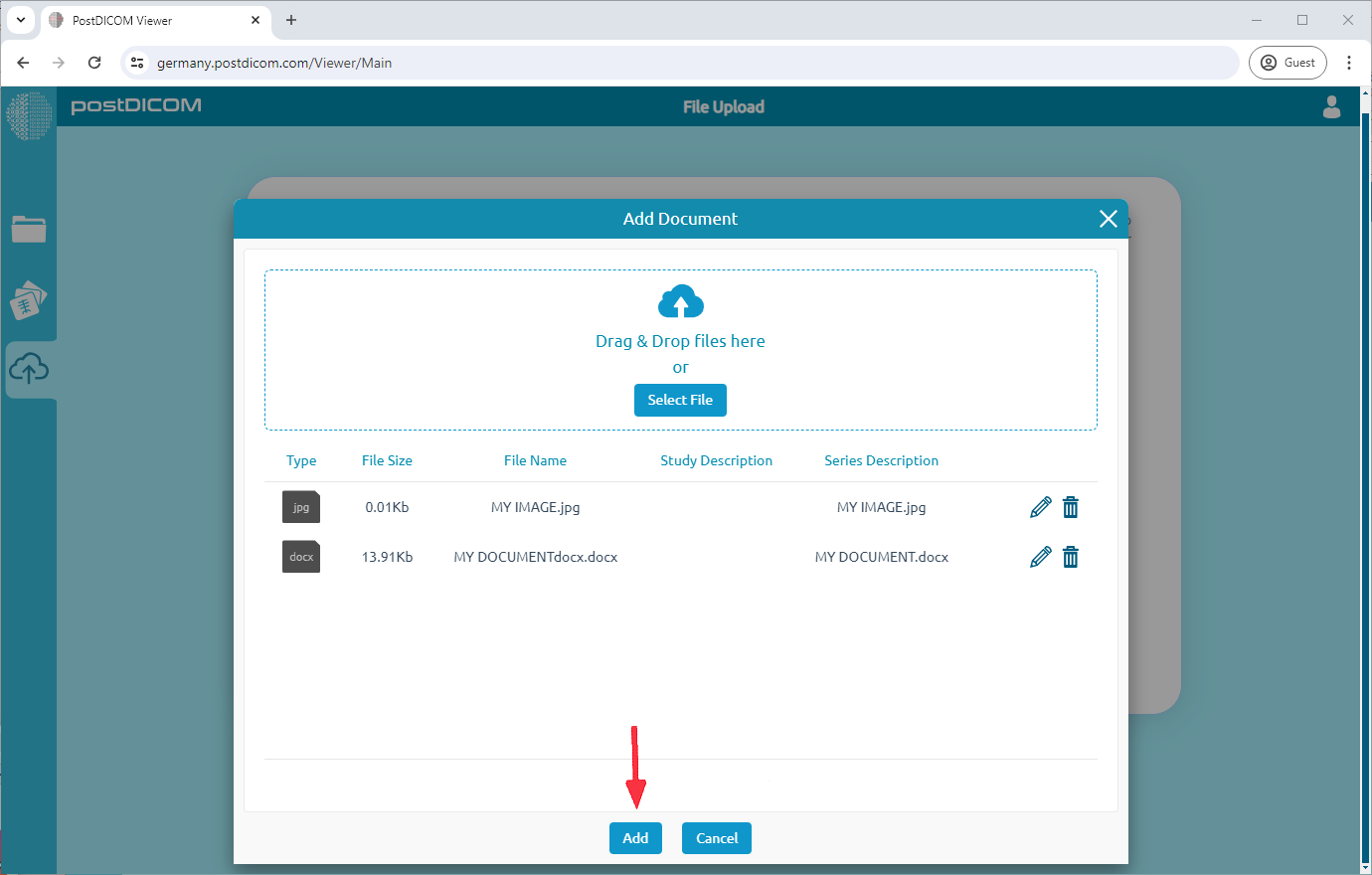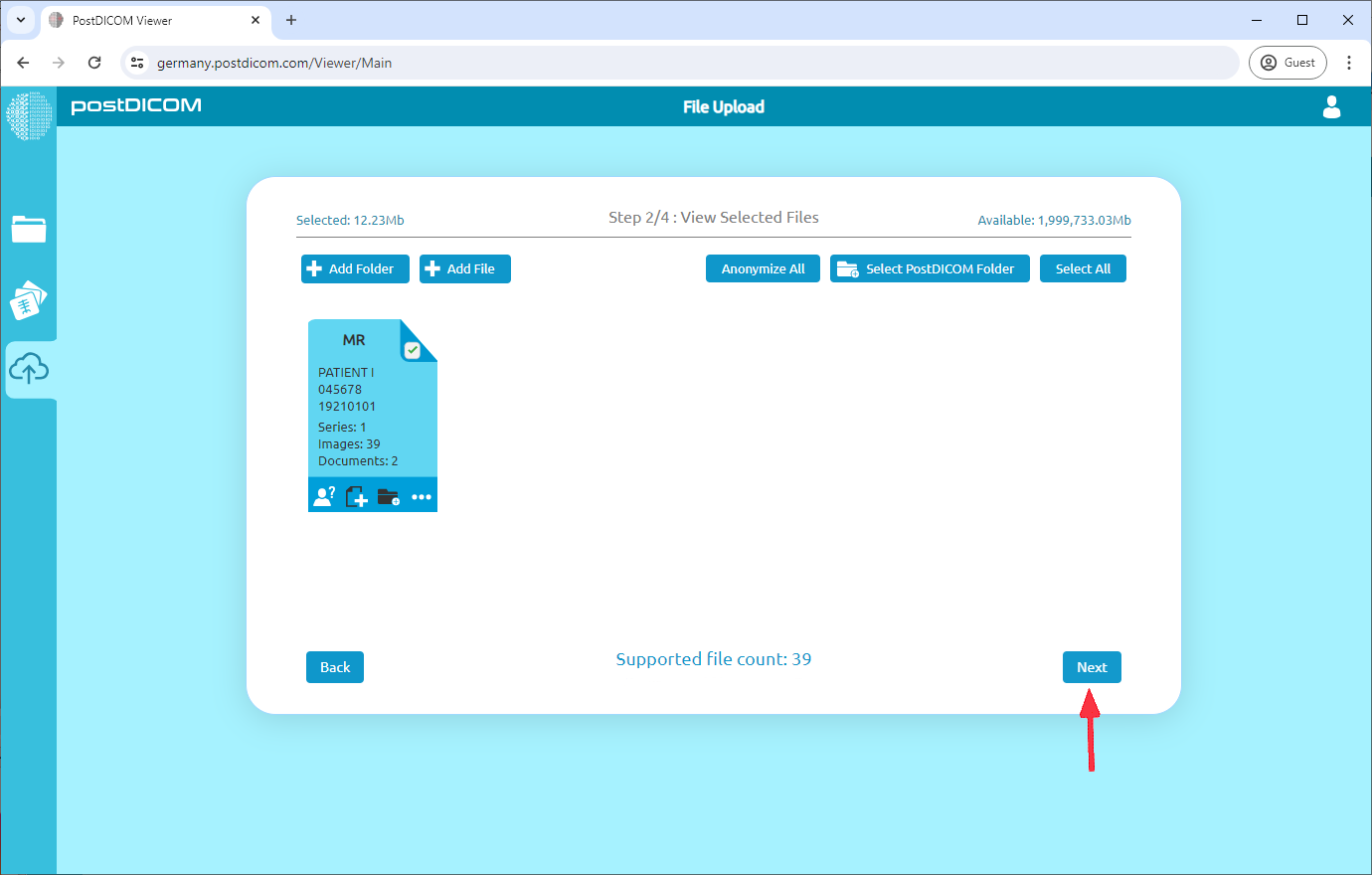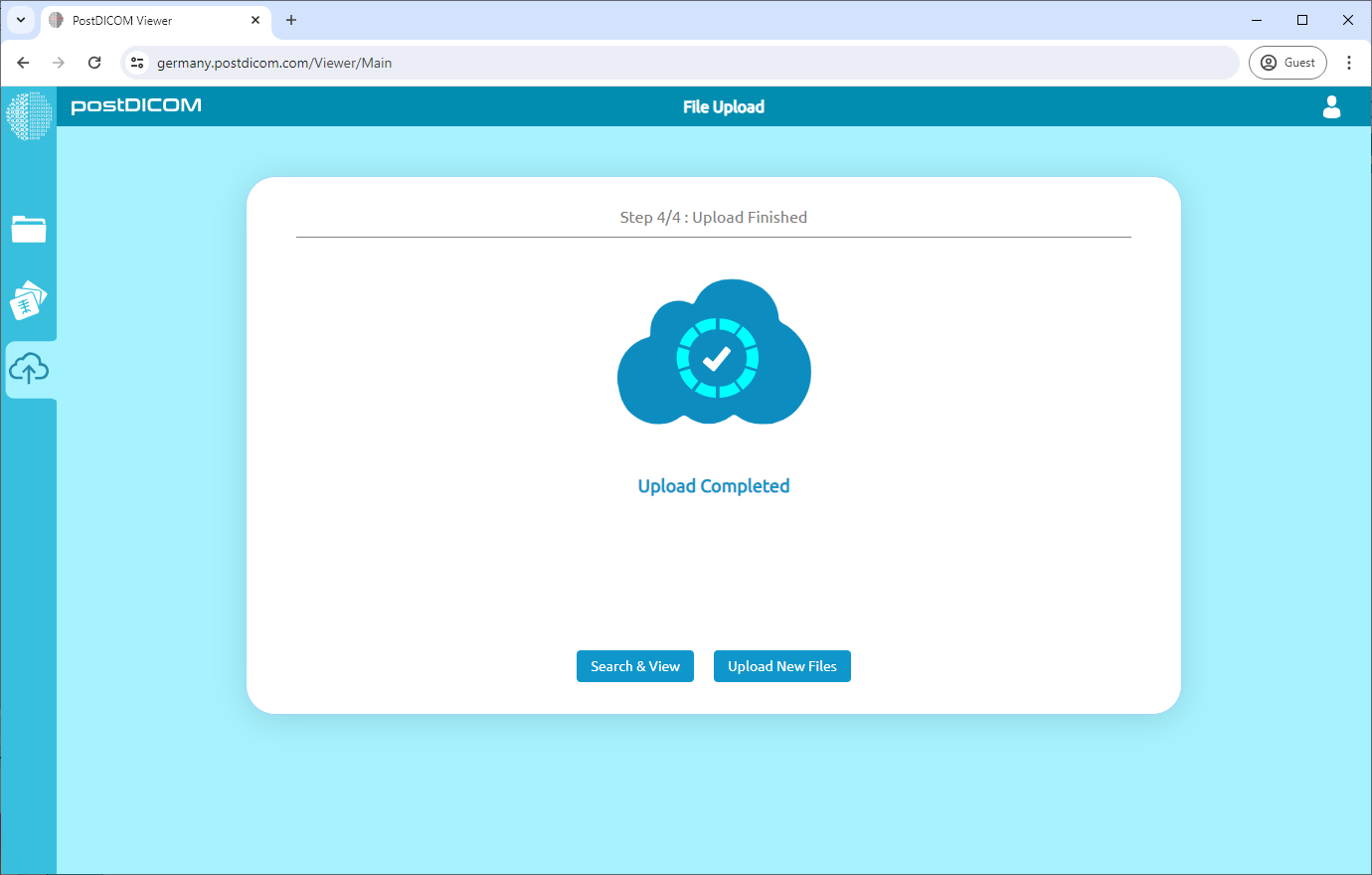Åpne e-posten du har mottatt fra legen din.
Kopier «Last opp mappepassord».
Klikk på «Åpne opplastingsmappe».
Skriv inn «Last opp mappepassord» du kopierte i trinn 2.
Klikk på «Fortsett» -knappen.
Klikk på «Velg mappe» -knappen.
Velg mappen som inneholder DICOM-filene dine.
Klikk på «Last opp» for å begynne å laste opp filene.
(Valgfritt) Hvis du har flere kliniske dokumenter (JPEG, PDF, etc.), kan du også legge dem til. For å legge til flere dokumenter, klikk «Legg til dokument. «
Klikk på «Velg fil» og velg filene du vil laste opp. Du kan legge til flere dokumenter. Klikk på «Legg til» når du er ferdig med å velge filer.
Klikk på «Neste» for å fortsette.
Når den er lastet opp, vil legen din kunne se DICOM-filene du delte.