En este artículo, aprenderá acerca de los métodos de PostDICOM Cloud API y cómo integrar su aplicación existente. También ofrecemos PostDICOM Cloud API Reference Implementation a la que se puede acceder desde PostDICOM Cloud API Reference Implementation.

Para usar PostDICOM Cloud API, antes que nada, necesita tener dos claves a saber AccountKey y ApiKey. Si usted no tiene estas claves y desea integrar su aplicación/página web con PostDICOM, póngase en contacto con nosotros y obtenga la suya.
Los detalles sobre estas claves se pueden encontrar a continuación.
AccountKey: Esta es la clave asignada a tu cuenta por PostDICOM. Es único y se crea cuando se registra en PostDICOM y no cambia en el tiempo.
ApiKey: Esta es la clave asignada a su cuenta cuando está autorizada para usar la funcionalidad de PostDICOM Cloud API. Se recomienda cambiar esta clave regularmente usando la página «Configuración de API». A continuación se muestra una captura de pantalla de muestra.
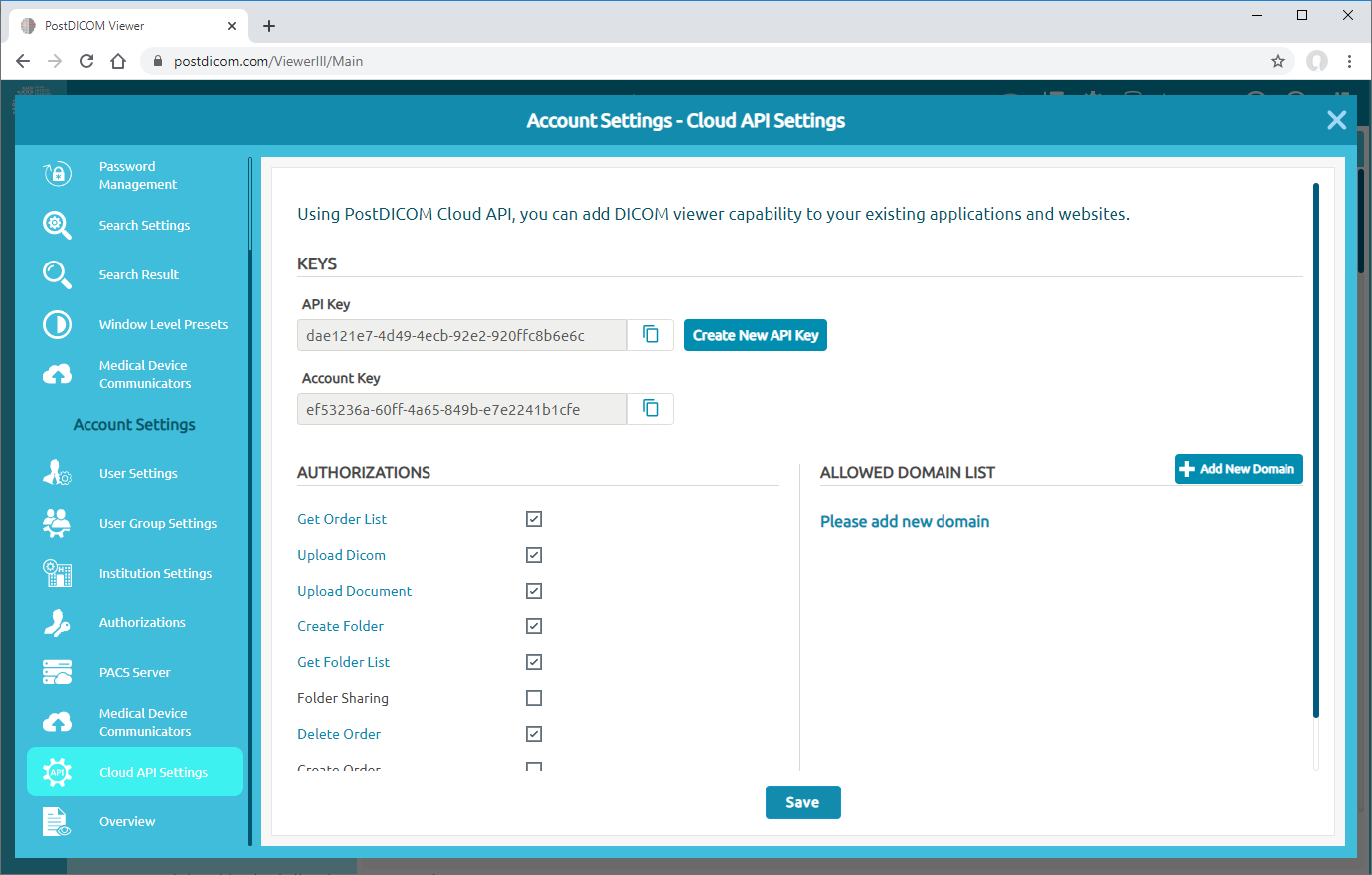
¿Qué funciones son compatibles con PostDICOM Cloud API? ¿Cómo puedo usarlo?
PostDICOM Cloud API se proporciona como una biblioteca Javascript y está diseñada de tal manera que proporciona todas las funciones necesarias para las empresas médicas. Estos son la carga de archivos DICOM, la creación de carpetas, la búsqueda, la visualización y la eliminación de pedidos de pacientes. Las características admitidas y su uso se explican en los párrafos siguientes.
Si su empresa necesita otra funcionalidad que no aparece a continuación, póngase en contacto con nosotros. Podemos repasar la solicitud y podemos proporcionar la función.

Las funciones de PostDICOM Cloud API se proporcionan a través de una biblioteca javascript. Esta biblioteca se puede descargar desde el enlace PostDicomCloudApi.js a continuación. Añada esta dirección a la sección «head» de su página HTML. Ejemplo de uso es el siguiente.
Funciones soportadas por PostDICOM Cloud API

Para utilizar el servicio PostDICOM Cloud API, primero, llame al método «PostDicomCloudAPI» con su ApiKey y AccountKey. De esa manera creará un objeto. El uso de la muestra se encuentra a continuación.
| Required Parameters | Description |
| apiKey | It is used to authenticate the request. Provide your apiKey to the method. |
| accountKey | It is used to authenticate the request. Provide your accountKey to the method. |
Después de crear el objeto, llame a su método «Initialize». Este método comprueba su AccountKey con APIKey y cuando termine llama al método de devolución de llamada. Los resultados están en formato JSON, y se pueden ver en el método de devolución de llamada. Ejemplo de uso se da a continuación.
| Required Parameters | Data Type | Description |
| callback | function | Callback method. |

PostDICOM Cloud API proporciona ReadDicomFiles para leer archivos DICOM y devolver información de pacientes y estudios a la persona que llama. De esta forma, los usuarios pueden procesar archivos DICOM y mostrar datos de pacientes y estudios en sus interfaces de usuario. Ejemplo de uso se da a continuación.
| Required Parameters | Data Type | Description |
| selectedFiles | file list | Select files from your user interface and pass them to this method. |
| callback | function | Callback method. |

Para cargar archivos DICOM, proporcionamos cuatro métodos diferentes. En todos estos métodos, durante el método de devolución de llamada de carga se invocará para proporcionar el progreso de carga y cargar eventos completados. Sólo se pueden cargar archivos en formato DICOM. Los métodos y sus parámetros se dan a continuación.
| Required Parameters | Data Type | Description |
| userUuid | string | Provide the user unique id which is returned from the Initialize method. |
| institutionUuid | string | Provide the institution unique id which is returned from the Initialize method. |
| selectedFiles | file list | Select files from your user interface and pass them to this method. |
| callback | function | Callback method. |
| Required Parameters | Data Type | Description |
| userUuid | string | Provide the user unique id which is returned from the Initialize method. |
| institutionUuid | string | Provide the institution unique id which is returned from the Initialize method. |
| folderUuid | string | Provide the folder unique id which is returned from the GetFolderList method. |
| selectedFiles | file list | Select files from your user interface and pass them to this method. |
| callback | function | Callback method. |
| Required Parameters | Data Type | Description |
| userUuid | string | Provide the user unique id which is returned from the Initialize method. |
| institutionUuid | string | Provide the institution unique id which is returned from the Initialize method. |
| selectedFiles | file list | Select files from your user interface and pass them to this method. |
| anonymizedData | DicomTagsEnum value list |
This is the anonymization data which will be used to change DICOM file tags.
Example usage: anonymousData = []; anonymousData.push({ Tag: myApi.DicomTagsEnum.PatientName, Value: 'John Doe' }); anonymousData.push({ Tag: myApi.DicomTagsEnum.PatientId, Value: '123' }); |
| callback | function | Callback method. |
| Required Parameters | Data Type | Description |
| userUuid | string | Provide the user unique id which is returned from the Initialize method. |
| institutionUuid | string | Provide the institution unique id which is returned from the Initialize method. |
| folderUuid | string | Provide the folder unique id which is returned from the GetFolderList method. |
| selectedFiles | file list | Select files from your user interface and pass them to this method. |
| anonymizedData | DicomTagsEnum value list |
This is the anonymization data which will be used to change DICOM file tags.
Example usage: anonymousData = []; anonymousData.push({ Tag: myApi.DicomTagsEnum.PatientName, Value: 'John Doe' }); anonymousData.push({ Tag: myApi.DicomTagsEnum.PatientId, Value: '123' }); |
| callback | function | Callback method. |

Para cargar documentos clínicos, proporcionamos los siguientes métodos. Durante la carga, se invocará el método de devolución de llamada para proporcionar el progreso de carga y cargar eventos completados. Sólo se pueden cargar archivos en formato PDF, JPEG, JPG, PNG, BMP y MP4. Método y sus parámetros se dan a continuación.
| Required Parameters | Data Type | Description |
| userUuid | string | Provide the user unique id which is returned from the Initialize method. |
| institutionUuid | string | Provide the institution unique id which is returned from the Initialize method. |
| patientOrderUuid | string | Patient order unique id which is returned from the GetPatientOrderList, GetPatientOrderListWithDateRange and GetPatientOrderListInFolder methods. |
| selectedFiles | file list | Select files from your user interface and pass them to this method (.pdf, .jpeg, .jpg, .png, .bmp, .mp4). |
| callback | function | Callback method. |

Usando PostDICOM Cloud API, puede buscar pedidos de pacientes en su cuenta con diferentes parámetros. Proporcionamos tres métodos diferentes para la búsqueda. Estos métodos y su uso se dan a continuación.
| Required Parameters | Data Type | Description |
| callback | function | Callback method. |
| userUuid | string | Provide the user unique id which is returned from the Initialize method. |
| institutionUuidList | string array | Provide the institution unique id list. Institution unique ids can be obtained from Initialize method. This is an optional parameter and can be given as empty array. |
| patientName | string | Patient name to search for. This is an optional parameter and can be given as empty string. |
| accessionNumber | string | Accession number to search for. This is an optional parameter and can be given as empty string. |
| patientId | string | Patient ID to search for. This is an optional parameter and can be given as empty string. |
| otherPatientId | string | Other patient ids to search for. This is an optional parameter and can be given as empty string. |
| modalities | string array | Modalities to search for. This is an optional parameter and can be given as empty array. |
| Required Parameters | Data Type | Description |
| callback | function | Callback method. |
| userUuid | string | Provide the user unique id which is returned from the Initialize method. |
| institutionUuidList | string array | Provide the institution unique id list. Institution unique ids can be obtained from Initialize method. This is an optional parameter and can be given as empty array. |
| patientName | string | Patient name to search for. This is an optional parameter and can be given as empty string. |
| accessionNumber | string | Accession number to search for. This is an optional parameter and can be given as empty string. |
| patientId | string | Patient ID to search for. This is an optional parameter and can be given as empty string. |
| otherPatientId | string | Other patient ids to search for. This is an optional parameter and can be given as empty string. |
| modalities | string array | Modalities to search for. This is an optional parameter and can be given as empty array. |
| startDate | date | Start date to search for. This is an optional parameter and can be given as empty. |
| endDate | date | End date to search for. This is an optional parameter and can be given as empty. |
| Required Parameters | Data Type | Description |
| callback | function | Callback method. |
| userUuid | string | Provide the user unique id which is returned from the Initialize method. |
| institutionUuidList | string array | Provide the institution unique id list. Institution unique ids can be obtained from Initialize method. This is an optional parameter and can be given as empty array. |
| patientName | string | Patient name to search for. This is an optional parameter and can be given as empty string. |
| accessionNumber | string | Accession number to search for. This is an optional parameter and can be given as empty string. |
| patientId | string | Patient ID to search for. This is an optional parameter and can be given as empty string. |
| otherPatientId | string | Other patient ids to search for. This is an optional parameter and can be given as empty string. |
| modalities | string array | Modalities to search for. This is an optional parameter and can be given as empty array. |
| startBirthdate | date | Start Birthdate to search for. This is an optional parameter and can be given as empty. |
| endBirthdate | date | End Birthdate to search for. This is an optional parameter and can be given as empty. |
| Required Parameters | Data Type | Description |
| callback | function | Callback method. |
| userUuid | string | Provide the user unique id which is returned from the Initialize method. |
| folderUuid | string | Provide the folder unique id which is returned from the GetFolderList method. |

Para crear pedidos de pacientes, proporcionamos dos métodos diferentes. En todos estos métodos, al finalizar, se invocará el método de devolución de llamada para proporcionar eventos completados. Los métodos y sus parámetros se dan a continuación.
| Required Parameters | Data Type | Description |
| userUuid | string | Provide the user unique id which is returned from the Initialize method. |
| institutionUuid | string | Provide the institution unique id which is returned from the Initialize method. |
| patientName | string | Patient name to create for. You can send the patient name in “LAST NAME^FIRST NAME^MIDDLE NAME” format. That way, we can use the location of ‘^’ character and split first name, middle name and last name. |
| patientId | string | Patient ID to create for. |
| modality | string | Modality to create for. |
| studyDescription | string | Study description to create for. This is an optional parameter and can be given as empty string. |
| orderDate | string (YYYY-MM-DD) | Order date to create for. |
| orderTime | string (HH:MM) | Order time to create for. This is an optional parameter and can be given as empty string. |
| callback | function | Callback method. |
| Required Parameters | Data Type | Description |
| userUuid | string | Provide the user unique id which is returned from the Initialize method. |
| institutionUuid | string | Provide the institution unique id which is returned from the Initialize method. |
| patientName | string | Patient name to create for. You can send the patient name in “LAST NAME^FIRST NAME^MIDDLE NAME” format. That way, we can use the location of ‘^’ character and split first name, middle name and last name. |
| patientId | string | Patient ID to create for. |
| patientOtherId | string | Patient Other ID to create for. This is an optional parameter and can be given as empty string. |
| patientBirthdate | string (YYYY-MM-DD) | Patient birth date to create for. |
| modality | string | Modality to create for. |
| studyDescription | string | Study description to create for. This is an optional parameter and can be given as empty string. |
| accessionNumber | string | Accession number to create for. This is an optional parameter and can be given as empty string. |
| complaints | string | Complaints to create for. This is an optional parameter and can be given as empty string. |
| orderDate | string (YYYY-MM-DD) | Order date to create for. |
| orderTime | string (HH:MM) | Order time to create for. This is an optional parameter and can be given as empty string. |
| procedureId | string | Procedure ID to create for. This is an optional parameter and can be given as empty string. |
| procedureDescription | string | Procedure description to create for. This is an optional parameter and can be given as empty string. |
| scheduledEquipmentUuid | string | Scheduled Equipment can be set by this parameter. Equipment unique ids can be obtained from GetDicomNodeList method. This is an optional parameter and can be given as empty array. |
| callback | function | Callback method. |
| Required Parameters | Data Type | Description |
| userUuid | string | Provide the user unique id which is returned from the Initialize method. |
| institutionUuid | string | Provide the institution unique id which is returned from the Initialize method. |
| patientName | string | Patient name to create for. You can send the patient name in “LAST NAME^FIRST NAME^MIDDLE NAME” format. That way, we can use the location of ‘^’ character and split first name, middle name and last name. |
| patientId | string | Patient ID to create for. |
| patientOtherId | string | Patient Other ID to create for. This is an optional parameter and can be given as empty string. |
| patientSex | string | Patient Sex to create for. This is an optional parameter and can be given "M","F","O" or empty string. |
| patientBirthdate | string (YYYY-MM-DD) | Patient birth date to create for. |
| modality | string | Modality to create for. |
| studyDescription | string | Study description to create for. This is an optional parameter and can be given as empty string. |
| accessionNumber | string | Accession number to create for. This is an optional parameter and can be given as empty string. |
| complaints | string | Complaints to create for. This is an optional parameter and can be given as empty string. |
| orderDate | string (YYYY-MM-DD) | Order date to create for. |
| orderTime | string (HH:MM) | Order time to create for. This is an optional parameter and can be given as empty string. |
| procedureId | string | Procedure ID to create for. This is an optional parameter and can be given as empty string. |
| procedureDescription | string | Procedure description to create for. This is an optional parameter and can be given as empty string. |
| scheduledEquipmentUuid | string | Scheduled Equipment can be set by this parameter. Equipment unique ids can be obtained from GetDicomNodeList method. This is an optional parameter and can be given as empty array. |
| referringPhysiciansName | string | Referring Physicians Name to create for. This is an optional parameter and can be given as empty string. |
| callback | function | Callback method. |
| Required Parameters | Data Type | Description |
| userUuid | string | Provide the user unique id which is returned from the Initialize method. |
| institutionUuid | string | Provide the institution unique id which is returned from the Initialize method. |
| jsonParameters | JSON |
You can create Patient Orders by setting the jsonParameters below. You can only send the necessary JSON parameters to create the order. { OtherPatientId: 'Patient Other ID to create for.', //Format: string PatientName: 'Patient Name to create for.', //Format: string OrderModality: 'Modality to create for.', //Format: string OrderAccessionNumber: 'Accession Number to create for.', //Format: string(lenght: 1-16) , Example: 'AN-12345' PatientsBirthDate: 'Patient birth date to create for.', //Format: string(YYYY-MM-DD), Example: '2000-01-01' PatientID: 'Patient ID to create for.', //Format: string Priority: 'Priority flag to create for.', //Format: string PatientHistory: 'Patient History to create for.', //Format: string PatientComplaints: 'Patient Complaints to create for.', //Format: string PatientSymptom: 'Patient Symptom to create for.', //Format: string RequestingPhysician: 'Requesting Physician to create for.', //Format: string RequestingDepartment: 'Requesting Department to create for.', //Format: string RequestingProcedureDescription: 'Requesting Procedure Description to create for.', //Format: string PerformedDatetime: 'Order datetime to create for.', //Format: string(YYYY-MM-DD HH:MM), Example: '2000-01-01 16:00' OrderNote1: 'Order Note1 to create for.', //Format: string OrderNote2: 'Order Note2 to create for.', //Format: string ReferringPhysiciansName: 'Referring Physicians Name to create for.', //Format: string StudyDescription: 'Study Description to create for.', //Format: string RequestedProcedureId: 'Requested Procedure Id to create for.', //Format: string ScheduledEquipmentUuid: 'Scheduled Equipment Uuid to create for.', //Format: string(GUID), Example: '00000000-0000-0000-0000-000000000000' PatientSex: 'Patient Sex to create for. This is an optional parameter and can be given "M","F","O" or empty string.' //Format: string(lenght: 1), Example: 'O' } |
| callback | function | Callback method. |

Las carpetas se pueden crear utilizando el método CreateFolder. Ejemplo de uso se da a continuación. Cuando la llamada API se termina método de devolución de llamada se llama.
| Required Parameters | Data Type | Description |
| userUuid | string | Provide the user unique id which is returned from the Initialize method. |
| parentFolderUuid | string | Parent folder unique id in which the new folder will be created. If this parameter is empty, folder is created at the root folder. |
| folderName | string | Name of the folder. Subfolders can be created by proving the folder names separated by '/' character. For example when "folderA/folderB" is passed to the method, folderA will be created and then folderB will be created in folderA. |
| callback | function | Callback method. |
Las carpetas se pueden crear utilizando el método CreateFolder. Ejemplo de uso se da a continuación. Cuando la llamada API se termina método de devolución de llamada se llama.
| Required Parameters | Data Type | Description |
| userUuid | string | Provide the user unique id which is returned from the Initialize method. |
| parentFolderUuid | string | Parent folder unique id in which the new folder will be created. If this parameter is empty, folder is created at the root folder. |
| folderName | string | Name of the folder. Subfolders can be created by proving the folder names separated by '/' character. For example when "folderA/folderB" is passed to the method, folderA will be created and then folderB will be created in folderA. |
| folderDescription | string | Description of the folder. |
| callback | function | Callback method. |
Las carpetas se pueden eliminar mediante el método DeleteFolder. Ejemplo de uso se da a continuación. Cuando la llamada API se termina método de devolución de llamada se llama.
| Required Parameters | Data Type | Description |
| userUuid | string | Provide the user unique id which is returned from the Initialize method. |
| folderUuid | string | Folder unique id in which the folder will be deleted. |
| callback | function | Callback method. |

Las carpetas se pueden buscar utilizando el método GetFolderList. Ejemplo de uso se da a continuación. Cuando la llamada API se termina método de devolución de llamada se llama.
| Required Parameters | Data Type | Description |
| userUuid | string | Provide the user unique id which is returned from the Initialize method. |
| parentFolderUuid | string | Parent folder unique id in which the new folder will be searched. If this parameter is empty, root folders in the root folder are searched. |
| folderName | string | Name of the folder to be searched for. If this parameter is empty, all of the folders in the parent folder are returned. |
| getOrdersInFolder | bool | If this parameter is true, orders in that folder will be returned within the result. |
| callback | function | Callback method. |

Puedes crear enlaces de acceso para tus carpetas en tu cuenta. Después de obtener el enlace del visor, ábrelo en su aplicación o a través de un navegador web como Google Chrome, Mozilla Firefox, Apple Safari, etc. Por razones de seguridad, las direcciones IP de la solicitud de enlace y el visor deben ser las mismas. Además, si proporciona su nombre de dominio, podemos crear enlaces de visualización solo para las solicitudes procedentes de su dominio.
| Required Parameters | Data Type | Description |
| userUuid | string | Provide the user unique id which is returned from the Initialize method. |
| folderUuid | string | Provide the folder unique id which is returned from the GetFolderList method. |
| callback | function | Callback method. |

Puedes crear enlaces de acceso para tus pedidos en tu cuenta. Después de obtener el enlace del visor, ábrelo en su aplicación o a través de un navegador web como Google Chrome, Mozilla Firefox, Apple Safari, etc. Por razones de seguridad, las direcciones IP de la solicitud de enlace y el visor deben ser las mismas. Además, si proporciona su nombre de dominio, podemos crear enlaces de visualización solo para las solicitudes procedentes de su dominio.
| Required Parameters | Data Type | Description |
| userUuid | string | Provide the user unique id which is returned from the Initialize method. |
| patientOrderUuid | string | Patient order unique id which is returned from the GetPatientOrderList, GetPatientOrderListWithDateRange and GetPatientOrderListInFolder methods. |
| callback | function | Callback method. |

Puede mover pedidos de pacientes a la papelera de reciclaje utilizando el método DeleteOrder. Su uso y parámetros se dan a continuación.
| Required Parameters | Data Type | Description |
| userUuid | string | Provide the user unique id which is returned from the Initialize method. |
| patientOrderInstitutionUuid | string | Patient order institution unique id which is returned from the GetPatientOrderList, GetPatientOrderListWithDateRange and GetPatientOrderListInFolder methods. |
| patientOrderUuid | string | Patient order unique id which is returned from the GetPatientOrderList, GetPatientOrderListWithDateRange and GetPatientOrderListInFolder methods. |
| callback | function | Callback method. |

Puede obtener nodos DICOM utilizando el método GetDicomNodeList. Cuando se llama, se devolverán todos los nodos DICOM que el usuario puede ver.
| Required Parameters | Data Type | Description |
| userUuid | string | Provide the user unique id which is returned from the Initialize method. |
| callback | function | Callback method. |

Pacient Order se puede agregar a carpetas existentes mediante el método AddOrderToFolder. Ejemplo de uso se da a continuación. Cuando la llamada API se termina método de devolución de llamada se llama.
| Required Parameters | Data Type | Description |
| userUuid | string | Provide the user unique id which is returned from the Initialize method. |
| patientOrderInstitutionUuid | string | Patient order institution unique id which is returned from the GetPatientOrderList, GetPatientOrderListWithDateRange and GetPatientOrderListInFolder methods. |
| patientOrderUuid | string | Patient order unique id which is returned from the GetPatientOrderList, GetPatientOrderListWithDateRange and GetPatientOrderListInFolder methods. |
| folderUuidList | string array | Provide the folder unique id list. Folder unique ids can be obtained from GetFolderList method. |
| callback | function | Callback method. |
Los pedidos de pacientes se pueden quitar de la carpeta mediante el método RemoveOrderFromFolder. Ejemplo de uso se da a continuación. Cuando la llamada API se termina método de devolución de llamada se llama.
| Required Parameters | Data Type | Description |
| userUuid | string | Provide the user unique id which is returned from the Initialize method. |
| folderUuid | string | Provide the folder unique id list. Folder unique ids can be obtained from GetFolderList method. |
| patientOrderUuidList | string array | Patient order unique id which is returned from the GetPatientOrderList, GetPatientOrderListWithDateRange and GetPatientOrderListInFolder methods. |
| callback | function | Callback method. |

Funciones que se pueden utilizar para agrupar operaciones de órdenes de pacientes, crear un nuevo grupo de pedidos de pacientes, agregar orden de pacientes a un grupo existente y eliminar la orden de pacientes del grupo. Todos estos métodos y sus parámetros se dan a continuación.
| Required Parameters | Data Type | Description |
| userUuid | string | Provide the user unique id which is returned from the Initialize method. |
| patientOrderInstitutionUuid | string | Patient order institution unique id which is returned from the GetPatientOrderList, GetPatientOrderListWithDateRange and GetPatientOrderListInFolder methods. |
| patientOrderUuidList | string array | Patient order unique id list. Patient order unique ids can be obtained from the GetPatientOrderList, GetPatientOrderListWithDateRange and GetPatientOrderListInFolder methods. |
| callback | function | Callback method. |
| Required Parameters | Data Type | Description |
| userUuid | string | Provide the user unique id which is returned from the Initialize method. |
| patientOrderInstitutionUuid | string | Patient order institution unique id which is returned from the GetPatientOrderList, GetPatientOrderListWithDateRange and GetPatientOrderListInFolder methods. |
| connectedGroupUuid | string | Patient order connected group unique id which is returned from the GetPatientOrderList, GetPatientOrderListWithDateRange and GetPatientOrderListInFolder methods. |
| patientOrderUuidList | string array | Patient order unique id list. Patient order unique ids can be obtained from the GetPatientOrderList, GetPatientOrderListWithDateRange and GetPatientOrderListInFolder methods. |
| callback | function | Callback method. |
| Required Parameters | Data Type | Description |
| userUuid | string | Provide the user unique id which is returned from the Initialize method. |
| patientOrderInstitutionUuid | string | Patient order institution unique id which is returned from the GetPatientOrderList, GetPatientOrderListWithDateRange and GetPatientOrderListInFolder methods. |
| patientOrderUuidList | string array | Patient order unique id list. Patient order unique ids can be obtained from the GetPatientOrderList, GetPatientOrderListWithDateRange and GetPatientOrderListInFolder methods. |
| callback | function | Callback method. |

Puede obtener propiedades detalladas de orden de pacientes utilizando el método GetPatientOrderProperties. Cuando se llama, se devolverán todas las propiedades del orden del paciente.
| Required Parameters | Data Type | Description |
| userUuid | string | Provide the user unique id which is returned from the Initialize method. |
| patientOrderInstitutionUuid | string | Patient order institution unique id which is returned from the GetPatientOrderList, GetPatientOrderListWithDateRange and GetPatientOrderListInFolder methods. |
| patientOrderUuid | string | Patient order unique id which is returned from the GetPatientOrderList, GetPatientOrderListWithDateRange and GetPatientOrderListInFolder methods. |
| callback | function | Callback method. |

Puede asignar la orden del paciente al usuario con acceso limitado para que el usuario pueda ver la orden del paciente.
| Required Parameters | Data Type | Description |
| userUuid | string | Provide the user unique id which is returned from the Initialize method. |
| patientOrderUuid | string | Patient order unique id which is returned from the GetPatientOrderList, GetPatientOrderListWithDateRange and GetPatientOrderListInFolder methods. |
| assignedUserUuid | string | Provide the user unique id which is returned from the Initialize method. |
| callback | function | Callback method. |

Puede desasignar la orden del paciente del usuario asignado con acceso limitado para que el usuario no pueda ver la orden del paciente.
| Required Parameters | Data Type | Description |
| userUuid | string | Provide the user unique id which is returned from the Initialize method. |
| patientOrderUuid | string | Patient order unique id which is returned from the GetPatientOrderList, GetPatientOrderListWithDateRange and GetPatientOrderListInFolder methods. |
| unassignedUserUuid | string | Provide the user unique id which is returned from the Initialize method. |
| callback | function | Callback method. |

Puede asignar la orden del paciente al grupo de usuarios con acceso limitado para que los usuarios del grupo puedan ver la orden del paciente.
| Required Parameters | Data Type | Description |
| userUuid | string | Provide the user unique id which is returned from the Initialize method. |
| patientOrderUuid | string | Patient order unique id which is returned from the GetPatientOrderList, GetPatientOrderListWithDateRange and GetPatientOrderListInFolder methods. |
| assignedUserGroupUuid | string | Provide the user group unique id which is returned from the GetUserGroupList method and its parameters are given below. |
| callback | function | Callback method. |

Puede desasignar la orden del paciente del grupo de usuarios de acceso limitado asignado para que los usuarios del grupo no puedan ver la orden del paciente.
| Required Parameters | Data Type | Description |
| userUuid | string | Provide the user unique id which is returned from the Initialize method. |
| patientOrderUuid | string | Patient order unique id which is returned from the GetPatientOrderList, GetPatientOrderListWithDateRange and GetPatientOrderListInFolder methods. |
| unassignedUserGroupUuid | string | Provide the user group unique id which is returned from the GetUserGroupList method and its parameters are given below. |
| callback | function | Callback method. |

Puede cambiar la ubicación del pedido del paciente si tiene más de una ubicación.
| Required Parameters | Data Type | Description |
| userUuid | string | Provide the user unique id which is returned from the Initialize method. |
| patientOrderUuid | string | Patient order unique id which is returned from the GetPatientOrderList, GetPatientOrderListWithDateRange and GetPatientOrderListInFolder methods. |
| institutionUuid | string | Provide the institution unique id which is returned from the Initialize method. |
| callback | function | Callback method. |

Puede configurar la bandera para una orden de paciente.
| Required Parameters | Data Type | Description |
| userUuid | string | Provide the user unique id which is returned from the Initialize method. |
| patientOrderUuid | string | Patient order unique id which is returned from the GetPatientOrderList, GetPatientOrderListWithDateRange and GetPatientOrderListInFolder methods. |
| flagGroupId | string | Provide the user group unique id which is returned from the GetAccountFlagDictionary method and its parameters are given below. |
| flagId | string | Provide the user group unique id which is returned from the GetAccountFlagDictionary method and its parameters are given below. |
| callback | function | Callback method. |

| Required Parameters | Data Type | Description |
| userUuid | string | Provide the user unique id which is returned from the Initialize method. |
| callback | function | Callback method. |

Funciones que se pueden utilizar para compartir pedidos de pacientes. Los métodos y sus parámetros se dan a continuación.
| Required Parameters | Data Type | Description |
| userUuid | string | Provide the user unique id which is returned from the Initialize method. |
| patientOrderUuidList | string array | Patient order unique id list. Patient order unique ids can be obtained from the GetPatientOrderList, GetPatientOrderListWithDateRange and GetPatientOrderListInFolder methods. |
| emailAddress | string | Email address to which the sharing access information will be sent. If you call function with this parameter but without emailAddressForSendingSharePassword parameter, both access link and password information will be send to email address that given emailAddress. |
| emailAddressForSendingSharePassword | string | Email address to which the sharing access information will be sent. If you call function with both emailAddress and emailAddressForSendingSharePassword parameters, access link will be send emailAddress and password information will be send to emailAddressForSendingSharePassword. |
| userCanDownloadStudies | bool | With this parameter users that access patient order images via sharing information could be download images in their local computer. |
| callback | function | Callback method. |
| Required Parameters | Data Type | Description |
| userUuid | string | Provide the user unique id which is returned from the Initialize method. |
| patientOrderUuidList | string array | Patient order unique id list. Patient order unique ids can be obtained from the GetPatientOrderList, GetPatientOrderListWithDateRange and GetPatientOrderListInFolder methods. |
| emailAddress | string | Email address to which the sharing access information will be sent. If you call function with this parameter but without emailAddressForSendingSharePassword parameter, both access link and password information will be send to email address that given emailAddress. |
| emailAddressForSendingSharePassword | string | Email address to which the sharing access information will be sent. If you call function with both emailAddress and emailAddressForSendingSharePassword parameters, access link will be send emailAddress and password information will be send to emailAddressForSendingSharePassword. |
| userCanDownloadStudies | bool | With this parameter users that access patient order images via sharing information could be download images in their local computer. |
| expireDate | string (YYYY-MM-DD) | The expiration date for sharing. |
| callback | function | Callback method. |
| Required Parameters | Data Type | Description |
| userUuid | string | Provide the user unique id which is returned from the Initialize method. |
| patientOrderUuidList | string array | Patient order unique id list. Patient order unique ids can be obtained from the GetPatientOrderList, GetPatientOrderListWithDateRange and GetPatientOrderListInFolder methods. |
| userCanDownloadStudies | bool | With this parameter users that access patient order images via sharing information could be download images in their local computer. |
| callback | function | Callback method. |
| Required Parameters | Data Type | Description |
| userUuid | string | Provide the user unique id which is returned from the Initialize method. |
| patientOrderUuidList | string array | Patient order unique id list. Patient order unique ids can be obtained from the GetPatientOrderList, GetPatientOrderListWithDateRange and GetPatientOrderListInFolder methods. |
| userCanDownloadStudies | bool | With this parameter users that access patient order images via sharing information could be download images in their local computer. |
| expireDate | string (YYYY-MM-DD) | The expiration date for sharing. |
| callback | function | Callback method. |

Funciones que se pueden utilizar para compartir carpetas. Los métodos y sus parámetros se dan a continuación.
| Required Parameters | Data Type | Description |
| userUuid | string | Provide the user unique id which is returned from the Initialize method. |
| folderUuid | string | Provide the folder unique id list. Folder unique ids can be obtained from GetFolderList method. |
| emailAddress | string | Email address to which the sharing access information will be sent. If you call function with this parameter but without emailAddressForSendingSharePassword parameter, both access link and password information will be send to email address that given emailAddress. |
| emailAddressForSendingSharePassword | string | Email address to which the sharing access information will be sent. If you call function with both emailAddress and emailAddressForSendingSharePassword parameters, access link will be send emailAddress and password information will be send to emailAddressForSendingSharePassword. |
| sharePassword | string | Password is used by recipients of the link to gain access. |
| shareTitle | string | Title information for sharing. |
| shareDescription | string | Description for sharing. |
| expireDate | string (YYYY-MM-DD) | The expiration date for sharing. |
| userCanDownloadStudies | bool | With this parameter users that access patient order images via sharing information could be download images in their local computer. |
| callback | function | Callback method. |
| Required Parameters | Data Type | Description |
| userUuid | string | Provide the user unique id which is returned from the Initialize method. |
| folderUuid | string | Provide the folder unique id list. Folder unique ids can be obtained from GetFolderList method. |
| sharePassword | string | Password is used by recipients of the link to gain access. |
| shareTitle | string | Title information for sharing. |
| shareDescription | string | Description for sharing. |
| expireDate | string (YYYY-MM-DD) | The expiration date for sharing. |
| userCanDownloadStudies | bool | With this parameter users that access patient order images via sharing information could be download images in their local computer. |
| callback | function | Callback method. |
| Required Parameters | Data Type | Description |
| userUuid | string | Provide the user unique id which is returned from the Initialize method. |
| folderUuid | string | Provide the folder unique id list. Folder unique ids can be obtained from GetFolderList method. |
| emailAddress | string | Email address to which the sharing access information will be sent. If you call function with this parameter but without emailAddressForSendingSharePassword parameter, both access link and password information will be send to email address that given emailAddress. |
| emailAddressForSendingSharePassword | string | Email address to which the sharing access information will be sent. If you call function with both emailAddress and emailAddressForSendingSharePassword parameters, access link will be send emailAddress and password information will be send to emailAddressForSendingSharePassword. |
| sharePassword | string | Password is used by recipients of the link to gain access. |
| shareTitle | string | Title information for sharing. |
| shareDescription | string | Description for sharing. |
| expireDate | string (YYYY-MM-DD) | The expiration date for sharing. |
| userCanDownloadStudies | bool | With this parameter users that access patient order images via sharing information could be download images in their local computer. |
| callback | function | Callback method. |
| Required Parameters | Data Type | Description |
| userUuid | string | Provide the user unique id which is returned from the Initialize method. |
| folderUuid | string | Provide the folder unique id list. Folder unique ids can be obtained from GetFolderList method. |
| sharePassword | string | Password is used by recipients of the link to gain access. |
| shareTitle | string | Title information for sharing. |
| shareDescription | string | Description for sharing. |
| expireDate | string (YYYY-MM-DD) | The expiration date for sharing. |
| userCanDownloadStudies | bool | With this parameter users that access patient order images via sharing information could be download images in their local computer. |
| callback | function | Callback method. |
| Required Parameters | Data Type | Description |
| userUuid | string | Provide the user unique id which is returned from the Initialize method. |
| folderUuid | string | Provide the folder unique id list. Folder unique ids can be obtained from GetFolderList method. |
| sharedUserUuidList | string array | Provide the user unique id which is returned from the Initialize method. |
| expireDate | string (YYYY-MM-DD) | The expiration date for sharing. |
| userCanDownloadStudies | bool | With this parameter users that access patient order images via sharing information could be download images in their local computer. |
| callback | function | Callback method. |
| Required Parameters | Data Type | Description |
| userUuid | string | Provide the user unique id which is returned from the Initialize method. |
| folderUuid | string | Provide the folder unique id list. Folder unique ids can be obtained from GetFolderList method. |
| sharedUserGroupUuidList | string array | Provide the user group unique id which is returned from the GetUserGroupList method and its parameters are given below. |
| expireDate | string (YYYY-MM-DD) | The expiration date for sharing. |
| userCanDownloadStudies | bool | With this parameter users that access patient order images via sharing information could be download images in their local computer. |
| callback | function | Callback method. |
| Required Parameters | Data Type | Description |
| userUuid | string | Provide the user unique id which is returned from the Initialize method. |
| callback | function | Callback method. |