Neste artigo, você aprenderá sobre os métodos PostDICOM Cloud API e como integrar seu aplicativo existente. Também fornecemos Implementação de Referência de API de Nuvem PostDICOM, que pode ser acessada a partir da Implementação de Referência da API do PostDICOM Cloud

Para usar PostDICOM Cloud API, antes de tudo, você precisa ter duas chaves, nomeadamente AccountKey e APIKey. Se você não tem essas chaves e deseja integrar seu aplicativo/página web com PostDICOM, entre em contato conosco e obtenha o seu.
Detalhes sobre essas chaves podem ser encontrados abaixo.
AccountKey: Esta é a chave atribuída à sua conta pelo PostDICOM. É único e é criado quando você se registra no PostDICOM e não muda no tempo.
APIKey: Essa é a chave atribuída à sua conta quando ela está autorizada a usar a funcionalidade da API do PostDICOM Cloud. É aconselhável alterar essa chave regularmente usando a página “Configurações da API”. Uma captura de tela de amostra é dada abaixo.
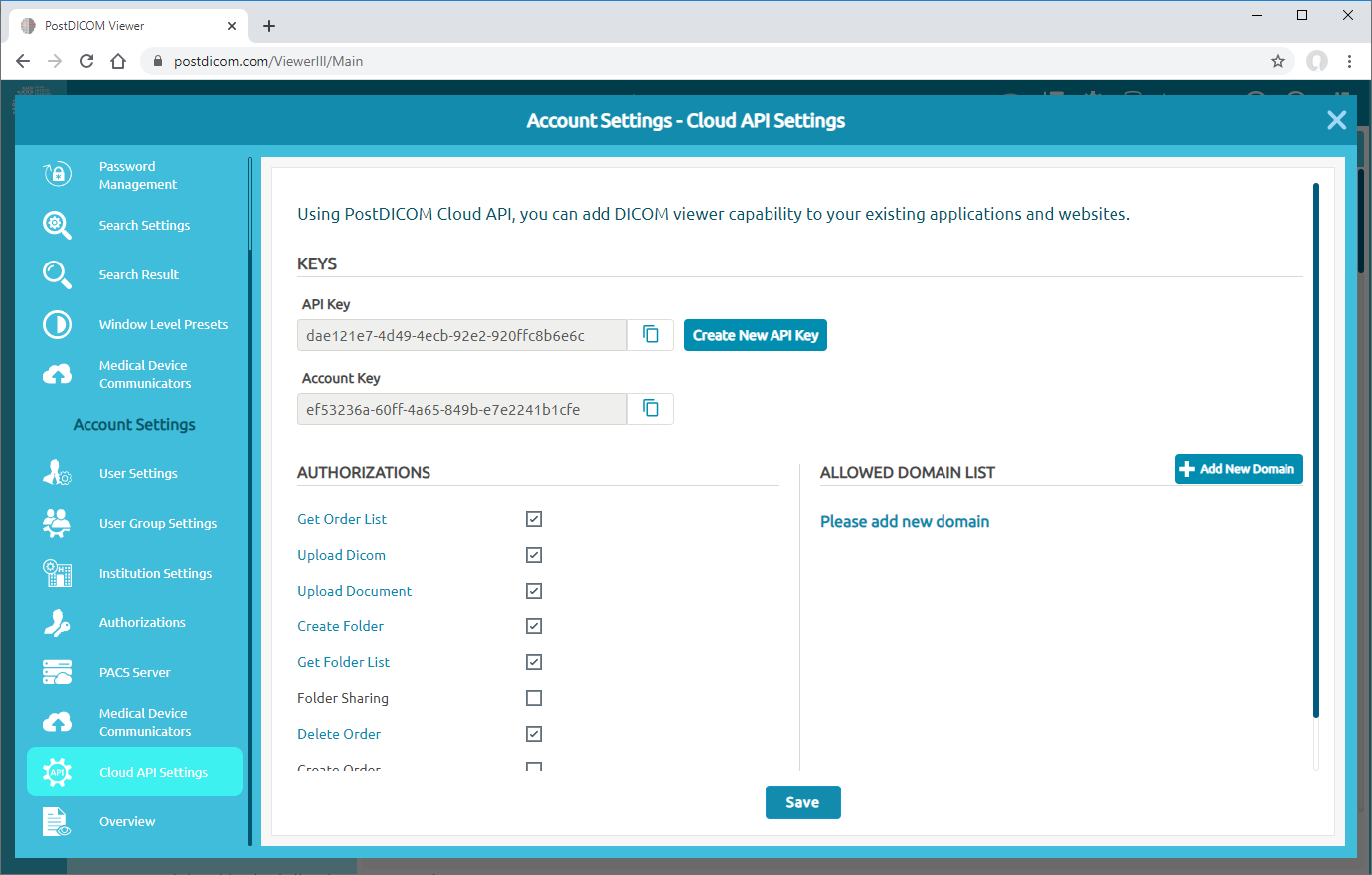
Quais funções são suportadas pela PostDICOM Cloud API? Como posso usá-lo?
PostDICOM Cloud API é fornecido como uma biblioteca Javascript e é projetado de forma que ele fornece todas as funções necessárias para as Empresas Médicas. Estes são o upload de arquivos DICOM, criando pastas, pesquisa, visualização e exclusão de pedidos de pacientes. Os recursos suportados e seu uso são explicados nos parágrafos a seguir.
Se sua empresa precisar de outra funcionalidade que não esteja listada abaixo, entre em contato conosco. Podemos rever o pedido e pode fornecer o recurso.

As funções da API do PostDICOM Cloud são fornecidas por meio de uma biblioteca javascript. Esta biblioteca pode ser baixada a partir do link PostDicomCloudApi.js abaixo. Adicione este endereço à seção “cabeça” da sua página HTML. Exemplo de uso é o seguinte.
Funções suportadas pela API PostDICOM Cloud

Para usar o serviço PostDICOM Cloud API, primeiro, chame o método “PostDicomCloudAPI” com sua APIKey e AccountKey. Dessa forma, você criará um objeto. O uso da amostra está abaixo.
| Required Parameters | Description |
| apiKey | It is used to authenticate the request. Provide your apiKey to the method. |
| accountKey | It is used to authenticate the request. Provide your accountKey to the method. |
Depois que o objeto é criado, chame seu método “Inicializar”. Este método verifica sua AccountKey com APIKey e, quando terminar, chama o método de retorno de chamada. Os resultados estão no formato JSON e podem ser visualizados no método de retorno de chamada. Exemplo de uso é dado abaixo.
| Required Parameters | Data Type | Description |
| callback | function | Callback method. |

PostDICOM Cloud API fornece ReaddiComFiles para ler arquivos DICOM e retornar informações de pacientes e estudos para o chamador. Desta forma, os usuários podem processar arquivos DICOM e mostrar dados de pacientes e estudar em suas interfaces de usuário. Exemplo de uso é dado abaixo.
| Required Parameters | Data Type | Description |
| selectedFiles | file list | Select files from your user interface and pass them to this method. |
| callback | function | Callback method. |

Para fazer upload de arquivos DICOM, fornecemos quatro métodos diferentes. Em todos esses métodos, durante o upload método de retorno de chamada será chamado para fornecer o progresso do upload e fazer upload de eventos concluídos. Somente arquivos no formato DICOM podem ser carregados. Métodos e seus parâmetros são dados abaixo.
| Required Parameters | Data Type | Description |
| userUuid | string | Provide the user unique id which is returned from the Initialize method. |
| institutionUuid | string | Provide the institution unique id which is returned from the Initialize method. |
| selectedFiles | file list | Select files from your user interface and pass them to this method. |
| callback | function | Callback method. |
| Required Parameters | Data Type | Description |
| userUuid | string | Provide the user unique id which is returned from the Initialize method. |
| institutionUuid | string | Provide the institution unique id which is returned from the Initialize method. |
| folderUuid | string | Provide the folder unique id which is returned from the GetFolderList method. |
| selectedFiles | file list | Select files from your user interface and pass them to this method. |
| callback | function | Callback method. |
| Required Parameters | Data Type | Description |
| userUuid | string | Provide the user unique id which is returned from the Initialize method. |
| institutionUuid | string | Provide the institution unique id which is returned from the Initialize method. |
| selectedFiles | file list | Select files from your user interface and pass them to this method. |
| anonymizedData | DicomTagsEnum value list |
This is the anonymization data which will be used to change DICOM file tags.
Example usage: anonymousData = []; anonymousData.push({ Tag: myApi.DicomTagsEnum.PatientName, Value: 'John Doe' }); anonymousData.push({ Tag: myApi.DicomTagsEnum.PatientId, Value: '123' }); |
| callback | function | Callback method. |
| Required Parameters | Data Type | Description |
| userUuid | string | Provide the user unique id which is returned from the Initialize method. |
| institutionUuid | string | Provide the institution unique id which is returned from the Initialize method. |
| folderUuid | string | Provide the folder unique id which is returned from the GetFolderList method. |
| selectedFiles | file list | Select files from your user interface and pass them to this method. |
| anonymizedData | DicomTagsEnum value list |
This is the anonymization data which will be used to change DICOM file tags.
Example usage: anonymousData = []; anonymousData.push({ Tag: myApi.DicomTagsEnum.PatientName, Value: 'John Doe' }); anonymousData.push({ Tag: myApi.DicomTagsEnum.PatientId, Value: '123' }); |
| callback | function | Callback method. |

Para fazer upload de documentos clínicos, fornecemos os seguintes métodos. Durante o upload, método de retorno de chamada será chamado para fornecer o progresso do upload e fazer upload de eventos concluídos. Somente arquivos nos formatos PDF, JPEG, JPG, PNG, BMP e MP4 podem ser carregados. Método e seus parâmetros são dados abaixo.
| Required Parameters | Data Type | Description |
| userUuid | string | Provide the user unique id which is returned from the Initialize method. |
| institutionUuid | string | Provide the institution unique id which is returned from the Initialize method. |
| patientOrderUuid | string | Patient order unique id which is returned from the GetPatientOrderList, GetPatientOrderListWithDateRange and GetPatientOrderListInFolder methods. |
| selectedFiles | file list | Select files from your user interface and pass them to this method (.pdf, .jpeg, .jpg, .png, .bmp, .mp4). |
| callback | function | Callback method. |

Usando PostDICOM Cloud API, você pode pesquisar pedidos de pacientes em sua conta com diferentes parâmetros. Nós fornecemos três métodos diferentes para pesquisar. Estes métodos e seu uso são dados abaixo.
| Required Parameters | Data Type | Description |
| callback | function | Callback method. |
| userUuid | string | Provide the user unique id which is returned from the Initialize method. |
| institutionUuidList | string array | Provide the institution unique id list. Institution unique ids can be obtained from Initialize method. This is an optional parameter and can be given as empty array. |
| patientName | string | Patient name to search for. This is an optional parameter and can be given as empty string. |
| accessionNumber | string | Accession number to search for. This is an optional parameter and can be given as empty string. |
| patientId | string | Patient ID to search for. This is an optional parameter and can be given as empty string. |
| otherPatientId | string | Other patient ids to search for. This is an optional parameter and can be given as empty string. |
| modalities | string array | Modalities to search for. This is an optional parameter and can be given as empty array. |
| Required Parameters | Data Type | Description |
| callback | function | Callback method. |
| userUuid | string | Provide the user unique id which is returned from the Initialize method. |
| institutionUuidList | string array | Provide the institution unique id list. Institution unique ids can be obtained from Initialize method. This is an optional parameter and can be given as empty array. |
| patientName | string | Patient name to search for. This is an optional parameter and can be given as empty string. |
| accessionNumber | string | Accession number to search for. This is an optional parameter and can be given as empty string. |
| patientId | string | Patient ID to search for. This is an optional parameter and can be given as empty string. |
| otherPatientId | string | Other patient ids to search for. This is an optional parameter and can be given as empty string. |
| modalities | string array | Modalities to search for. This is an optional parameter and can be given as empty array. |
| startDate | date | Start date to search for. This is an optional parameter and can be given as empty. |
| endDate | date | End date to search for. This is an optional parameter and can be given as empty. |
| Required Parameters | Data Type | Description |
| callback | function | Callback method. |
| userUuid | string | Provide the user unique id which is returned from the Initialize method. |
| institutionUuidList | string array | Provide the institution unique id list. Institution unique ids can be obtained from Initialize method. This is an optional parameter and can be given as empty array. |
| patientName | string | Patient name to search for. This is an optional parameter and can be given as empty string. |
| accessionNumber | string | Accession number to search for. This is an optional parameter and can be given as empty string. |
| patientId | string | Patient ID to search for. This is an optional parameter and can be given as empty string. |
| otherPatientId | string | Other patient ids to search for. This is an optional parameter and can be given as empty string. |
| modalities | string array | Modalities to search for. This is an optional parameter and can be given as empty array. |
| startBirthdate | date | Start Birthdate to search for. This is an optional parameter and can be given as empty. |
| endBirthdate | date | End Birthdate to search for. This is an optional parameter and can be given as empty. |
| Required Parameters | Data Type | Description |
| callback | function | Callback method. |
| userUuid | string | Provide the user unique id which is returned from the Initialize method. |
| folderUuid | string | Provide the folder unique id which is returned from the GetFolderList method. |

Para criar pedidos de pacientes, fornecemos dois métodos diferentes. Em todos esses métodos, após a conclusão, o método de retorno de chamada será chamado para fornecer eventos concluídos. Métodos e seus parâmetros são dados abaixo.
| Required Parameters | Data Type | Description |
| userUuid | string | Provide the user unique id which is returned from the Initialize method. |
| institutionUuid | string | Provide the institution unique id which is returned from the Initialize method. |
| patientName | string | Patient name to create for. You can send the patient name in “LAST NAME^FIRST NAME^MIDDLE NAME” format. That way, we can use the location of ‘^’ character and split first name, middle name and last name. |
| patientId | string | Patient ID to create for. |
| modality | string | Modality to create for. |
| studyDescription | string | Study description to create for. This is an optional parameter and can be given as empty string. |
| orderDate | string (YYYY-MM-DD) | Order date to create for. |
| orderTime | string (HH:MM) | Order time to create for. This is an optional parameter and can be given as empty string. |
| callback | function | Callback method. |
| Required Parameters | Data Type | Description |
| userUuid | string | Provide the user unique id which is returned from the Initialize method. |
| institutionUuid | string | Provide the institution unique id which is returned from the Initialize method. |
| patientName | string | Patient name to create for. You can send the patient name in “LAST NAME^FIRST NAME^MIDDLE NAME” format. That way, we can use the location of ‘^’ character and split first name, middle name and last name. |
| patientId | string | Patient ID to create for. |
| patientOtherId | string | Patient Other ID to create for. This is an optional parameter and can be given as empty string. |
| patientBirthdate | string (YYYY-MM-DD) | Patient birth date to create for. |
| modality | string | Modality to create for. |
| studyDescription | string | Study description to create for. This is an optional parameter and can be given as empty string. |
| accessionNumber | string | Accession number to create for. This is an optional parameter and can be given as empty string. |
| complaints | string | Complaints to create for. This is an optional parameter and can be given as empty string. |
| orderDate | string (YYYY-MM-DD) | Order date to create for. |
| orderTime | string (HH:MM) | Order time to create for. This is an optional parameter and can be given as empty string. |
| procedureId | string | Procedure ID to create for. This is an optional parameter and can be given as empty string. |
| procedureDescription | string | Procedure description to create for. This is an optional parameter and can be given as empty string. |
| scheduledEquipmentUuid | string | Scheduled Equipment can be set by this parameter. Equipment unique ids can be obtained from GetDicomNodeList method. This is an optional parameter and can be given as empty array. |
| callback | function | Callback method. |
| Required Parameters | Data Type | Description |
| userUuid | string | Provide the user unique id which is returned from the Initialize method. |
| institutionUuid | string | Provide the institution unique id which is returned from the Initialize method. |
| patientName | string | Patient name to create for. You can send the patient name in “LAST NAME^FIRST NAME^MIDDLE NAME” format. That way, we can use the location of ‘^’ character and split first name, middle name and last name. |
| patientId | string | Patient ID to create for. |
| patientOtherId | string | Patient Other ID to create for. This is an optional parameter and can be given as empty string. |
| patientSex | string | Patient Sex to create for. This is an optional parameter and can be given "M","F","O" or empty string. |
| patientBirthdate | string (YYYY-MM-DD) | Patient birth date to create for. |
| modality | string | Modality to create for. |
| studyDescription | string | Study description to create for. This is an optional parameter and can be given as empty string. |
| accessionNumber | string | Accession number to create for. This is an optional parameter and can be given as empty string. |
| complaints | string | Complaints to create for. This is an optional parameter and can be given as empty string. |
| orderDate | string (YYYY-MM-DD) | Order date to create for. |
| orderTime | string (HH:MM) | Order time to create for. This is an optional parameter and can be given as empty string. |
| procedureId | string | Procedure ID to create for. This is an optional parameter and can be given as empty string. |
| procedureDescription | string | Procedure description to create for. This is an optional parameter and can be given as empty string. |
| scheduledEquipmentUuid | string | Scheduled Equipment can be set by this parameter. Equipment unique ids can be obtained from GetDicomNodeList method. This is an optional parameter and can be given as empty array. |
| referringPhysiciansName | string | Referring Physicians Name to create for. This is an optional parameter and can be given as empty string. |
| callback | function | Callback method. |
| Required Parameters | Data Type | Description |
| userUuid | string | Provide the user unique id which is returned from the Initialize method. |
| institutionUuid | string | Provide the institution unique id which is returned from the Initialize method. |
| jsonParameters | JSON |
You can create Patient Orders by setting the jsonParameters below. You can only send the necessary JSON parameters to create the order. { OtherPatientId: 'Patient Other ID to create for.', //Format: string PatientName: 'Patient Name to create for.', //Format: string OrderModality: 'Modality to create for.', //Format: string OrderAccessionNumber: 'Accession Number to create for.', //Format: string(lenght: 1-16) , Example: 'AN-12345' PatientsBirthDate: 'Patient birth date to create for.', //Format: string(YYYY-MM-DD), Example: '2000-01-01' PatientID: 'Patient ID to create for.', //Format: string Priority: 'Priority flag to create for.', //Format: string PatientHistory: 'Patient History to create for.', //Format: string PatientComplaints: 'Patient Complaints to create for.', //Format: string PatientSymptom: 'Patient Symptom to create for.', //Format: string RequestingPhysician: 'Requesting Physician to create for.', //Format: string RequestingDepartment: 'Requesting Department to create for.', //Format: string RequestingProcedureDescription: 'Requesting Procedure Description to create for.', //Format: string PerformedDatetime: 'Order datetime to create for.', //Format: string(YYYY-MM-DD HH:MM), Example: '2000-01-01 16:00' OrderNote1: 'Order Note1 to create for.', //Format: string OrderNote2: 'Order Note2 to create for.', //Format: string ReferringPhysiciansName: 'Referring Physicians Name to create for.', //Format: string StudyDescription: 'Study Description to create for.', //Format: string RequestedProcedureId: 'Requested Procedure Id to create for.', //Format: string ScheduledEquipmentUuid: 'Scheduled Equipment Uuid to create for.', //Format: string(GUID), Example: '00000000-0000-0000-0000-000000000000' PatientSex: 'Patient Sex to create for. This is an optional parameter and can be given "M","F","O" or empty string.' //Format: string(lenght: 1), Example: 'O' } |
| callback | function | Callback method. |

As pastas podem ser criadas usando o método createFolder. Exemplo de uso é dado abaixo. Quando a chamada de API é terminada, o método de retorno de chamada é chamado.
| Required Parameters | Data Type | Description |
| userUuid | string | Provide the user unique id which is returned from the Initialize method. |
| parentFolderUuid | string | Parent folder unique id in which the new folder will be created. If this parameter is empty, folder is created at the root folder. |
| folderName | string | Name of the folder. Subfolders can be created by proving the folder names separated by '/' character. For example when "folderA/folderB" is passed to the method, folderA will be created and then folderB will be created in folderA. |
| callback | function | Callback method. |
As pastas podem ser criadas usando o método createFolder. Exemplo de uso é dado abaixo. Quando a chamada de API é terminada, o método de retorno de chamada é chamado.
| Required Parameters | Data Type | Description |
| userUuid | string | Provide the user unique id which is returned from the Initialize method. |
| parentFolderUuid | string | Parent folder unique id in which the new folder will be created. If this parameter is empty, folder is created at the root folder. |
| folderName | string | Name of the folder. Subfolders can be created by proving the folder names separated by '/' character. For example when "folderA/folderB" is passed to the method, folderA will be created and then folderB will be created in folderA. |
| folderDescription | string | Description of the folder. |
| callback | function | Callback method. |
As pastas podem ser excluídas usando o método DeleteFolder. Exemplo de uso é dado abaixo. Quando a chamada de API é terminada, o método de retorno de chamada é chamado.
| Required Parameters | Data Type | Description |
| userUuid | string | Provide the user unique id which is returned from the Initialize method. |
| folderUuid | string | Folder unique id in which the folder will be deleted. |
| callback | function | Callback method. |

Pastas podem ser pesquisa usando o método GetFolderList. Exemplo de uso é dado abaixo. Quando a chamada de API é terminada, o método de retorno de chamada é chamado.
| Required Parameters | Data Type | Description |
| userUuid | string | Provide the user unique id which is returned from the Initialize method. |
| parentFolderUuid | string | Parent folder unique id in which the new folder will be searched. If this parameter is empty, root folders in the root folder are searched. |
| folderName | string | Name of the folder to be searched for. If this parameter is empty, all of the folders in the parent folder are returned. |
| getOrdersInFolder | bool | If this parameter is true, orders in that folder will be returned within the result. |
| callback | function | Callback method. |

Você pode criar links de acesso para seus pastas em sua conta. Depois de obter o link do visualizador, abra-o em seu aplicativo ou através de um navegador web como o Google Chrome, Mozilla Firefox, Apple Safari, etc Por razões de segurança, os endereços IP da solicitação de link e do visualizador devem ser os mesmos. Além disso, se você fornecer seu nome de domínio, podemos criar links de visualização somente para as solicitações provenientes do seu domínio.
| Required Parameters | Data Type | Description |
| userUuid | string | Provide the user unique id which is returned from the Initialize method. |
| folderUuid | string | Provide the folder unique id which is returned from the GetFolderList method. |
| callback | function | Callback method. |

Você pode criar links de acesso para seus pedidos em sua conta. Depois de obter o link do visualizador, abra-o em seu aplicativo ou através de um navegador web como o Google Chrome, Mozilla Firefox, Apple Safari, etc Por razões de segurança, os endereços IP da solicitação de link e do visualizador devem ser os mesmos. Além disso, se você fornecer seu nome de domínio, podemos criar links de visualização somente para as solicitações provenientes do seu domínio.
| Required Parameters | Data Type | Description |
| userUuid | string | Provide the user unique id which is returned from the Initialize method. |
| patientOrderUuid | string | Patient order unique id which is returned from the GetPatientOrderList, GetPatientOrderListWithDateRange and GetPatientOrderListInFolder methods. |
| callback | function | Callback method. |

Você pode mover pedidos de pacientes para a lixeira usando o método DeleteOrder. Seu uso e parâmetros são dados abaixo.
| Required Parameters | Data Type | Description |
| userUuid | string | Provide the user unique id which is returned from the Initialize method. |
| patientOrderInstitutionUuid | string | Patient order institution unique id which is returned from the GetPatientOrderList, GetPatientOrderListWithDateRange and GetPatientOrderListInFolder methods. |
| patientOrderUuid | string | Patient order unique id which is returned from the GetPatientOrderList, GetPatientOrderListWithDateRange and GetPatientOrderListInFolder methods. |
| callback | function | Callback method. |

Você pode obter nós DICOM usando o método GetDicomNodeList. Quando chamado, todos os nós DICOM que o usuário pode ver serão retornados.
| Required Parameters | Data Type | Description |
| userUuid | string | Provide the user unique id which is returned from the Initialize method. |
| callback | function | Callback method. |

O pedido do paciente pode ser adicionado às pastas existentes usando o método AddOrderToFolder. Exemplo de uso é dado abaixo. Quando a chamada de API é terminada, o método de retorno de chamada é chamado.
| Required Parameters | Data Type | Description |
| userUuid | string | Provide the user unique id which is returned from the Initialize method. |
| patientOrderInstitutionUuid | string | Patient order institution unique id which is returned from the GetPatientOrderList, GetPatientOrderListWithDateRange and GetPatientOrderListInFolder methods. |
| patientOrderUuid | string | Patient order unique id which is returned from the GetPatientOrderList, GetPatientOrderListWithDateRange and GetPatientOrderListInFolder methods. |
| folderUuidList | string array | Provide the folder unique id list. Folder unique ids can be obtained from GetFolderList method. |
| callback | function | Callback method. |
Os pedidos de pacientes podem ser removidos da pasta usando o método RemoveOrderFromFolder. Exemplo de uso é dado abaixo. Quando a chamada de API é terminada, o método de retorno de chamada é chamado.
| Required Parameters | Data Type | Description |
| userUuid | string | Provide the user unique id which is returned from the Initialize method. |
| folderUuid | string | Provide the folder unique id list. Folder unique ids can be obtained from GetFolderList method. |
| patientOrderUuidList | string array | Patient order unique id which is returned from the GetPatientOrderList, GetPatientOrderListWithDateRange and GetPatientOrderListInFolder methods. |
| callback | function | Callback method. |

Funções que podem ser usadas para agrupar operações de ordens de pacientes criando um novo grupo de pedidos de pacientes, adicionando ordem de pacientes a um grupo existente e remover a ordem do paciente do grupo. Todos esses métodos e seus parâmetros são dados abaixo.
| Required Parameters | Data Type | Description |
| userUuid | string | Provide the user unique id which is returned from the Initialize method. |
| patientOrderInstitutionUuid | string | Patient order institution unique id which is returned from the GetPatientOrderList, GetPatientOrderListWithDateRange and GetPatientOrderListInFolder methods. |
| patientOrderUuidList | string array | Patient order unique id list. Patient order unique ids can be obtained from the GetPatientOrderList, GetPatientOrderListWithDateRange and GetPatientOrderListInFolder methods. |
| callback | function | Callback method. |
| Required Parameters | Data Type | Description |
| userUuid | string | Provide the user unique id which is returned from the Initialize method. |
| patientOrderInstitutionUuid | string | Patient order institution unique id which is returned from the GetPatientOrderList, GetPatientOrderListWithDateRange and GetPatientOrderListInFolder methods. |
| connectedGroupUuid | string | Patient order connected group unique id which is returned from the GetPatientOrderList, GetPatientOrderListWithDateRange and GetPatientOrderListInFolder methods. |
| patientOrderUuidList | string array | Patient order unique id list. Patient order unique ids can be obtained from the GetPatientOrderList, GetPatientOrderListWithDateRange and GetPatientOrderListInFolder methods. |
| callback | function | Callback method. |
| Required Parameters | Data Type | Description |
| userUuid | string | Provide the user unique id which is returned from the Initialize method. |
| patientOrderInstitutionUuid | string | Patient order institution unique id which is returned from the GetPatientOrderList, GetPatientOrderListWithDateRange and GetPatientOrderListInFolder methods. |
| patientOrderUuidList | string array | Patient order unique id list. Patient order unique ids can be obtained from the GetPatientOrderList, GetPatientOrderListWithDateRange and GetPatientOrderListInFolder methods. |
| callback | function | Callback method. |

Você pode obter propriedades detalhadas da ordem do paciente usando o método getPatientOrderProperties. Quando chamado, todas as propriedades da ordem do paciente serão devolvidas.
| Required Parameters | Data Type | Description |
| userUuid | string | Provide the user unique id which is returned from the Initialize method. |
| patientOrderInstitutionUuid | string | Patient order institution unique id which is returned from the GetPatientOrderList, GetPatientOrderListWithDateRange and GetPatientOrderListInFolder methods. |
| patientOrderUuid | string | Patient order unique id which is returned from the GetPatientOrderList, GetPatientOrderListWithDateRange and GetPatientOrderListInFolder methods. |
| callback | function | Callback method. |

Você pode atribuir o pedido do paciente ao usuário com acesso limitado para que o usuário possa visualizar o pedido do paciente.
| Required Parameters | Data Type | Description |
| userUuid | string | Provide the user unique id which is returned from the Initialize method. |
| patientOrderUuid | string | Patient order unique id which is returned from the GetPatientOrderList, GetPatientOrderListWithDateRange and GetPatientOrderListInFolder methods. |
| assignedUserUuid | string | Provide the user unique id which is returned from the Initialize method. |
| callback | function | Callback method. |

Você pode cancelar a atribuição do pedido do paciente ao usuário de acesso limitado atribuído para que o usuário não possa visualizar o pedido do paciente.
| Required Parameters | Data Type | Description |
| userUuid | string | Provide the user unique id which is returned from the Initialize method. |
| patientOrderUuid | string | Patient order unique id which is returned from the GetPatientOrderList, GetPatientOrderListWithDateRange and GetPatientOrderListInFolder methods. |
| unassignedUserUuid | string | Provide the user unique id which is returned from the Initialize method. |
| callback | function | Callback method. |

Você pode atribuir o pedido do paciente ao grupo de usuários com acesso limitado para que os usuários do grupo possam visualizar o pedido do paciente.
| Required Parameters | Data Type | Description |
| userUuid | string | Provide the user unique id which is returned from the Initialize method. |
| patientOrderUuid | string | Patient order unique id which is returned from the GetPatientOrderList, GetPatientOrderListWithDateRange and GetPatientOrderListInFolder methods. |
| assignedUserGroupUuid | string | Provide the user group unique id which is returned from the GetUserGroupList method and its parameters are given below. |
| callback | function | Callback method. |

Você pode cancelar a atribuição do pedido do paciente do grupo de usuários de acesso limitado atribuído para que os usuários do grupo não possam visualizar o pedido do paciente.
| Required Parameters | Data Type | Description |
| userUuid | string | Provide the user unique id which is returned from the Initialize method. |
| patientOrderUuid | string | Patient order unique id which is returned from the GetPatientOrderList, GetPatientOrderListWithDateRange and GetPatientOrderListInFolder methods. |
| unassignedUserGroupUuid | string | Provide the user group unique id which is returned from the GetUserGroupList method and its parameters are given below. |
| callback | function | Callback method. |

Você pode alterar o local do pedido do paciente se tiver mais de um local.
| Required Parameters | Data Type | Description |
| userUuid | string | Provide the user unique id which is returned from the Initialize method. |
| patientOrderUuid | string | Patient order unique id which is returned from the GetPatientOrderList, GetPatientOrderListWithDateRange and GetPatientOrderListInFolder methods. |
| institutionUuid | string | Provide the institution unique id which is returned from the Initialize method. |
| callback | function | Callback method. |

Você pode definir o sinalizador para um pedido do paciente.
| Required Parameters | Data Type | Description |
| userUuid | string | Provide the user unique id which is returned from the Initialize method. |
| patientOrderUuid | string | Patient order unique id which is returned from the GetPatientOrderList, GetPatientOrderListWithDateRange and GetPatientOrderListInFolder methods. |
| flagGroupId | string | Provide the user group unique id which is returned from the GetAccountFlagDictionary method and its parameters are given below. |
| flagId | string | Provide the user group unique id which is returned from the GetAccountFlagDictionary method and its parameters are given below. |
| callback | function | Callback method. |

| Required Parameters | Data Type | Description |
| userUuid | string | Provide the user unique id which is returned from the Initialize method. |
| callback | function | Callback method. |

Funções que podem ser usadas para compartilhar pedidos de pacientes. Métodos e seus parâmetros são dados abaixo.
| Required Parameters | Data Type | Description |
| userUuid | string | Provide the user unique id which is returned from the Initialize method. |
| patientOrderUuidList | string array | Patient order unique id list. Patient order unique ids can be obtained from the GetPatientOrderList, GetPatientOrderListWithDateRange and GetPatientOrderListInFolder methods. |
| emailAddress | string | Email address to which the sharing access information will be sent. If you call function with this parameter but without emailAddressForSendingSharePassword parameter, both access link and password information will be send to email address that given emailAddress. |
| emailAddressForSendingSharePassword | string | Email address to which the sharing access information will be sent. If you call function with both emailAddress and emailAddressForSendingSharePassword parameters, access link will be send emailAddress and password information will be send to emailAddressForSendingSharePassword. |
| userCanDownloadStudies | bool | With this parameter users that access patient order images via sharing information could be download images in their local computer. |
| callback | function | Callback method. |
| Required Parameters | Data Type | Description |
| userUuid | string | Provide the user unique id which is returned from the Initialize method. |
| patientOrderUuidList | string array | Patient order unique id list. Patient order unique ids can be obtained from the GetPatientOrderList, GetPatientOrderListWithDateRange and GetPatientOrderListInFolder methods. |
| emailAddress | string | Email address to which the sharing access information will be sent. If you call function with this parameter but without emailAddressForSendingSharePassword parameter, both access link and password information will be send to email address that given emailAddress. |
| emailAddressForSendingSharePassword | string | Email address to which the sharing access information will be sent. If you call function with both emailAddress and emailAddressForSendingSharePassword parameters, access link will be send emailAddress and password information will be send to emailAddressForSendingSharePassword. |
| userCanDownloadStudies | bool | With this parameter users that access patient order images via sharing information could be download images in their local computer. |
| expireDate | string (YYYY-MM-DD) | The expiration date for sharing. |
| callback | function | Callback method. |
| Required Parameters | Data Type | Description |
| userUuid | string | Provide the user unique id which is returned from the Initialize method. |
| patientOrderUuidList | string array | Patient order unique id list. Patient order unique ids can be obtained from the GetPatientOrderList, GetPatientOrderListWithDateRange and GetPatientOrderListInFolder methods. |
| userCanDownloadStudies | bool | With this parameter users that access patient order images via sharing information could be download images in their local computer. |
| callback | function | Callback method. |
| Required Parameters | Data Type | Description |
| userUuid | string | Provide the user unique id which is returned from the Initialize method. |
| patientOrderUuidList | string array | Patient order unique id list. Patient order unique ids can be obtained from the GetPatientOrderList, GetPatientOrderListWithDateRange and GetPatientOrderListInFolder methods. |
| userCanDownloadStudies | bool | With this parameter users that access patient order images via sharing information could be download images in their local computer. |
| expireDate | string (YYYY-MM-DD) | The expiration date for sharing. |
| callback | function | Callback method. |

Funções que podem ser usadas para compartilhar pastas. Métodos e seus parâmetros são dados abaixo.
| Required Parameters | Data Type | Description |
| userUuid | string | Provide the user unique id which is returned from the Initialize method. |
| folderUuid | string | Provide the folder unique id list. Folder unique ids can be obtained from GetFolderList method. |
| emailAddress | string | Email address to which the sharing access information will be sent. If you call function with this parameter but without emailAddressForSendingSharePassword parameter, both access link and password information will be send to email address that given emailAddress. |
| emailAddressForSendingSharePassword | string | Email address to which the sharing access information will be sent. If you call function with both emailAddress and emailAddressForSendingSharePassword parameters, access link will be send emailAddress and password information will be send to emailAddressForSendingSharePassword. |
| sharePassword | string | Password is used by recipients of the link to gain access. |
| shareTitle | string | Title information for sharing. |
| shareDescription | string | Description for sharing. |
| expireDate | string (YYYY-MM-DD) | The expiration date for sharing. |
| userCanDownloadStudies | bool | With this parameter users that access patient order images via sharing information could be download images in their local computer. |
| callback | function | Callback method. |
| Required Parameters | Data Type | Description |
| userUuid | string | Provide the user unique id which is returned from the Initialize method. |
| folderUuid | string | Provide the folder unique id list. Folder unique ids can be obtained from GetFolderList method. |
| sharePassword | string | Password is used by recipients of the link to gain access. |
| shareTitle | string | Title information for sharing. |
| shareDescription | string | Description for sharing. |
| expireDate | string (YYYY-MM-DD) | The expiration date for sharing. |
| userCanDownloadStudies | bool | With this parameter users that access patient order images via sharing information could be download images in their local computer. |
| callback | function | Callback method. |
| Required Parameters | Data Type | Description |
| userUuid | string | Provide the user unique id which is returned from the Initialize method. |
| folderUuid | string | Provide the folder unique id list. Folder unique ids can be obtained from GetFolderList method. |
| emailAddress | string | Email address to which the sharing access information will be sent. If you call function with this parameter but without emailAddressForSendingSharePassword parameter, both access link and password information will be send to email address that given emailAddress. |
| emailAddressForSendingSharePassword | string | Email address to which the sharing access information will be sent. If you call function with both emailAddress and emailAddressForSendingSharePassword parameters, access link will be send emailAddress and password information will be send to emailAddressForSendingSharePassword. |
| sharePassword | string | Password is used by recipients of the link to gain access. |
| shareTitle | string | Title information for sharing. |
| shareDescription | string | Description for sharing. |
| expireDate | string (YYYY-MM-DD) | The expiration date for sharing. |
| userCanDownloadStudies | bool | With this parameter users that access patient order images via sharing information could be download images in their local computer. |
| callback | function | Callback method. |
| Required Parameters | Data Type | Description |
| userUuid | string | Provide the user unique id which is returned from the Initialize method. |
| folderUuid | string | Provide the folder unique id list. Folder unique ids can be obtained from GetFolderList method. |
| sharePassword | string | Password is used by recipients of the link to gain access. |
| shareTitle | string | Title information for sharing. |
| shareDescription | string | Description for sharing. |
| expireDate | string (YYYY-MM-DD) | The expiration date for sharing. |
| userCanDownloadStudies | bool | With this parameter users that access patient order images via sharing information could be download images in their local computer. |
| callback | function | Callback method. |
| Required Parameters | Data Type | Description |
| userUuid | string | Provide the user unique id which is returned from the Initialize method. |
| folderUuid | string | Provide the folder unique id list. Folder unique ids can be obtained from GetFolderList method. |
| sharedUserUuidList | string array | Provide the user unique id which is returned from the Initialize method. |
| expireDate | string (YYYY-MM-DD) | The expiration date for sharing. |
| userCanDownloadStudies | bool | With this parameter users that access patient order images via sharing information could be download images in their local computer. |
| callback | function | Callback method. |
| Required Parameters | Data Type | Description |
| userUuid | string | Provide the user unique id which is returned from the Initialize method. |
| folderUuid | string | Provide the folder unique id list. Folder unique ids can be obtained from GetFolderList method. |
| sharedUserGroupUuidList | string array | Provide the user group unique id which is returned from the GetUserGroupList method and its parameters are given below. |
| expireDate | string (YYYY-MM-DD) | The expiration date for sharing. |
| userCanDownloadStudies | bool | With this parameter users that access patient order images via sharing information could be download images in their local computer. |
| callback | function | Callback method. |
| Required Parameters | Data Type | Description |
| userUuid | string | Provide the user unique id which is returned from the Initialize method. |
| callback | function | Callback method. |